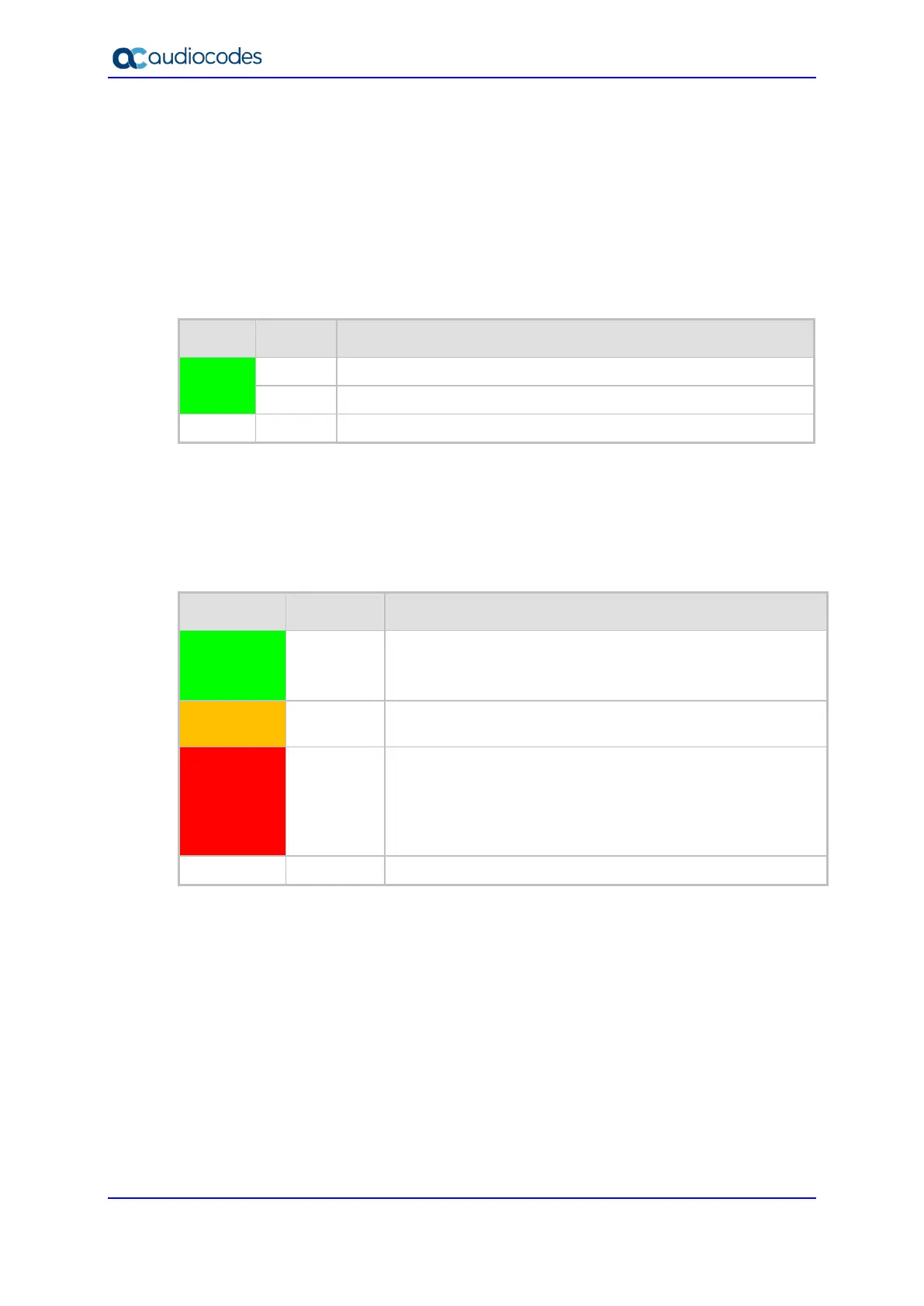Hardware Installation Manual 24 Document #: LTRT-28030
3.3.4 LED Descriptions
This section describes the LEDs on the rear panel of the chassis.
3.3.4.1 Ethernet LEDs
Each Ethernet port on the CPU module provides a LED (located on its left) which indicates
network connectivity status, as described in the table below.
Table 3-11: Ethernet LEDs Description
Color State Description
Green
On Ethernet link established.
Flashing Data is being received or transmitted.
-
Off No Ethernet link.
3.3.4.2 STAT LED
The STAT LED on the CPU module indicates the operating status of the CPU module, as
described in the table below.
Table 3-12: STAT LED Description
Color State Description
Green
On LED lit as a result of one of the following:
Device is operating normally
During first stage of boot up when device is powered on
Orange
On Chassis is approaching high temperature threshold, but not
yet critical
Red
On LED lit as a result of one of the following:
Fault detected in CPU module
Incompatible or faulty software version (.cmp file)
detected during boot up
Approaching critical high temperature threshold
-
Off No power.
