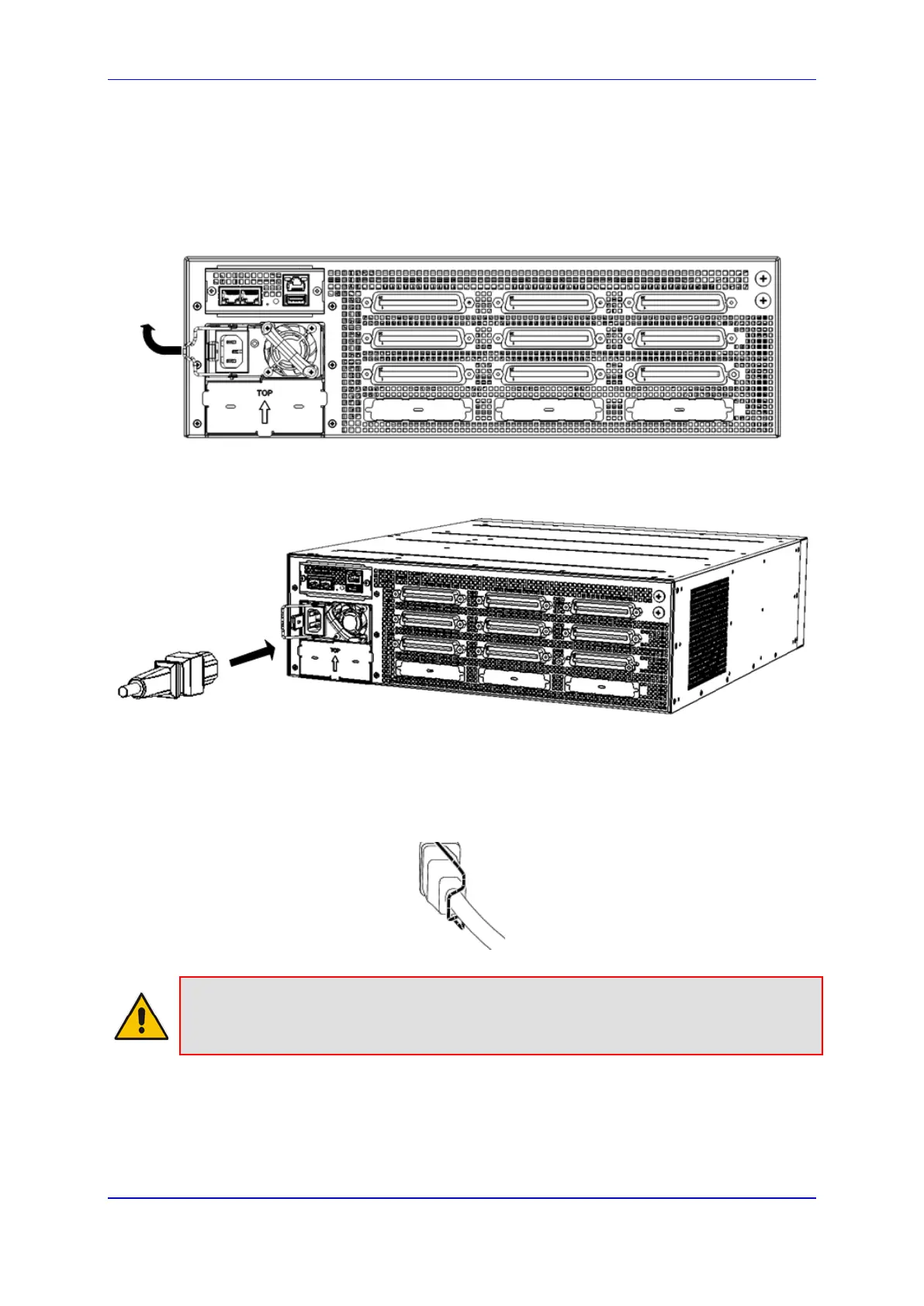MediaPack Analog Gateways 45 MP-1288
Hardware Installation Manual 5. Cabling the Device
To connect the device to power:
1. Swing the cable anchor clip, located over the power inlet of the Power Supply module,
sideways, away from the power inlet to provide space for the power plug.
Figure 5-19: Swinging Cable Anchor Clip away from Power Inlet
2. Plug the female end of the AC power cord (supplied) into the power inlet.
Figure 5-20: Connecting to Power
3. Secure the power cord to the power inlet by providing strain relief, using the cable
anchor clip. Slide the cable anchor clip sideways, towards the power inlet and then
push the power cord into the cable anchor clip, as shown in the figure below. This
protects the plug from accidentally being pulled out.
Figure 5-21: Strain Relief for Power Cord using Cable Anchor Clip
Note: Strain relief for the power cord using the cable anchor clip is not mandatory.
4. Connect the male end of the power cord to a standard AC electrical outlet.
