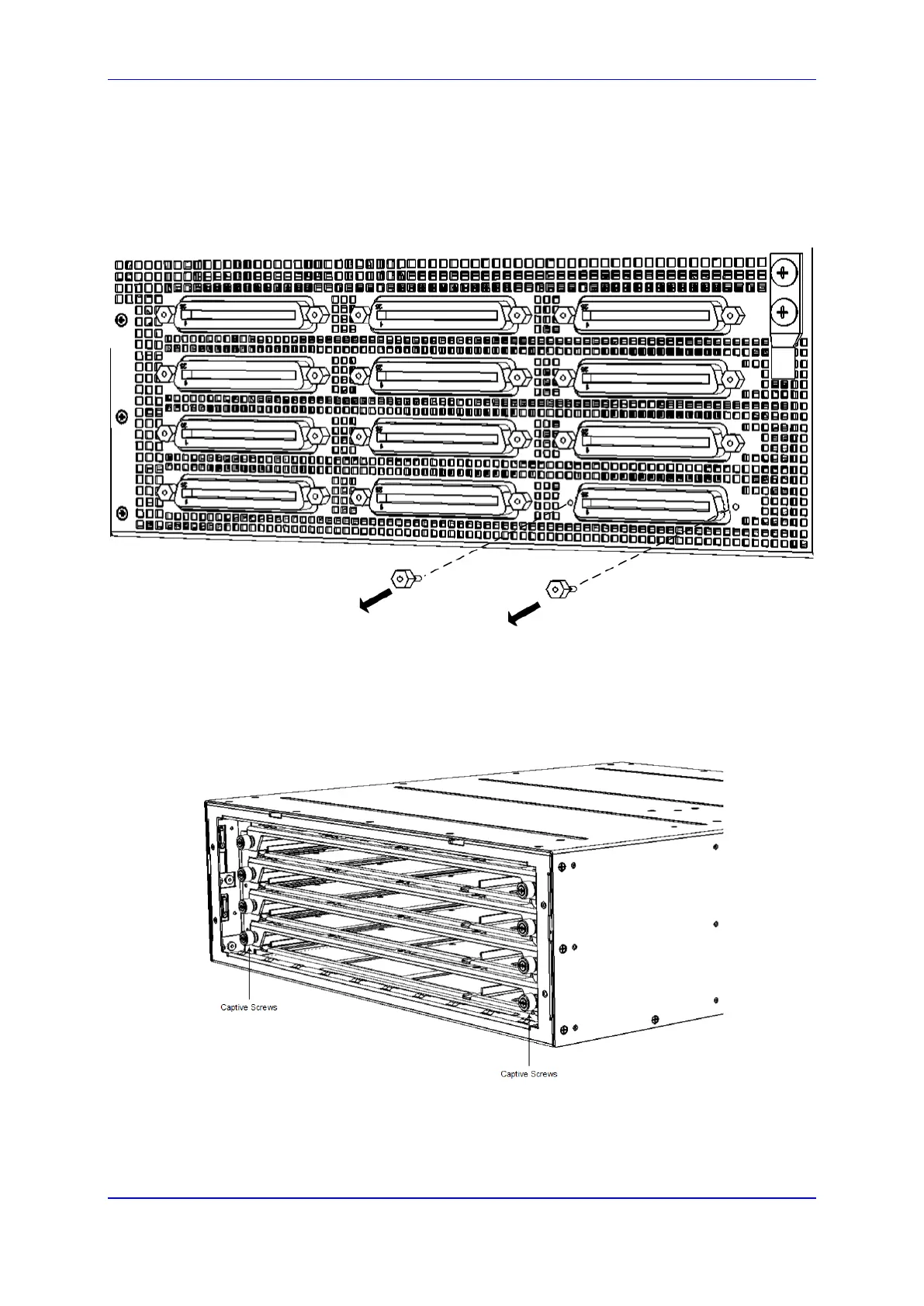MediaPack Analog Gateways 53 MP-1288
Hardware Installation Manual 6. Hardware Maintenance
d. On the rear panel, remove all the hex-standoff screws securing the FXS blade to
the chassis, using a 3/16-in. hex-head nut driver. Each FXS port has two hex-
standoff screws (7 mm) on either side and therefore, you need to remove all six
screws:
Figure 6-9: Removing Hex Standoff Screws on Rear Panel (Example FXS Blade S4)
e. On the front panel, remove the Fan Tray cover and Fan Tray module, as
described in Section 6.2 on page 48.
f. On the front panel, loosen the two Philips-head, spring-loaded captive screws
located on either side of the FXS blade:
Figure 6-10: Loosening Screws on FXS Blade on Front Panel
