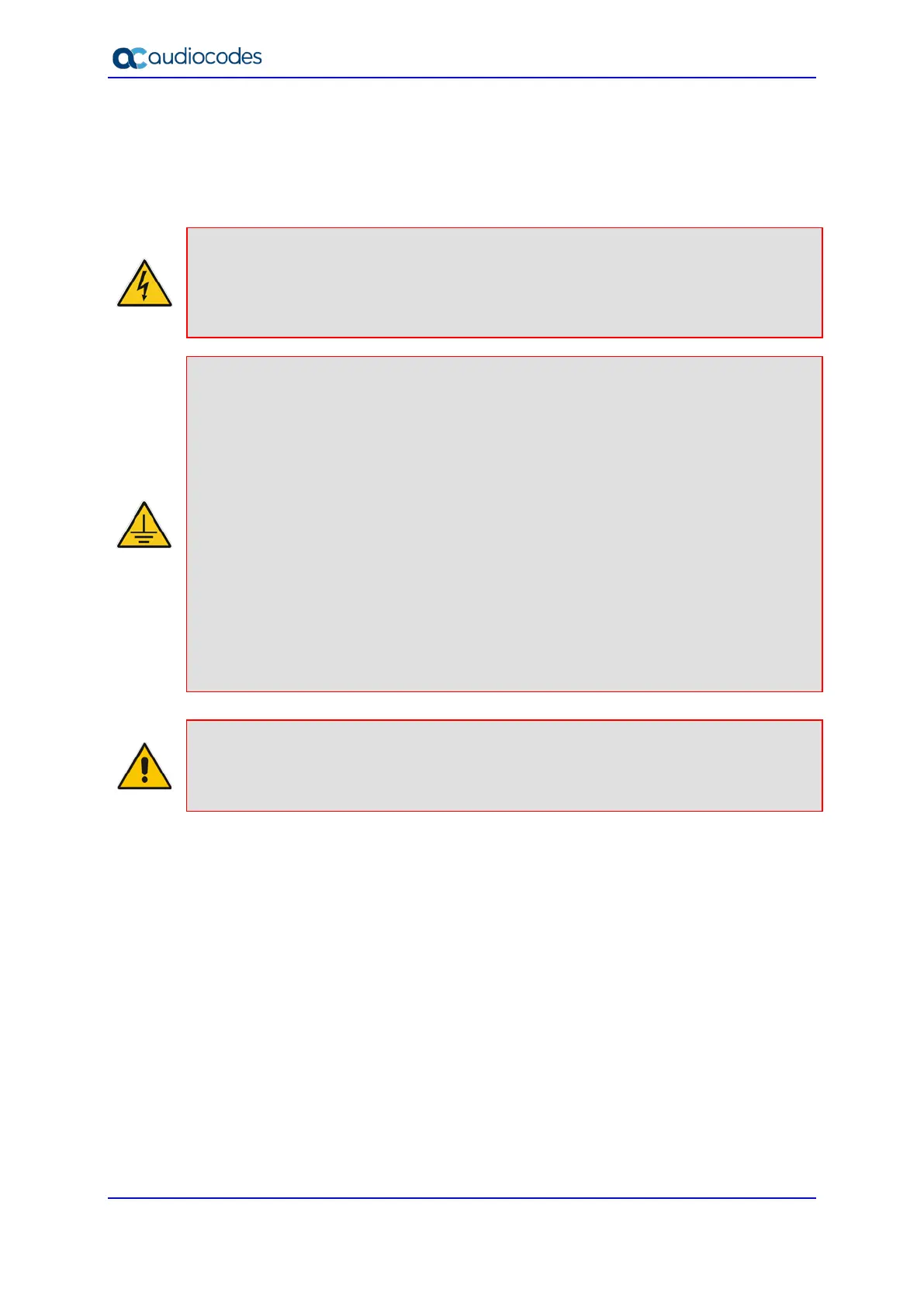Hardware Installation Manual 32 Document #: LTRT-28030
5.3 Connecting FXS Interfaces
The device interfaces with the FXS analog telephone equipment (e.g., fax machines,
modems, or telephones) through the 50-pin Telco connectors provided on the FXS blades.
For more information on the FXS blades, see Section 3.3.2 on page 21.
Safety Notice
• Make sure that the FXS ports are connected to the appropriate, external devices;
otherwise, damage to the device may occur.
• FXS ports are considered TNV-2.
FXS Outdoor Cabling and Power Surge Protection
• The device includes an integrated secondary surge protection, but does not include
primary telecom protection! When the FXS telephone lines are routed outside the
building, additional protection - usually a 350V three-electrode Gas Discharge Tube
(GDT) as described in ITU-T K.44 - must be provided at the entry point of the
telecom wires into the building (usually on the main distribution frame / MDF), in
conjunction with proper grounding. The center pin of the GDT (MDF grounding bar)
must be connected to the equipotential grounding bus bar of the Telecommunication
room.
• Failing to install primary surge protectors and failing to comply with the grounding
instructions or any other installation instructions, may cause permanent damage to
the device!
• The device complies with protection levels as required by EN 55024/EN 300386.
Higher levels of surges may cause damage to the device.
• To protect against electrical shock and fire, use a minimum of 26-AWG wire size to
connect the FXS ports.
Note: To configure the current (mA) that the device supplies to the FXS ports in off-hook
state, use the EnhancedFXSLineCurrent parameter. Configuration is applicable only to
the first and last ports (e.g., 1 and 24) on each FXS connector. For more information,
refer to the User's Manual.
