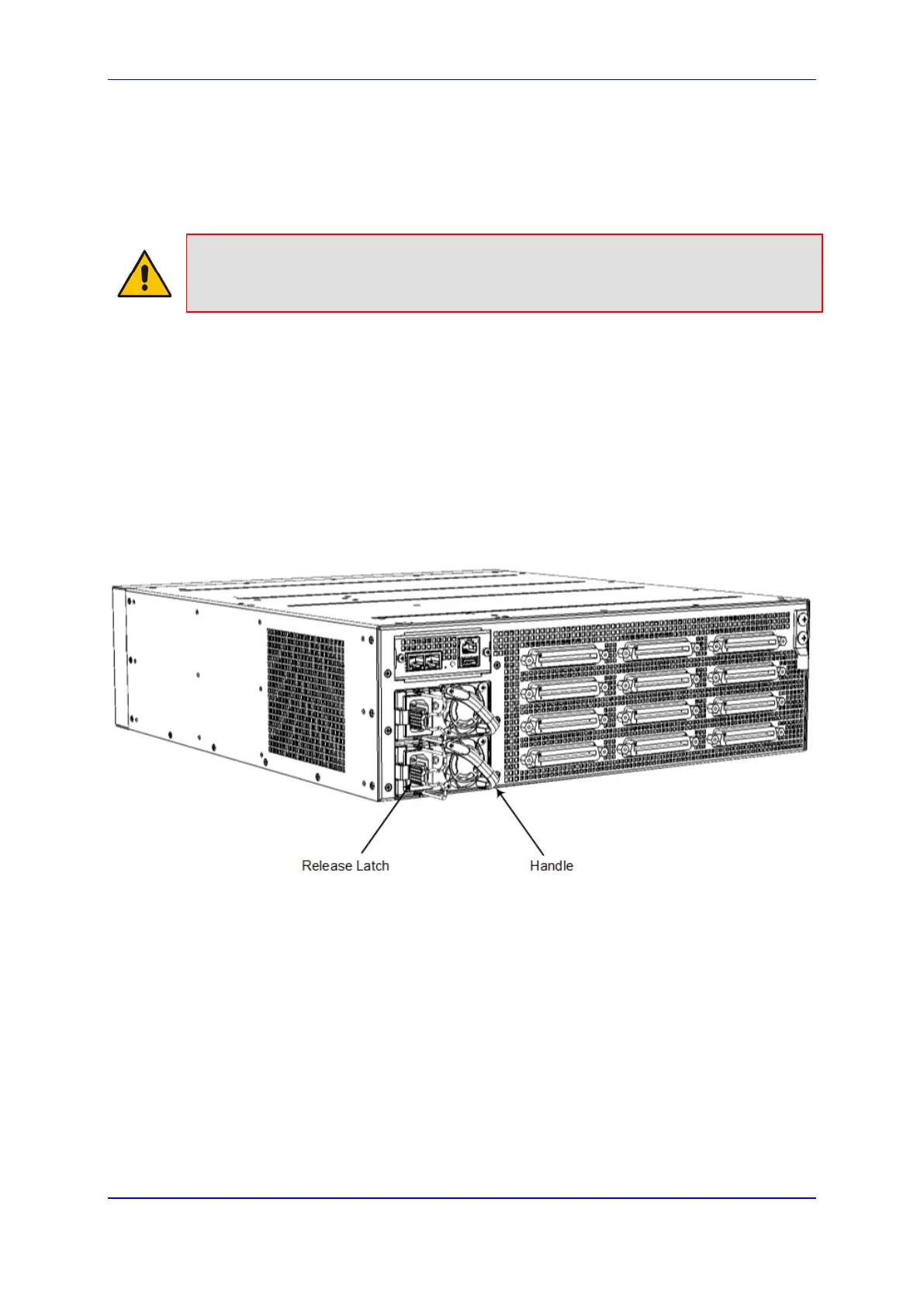MediaPack Analog Gateways 59 MP-1288
Hardware Installation Manual 6. Hardware Maintenance
6.7 Replacing Power Supply Modules
The following procedure describes how to replace a Power Supply module.
Note: The Power Supply modules are hot-swappable when the device is installed with
two Power Supply modules. Therefore, when replacing a module, you can leave the
second module connected to the power source.
To replace a Power Supply module:
1. Remove the faulty Power Supply module:
a. Disconnect the Power Supply module from the power source. Disconnect the one
end of the power cord from the power source, by pulling the power plug out of the
electrical wall outlet. Remove the plug at the other end of the power cord from the
power inlet on the Power Supply module.
b. While pressing inwards (sideways and to the right) on the release latch of the
Power Supply module, grip the handle of the module and gently pull the module
halfway out of the chassis slot:
Figure 6-18: Handle and Release Latch on Power Supply Module
c. Place your other hand under the Power Supply module for support and then slide
it completely out of the chassis. Avoid touching the top of the module; it may be
hot from being in the chassis:
