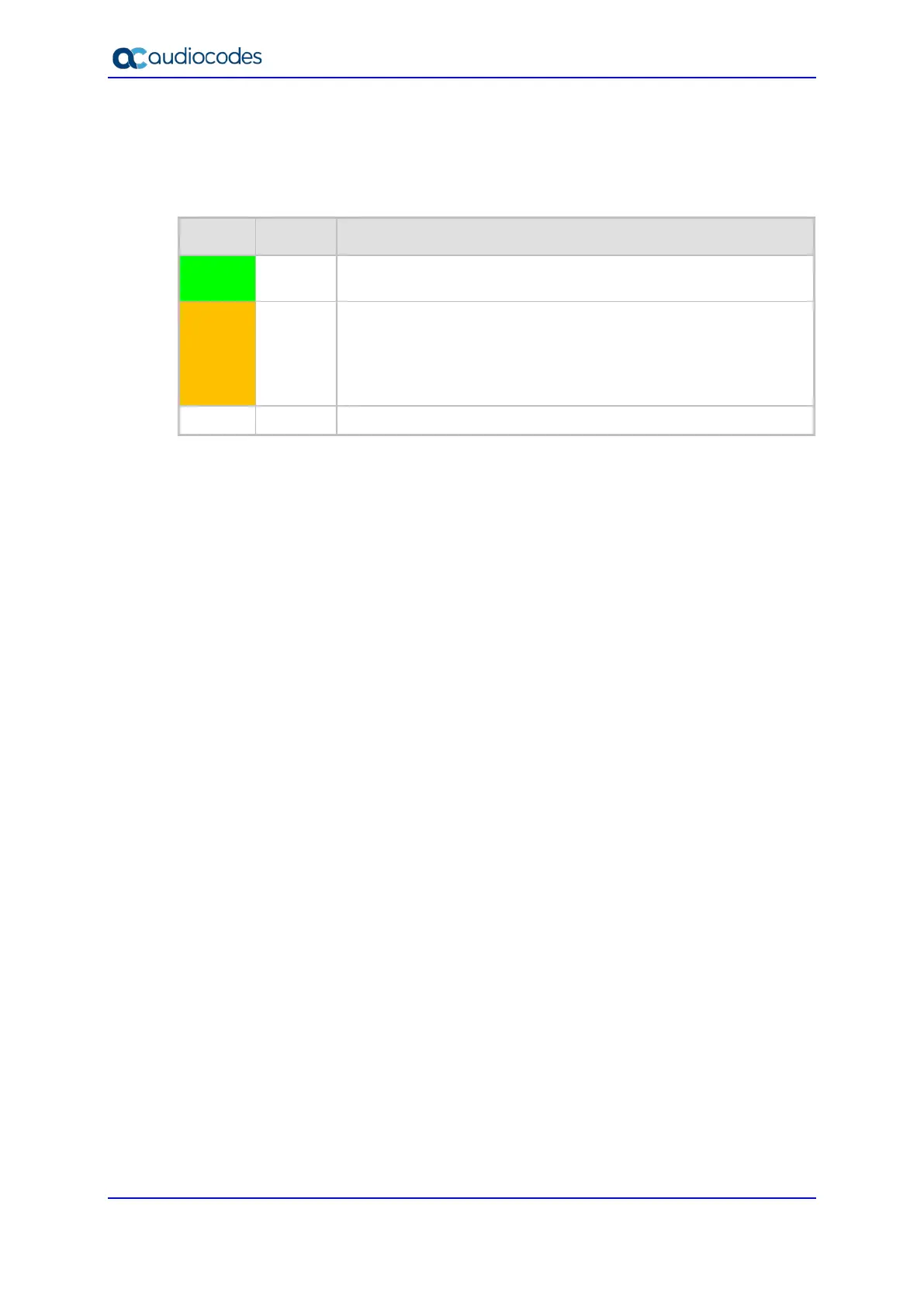Hardware Installation Manual 26 Document #: LTRT-28030
3.3.4.4 Power Supply LED
The Power Supply module, located on the chassis rear panel, provides a LED which
indicates the operating status of the module, as described in the table below.
Table 3-14: Power Supply Module LED Description
Color State Description
Green
On Connected to power source, chassis receiving power, and Power
Supply module's fan operating normally.
Amber
Flashing Connected to power source, but chassis not receiving power or
fault detected in Power Supply module's fan.
If the chassis houses two Power Supply modules, but only one of
them is connected to the power source, the LED on the Power
Supply module that is not connected flashes amber.
- Off No power received from power source.