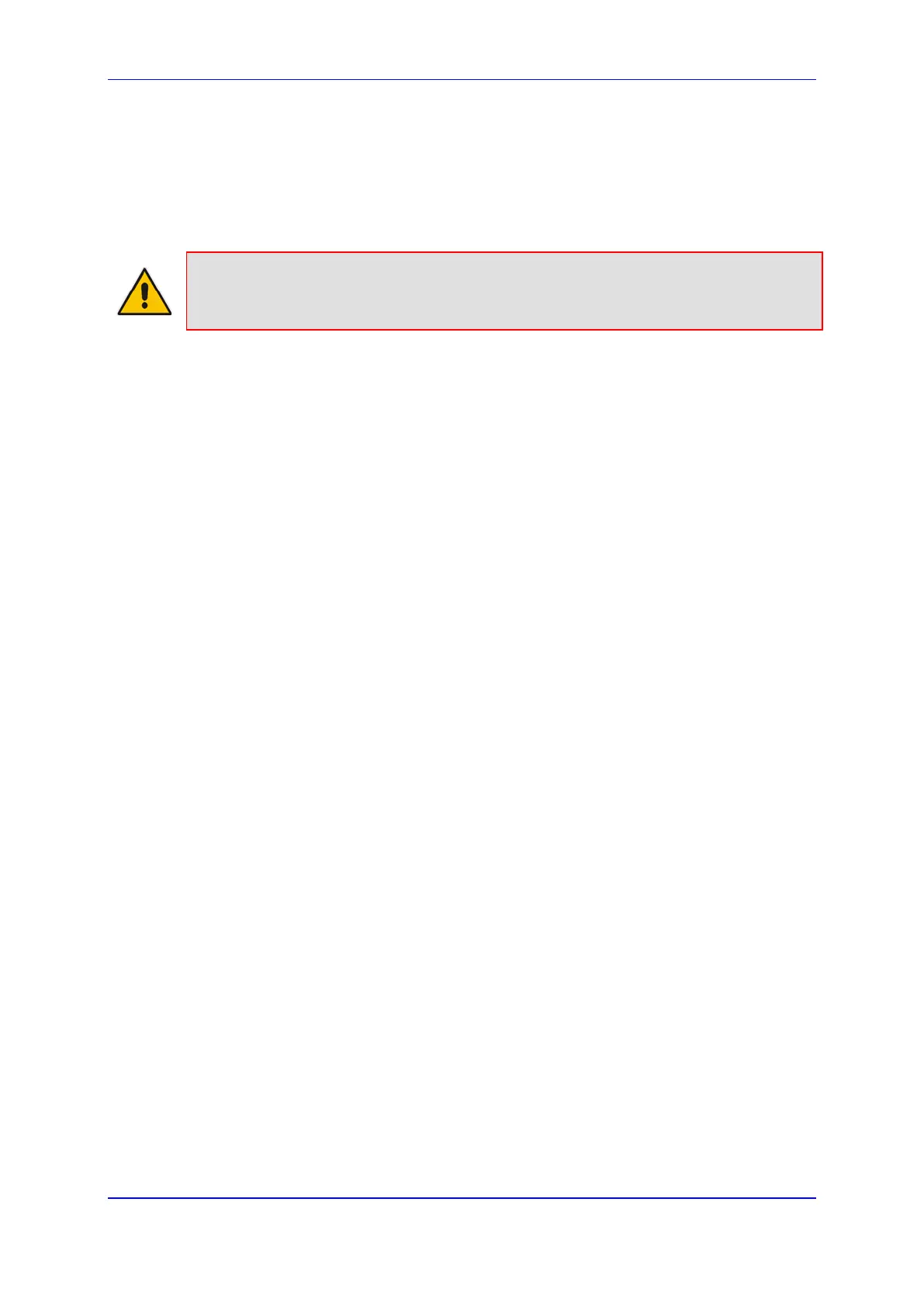MediaPack Analog Gateways 47 MP-1288
Hardware Installation Manual 6. Hardware Maintenance
6 Hardware Maintenance
The device is designed as a modular chassis and allows you to order any module as a
Field Replacement Unit (FRU). This section describes the procedures for replacing
modules.
Note: Ensure that all unoccupied module chassis slots are covered with blank panels.
This allows optimal internal airflow pressure within the chassis.
6.1 Preventing Electrostatic Discharge Damage
Electrostatic discharge (ESD) due to improper handling of the device's modules and
components can cause irreversible damage to the equipment. Therefore, adhere to the
following guidelines for preventing ESD:
When handling modules, always wear a grounded ESD wrist strap or ankle strap at a
grounded work area to prevent ESD. Connect the equipment end of the strap to the
chassis' ground lug.
To prevent static electrical damage to the module, do not touch the electrical
components of the module. Instead, hold the module only on the edges where no
electrical components are located.
Make sure that the modules are securely installed in the chassis.
To attach an ESD wrist strap to the chassis:
1. Attach the ESD wrist strap to your body (typically, the wrist) so that it is in direct
contact with your skin.
2. Attach the other end of the wrist strap (e.g., an alligator clip) to the grounding lug
located on the rear panel of the chassis. To attach a grounding lug, see Section 5.1.
