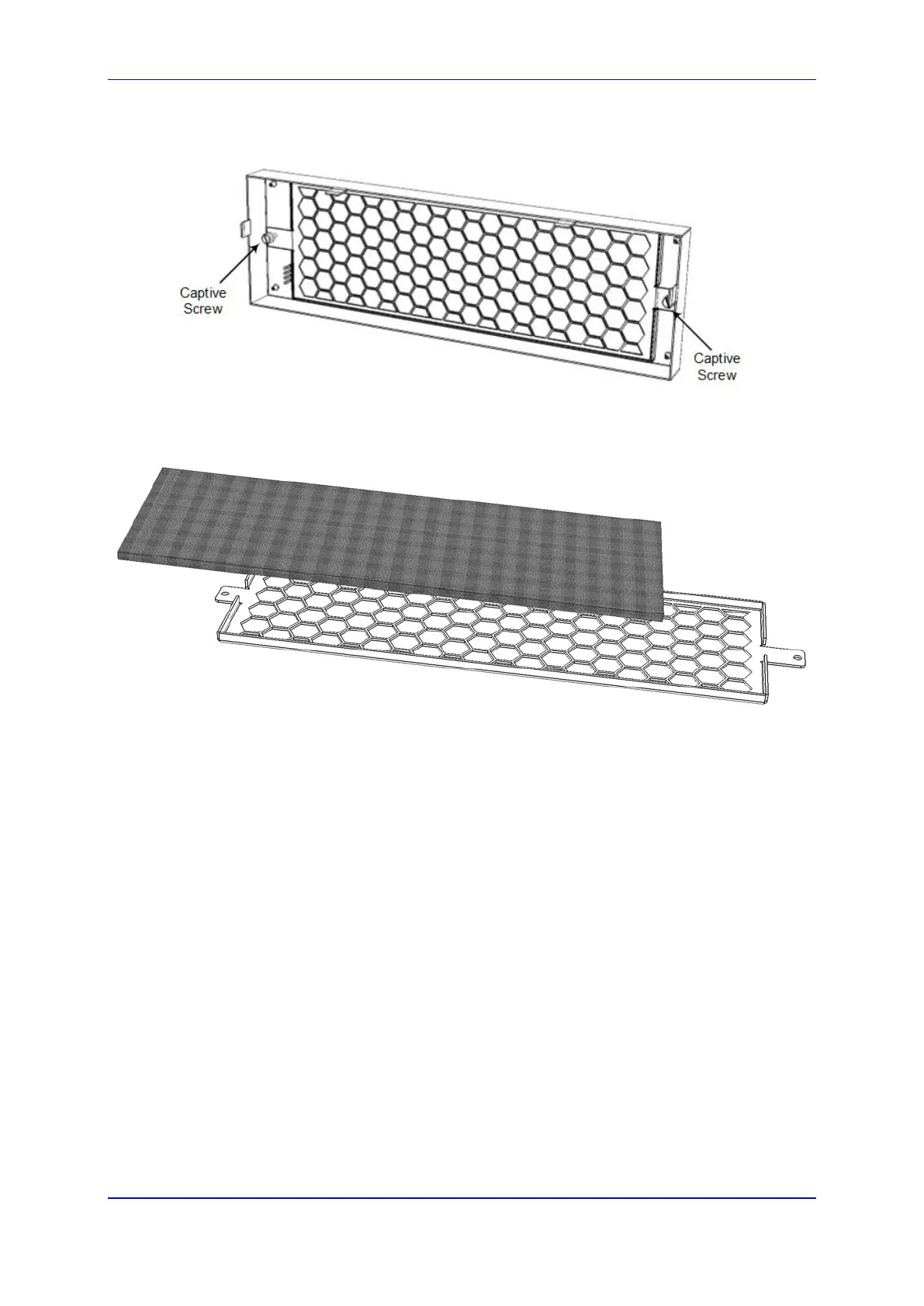MediaPack Analog Gateways 51 MP-1288
Hardware Installation Manual 6. Hardware Maintenance
Figure 6-6: Removing Air Filter Cover from Fan Tray Cover
Pull out the exposed air filter from the enclosure of the air filter cover and dispose of it:
Figure 6-7: Removing Air Filter from Air Filter Cover
3. Insert the new filter into the enclosure of the air filter cover.
4. Attach the air filter cover back on the Fan Tray cover by using the two spring-loaded
captive screws (see Figure 6-6).
5. Attach the Fan Tray cover to the chassis (see Figure 6-5).
