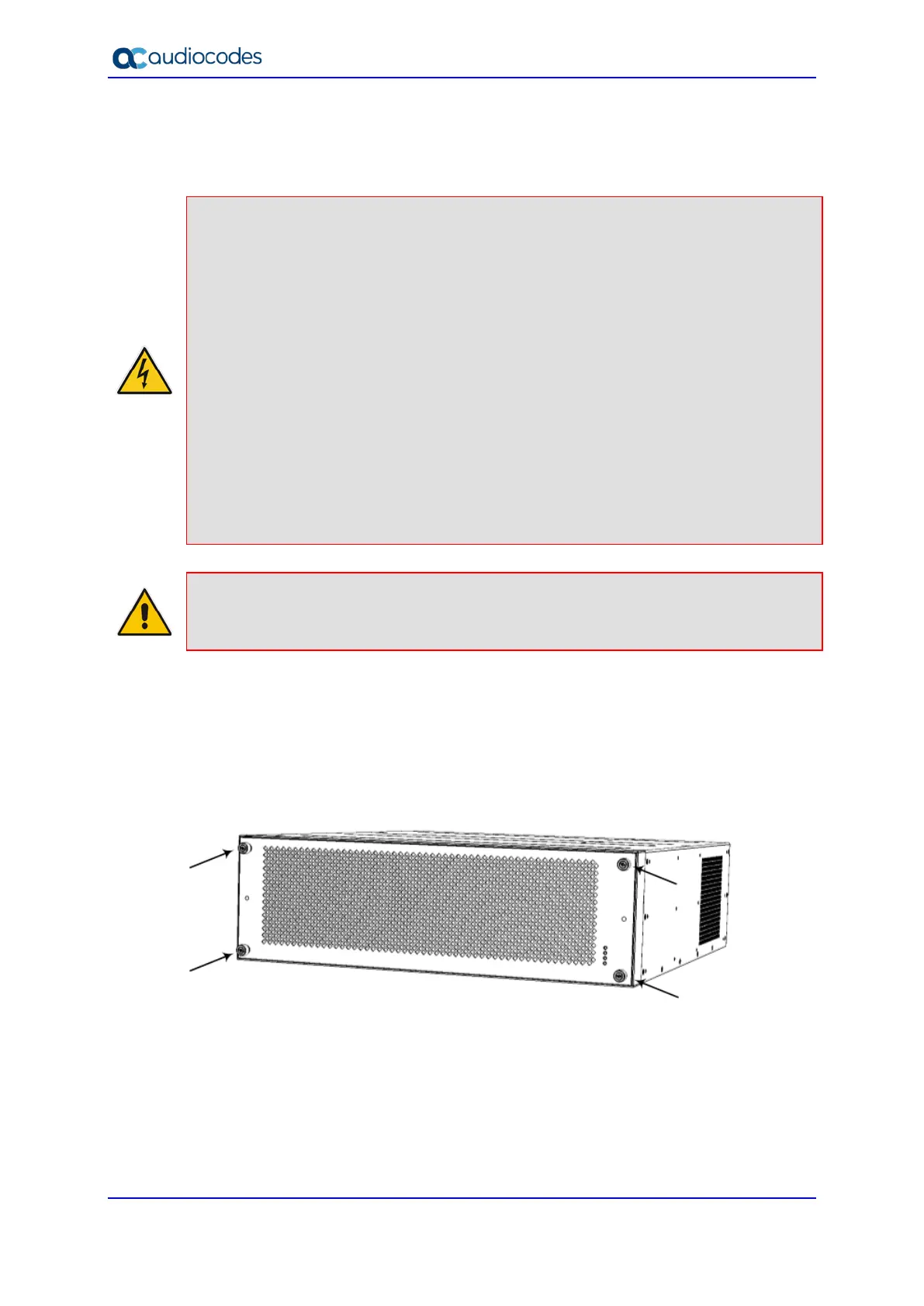Hardware Installation Manual 48 Document #: LTRT-28030
6.2 Replacing the Fan Tray Module
The following procedure describes how to replace the Fan Tray module.
Warning:
• DO NOT operate the device without the Fan Tray module.
• Before replacing a failed Fan Tray module, make sure that you have the replacement
Fan Tray module on hand so that you can replace the module immediately.
• When removing the Fan Tray module, the fan blades may still be rotating at high
speeds (even if you power off the device). Therefore, partially extract the module
from the chassis and then wait a few seconds to allow the fan blades to stop, prior to
extracting the module entirely from the chassis.
Avertissements:
• N’opérez pas l’appareil sans module de Caisse de ventilateur ! Avant de remplacer le
module de Caisse de ventilateur, assurez-vous que vous avez le module de
remplacement en main.
• Avant de retirer le module de Caisse de ventilateur et une fois l’appareil mis hors
tension, les lames risquent de continuer à tourner à grande vitesse. Aussi, patientez
quelques secondes pour permettre aux lames de s’arrêter, avant d’extraire le module
du châssis.
Note: The Fan Tray module is hot-swappable.
To replace the Fan Tray module:
1. Remove the Fan Tray module:
a. On the front panel, loosen the four Philips-head, spring-loaded captive screws
located in each corner of the Fan Tray cover, using a flat-head or Philips
screwdriver:
Figure 6-1: Location of Screws on Fan Tray Cover
b. Remove the Fan Tray cover:
