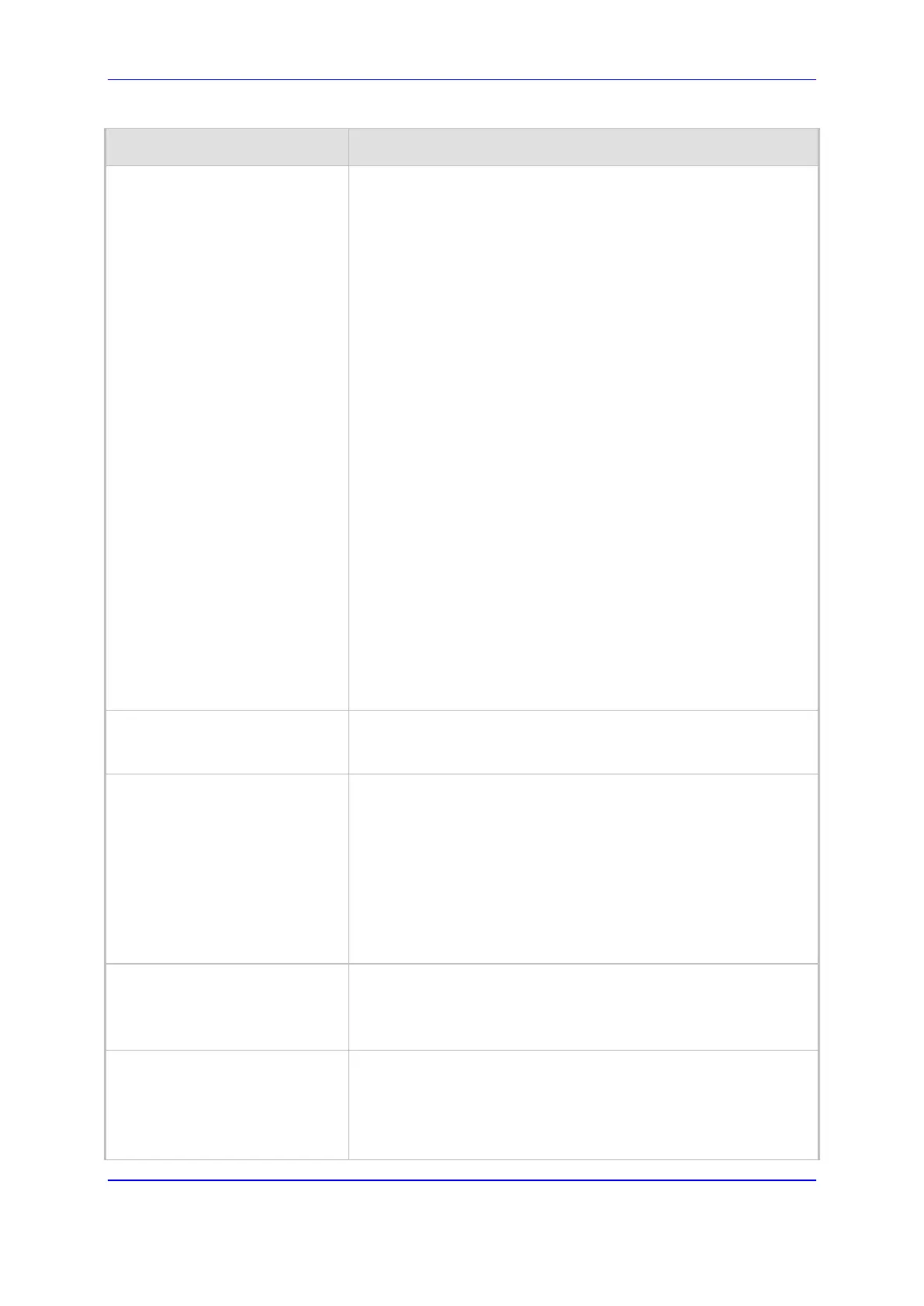Version 7.2 1077 Mediant 1000B Gateway & E-SBC
User's Manual 62. Configuration Parameters Reference
Parameter Description
configure voip > interface e1-t1 >
framing
[FramingMethod]
[0] Extended Super Frame = (Default) Depends on protocol
type:
E1: E1 CRC4 MultiFrame Format extended G.706B (same
as c)
T1: T1 Extended Super Frame with CRC6 (same as D)
[1] Super Frame = T1 SuperFrame Format (as B).
[a] E1 FRAMING DDF = E1 DoubleFrame Format - CRC4 is
forced to off
[b] E1 FRAMING MFF CRC4 = E1 CRC4 MultiFrame Format -
CRC4 is always on
[c] E1 FRAMING MFF CRC4 EXT = E1 CRC4 MultiFrame
Format extended G.706B - auto negotiation is on. If the
negotiation fails, it changes automatically to CRC4 off (ddf)
[A] T1 FRAMING F4 = T1 4-Frame multiframe.
[B] T1 FRAMING F12 = T1 12-Frame multiframe (D4).
[C] T1 FRAMING ESF = T1 Extended SuperFrame without
CRC6
[D] T1 FRAMING ESF CRC6 = T1 Extended SuperFrame with
CRC6
[E] T1 FRAMING F72 = T1 72-Frame multiframe (SLC96)
[F] T1 FRAMING ESF CRC6 J2 = J1 Extended SuperFrame
with CRC6 (Japan)
Note: The parameter is not configurable for BRI interfaces; the
device automatically sets the BRI framing method. If the
TerminationSide parameter is set to USER_TERMINATION_SIDE
(0), ClockMaster is automatically set to 0.; if the TerminationSide
parameter is set to NETWORK_TERMINATION_SIDE (1),
ClockMaster is automatically set to 1.
[FramingMethod_x] Same as the description for parameter FramingMethod, but for a
specific trunk ID (where x denotes the Trunk ID and 0 is the first
Trunk).
Clock Master
configure voip > interface e1-t1 >
clock-masterclock-master
[ClockMaster]
Determines the Tx clock source of the E1/T1 line.
[0] Recovered = (Default) Generate the clock according to the
Rx of the E1/T1 line.
[1] Generated = Generate the clock according to the internal
TDM bus.
Note:
The source of the internal TDM bus clock is determined by the
parameter TDMBusClockSource.
The parameter is applicable only to E1/T1 interfaces.
[ClockMaster_x] Same as the description for parameter ClockMaster, but for a
specific Trunk ID (where x denotes the Trunk ID and 0 is the first
Trunk).
Note: The parameter is applicable only to E1/T1 interfaces.
Line Code
configure voip > interface e1-t1 >
line-code
[LineCode]
Selects B8ZS or AMI for T1 spans, and HDB3 or AMI for E1
spans.
[0] B8ZS = (Default) B8ZS line code (for T1 trunks only).
[1] AMI = AMI line code.
[2] HDB3 = HDB3 line code (for E1 trunks only).
