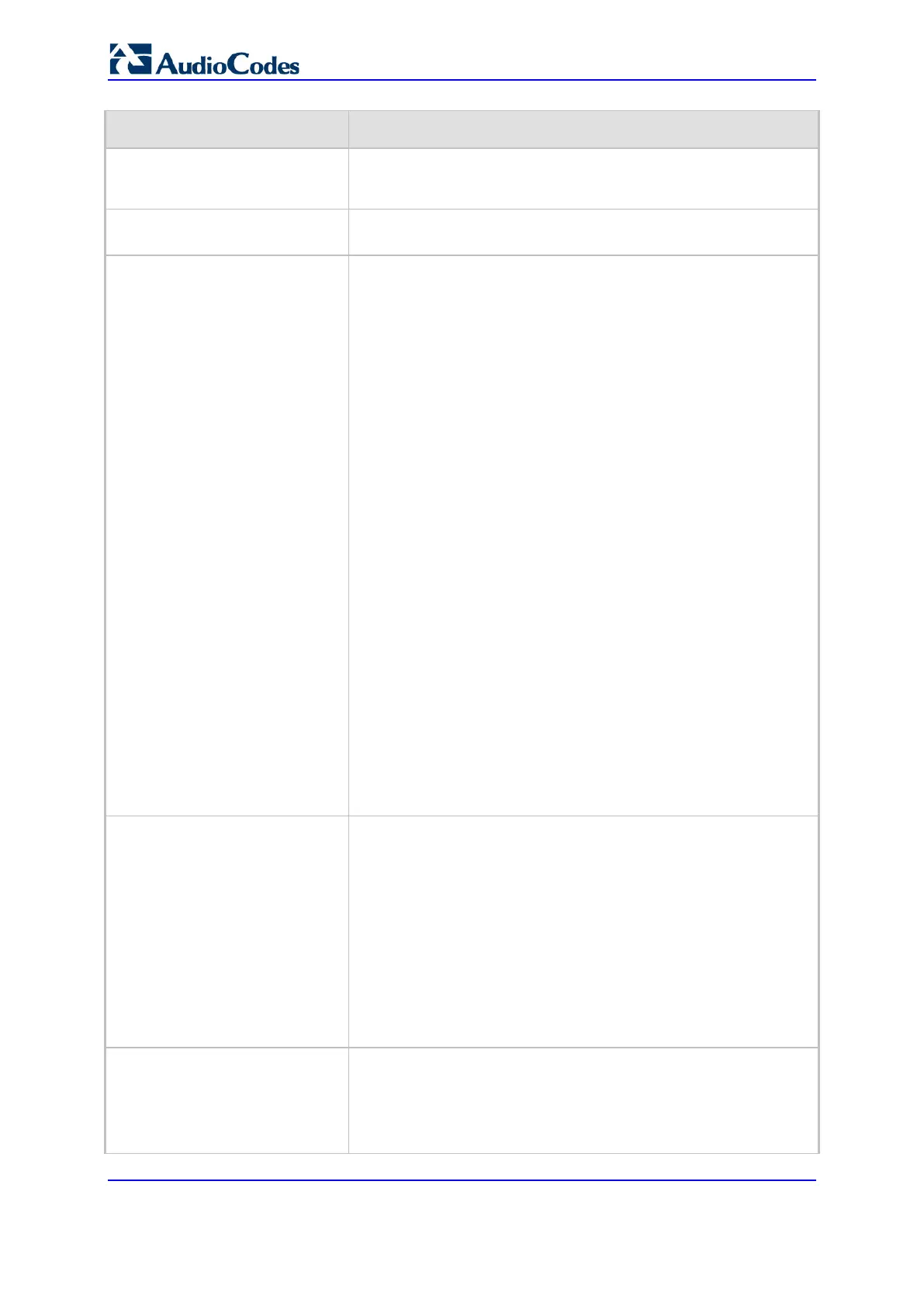User's Manual 1078 Document #: LTRT-27045
Mediant 1000B Gateway & E-SBC
Parameter Description
Note: The parameter is not configurable for BRI interfaces; the
device automatically uses the Modified Alternate Mark Invert
(MAMI) line code.
[LineCode_x] Same as the description for parameter LineCode, but for a
specific trunk ID (where 0 denotes the first trunk).
[TrunkLifeLineType] Defines the scenarios upon which the device activates PSTN
Fallback for digital interfaces (PRI and BRI). PSTN Fallback
redirects IP calls to the PSTN upon a power outage or lack of IP
connectivity (i.e., no ping), thereby guaranteeing call continuity.
PSTN Fallback is supported on modules providing two or four
ports. In the event of a PSTN fallback, the module's metallic relay
switch automatically connects Port 1 (I) to Port 2 (II), and/or Port 3
(III) to Port 4 (IIII) of the same module. For example, if a PBX
trunk is connected to Port 1 and the PSTN network to Port 2,
when PSTN fallback is activated, calls from the PBX are routed
directly to the PSTN through Port 2.
[0] = (Default) PSTN Fallback is activated only upon power
outage.
[2] = PSTN Fallback is activated upon power outage or loss of
ping (i.e., no IP connectivity).
Note:
For the parameter to take effect, a device reset is required.
PSTN Fallback is supported only between ports on the same
module.
For ISDN E1/T1, PSTN Fallback is supported only when the
number of supported channels (e.g., 30) is less than the
maximum number of possible channels provided by the
physical ports (e.g., two E1 trunks). When the number of
supported channels (e.g., 60) equals the maximum number of
channels provided by the physical ports (e.g., two E1 trunks),
other protocols such as CAS are also supported.
The PSTN Fallback feature has no relation to the PSTN
Fallback License Key.
[AdminState] Defines the administrative state for all trunks.
[0] = Lock the trunk; stops trunk traffic to configure the trunk
protocol type.
[1] = Shutting down (read only).
[2] = (Default) Unlock the trunk; enables trunk traffic.
Note:
For the parameter to take effect, a device reset is required.
When the device is locked from the Web interface, the
parameter changes to 0.
To define the administrative state per trunk, use the
TrunkAdministrativeState parameter.
[TrunkAdministrativeState_x] Defines the administrative state per trunk, where x denotes the
trunk number.
[0] = Lock the trunk; stops trunk traffic to configure the trunk
protocol type.
[1] = shutting down (read only).
