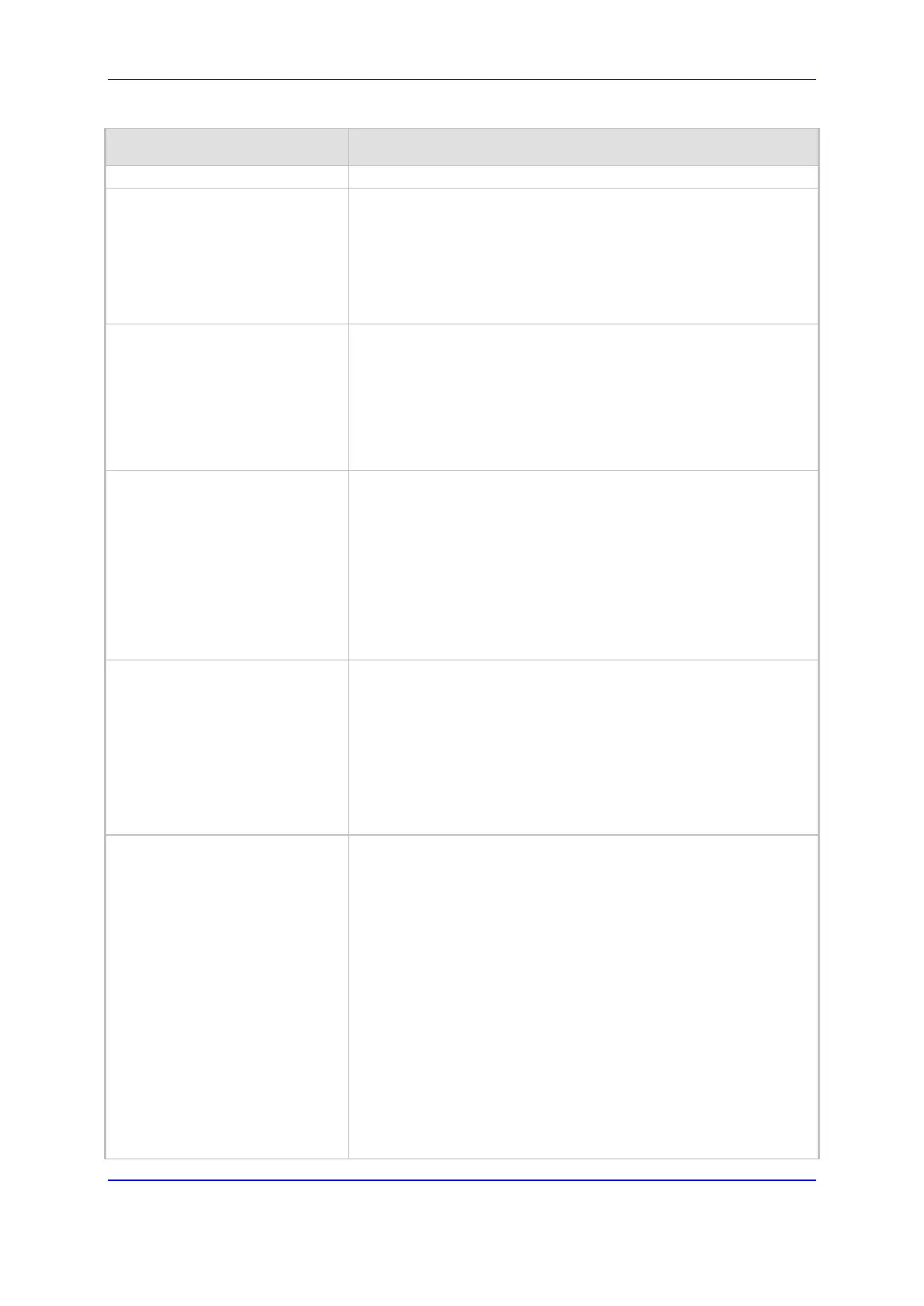Version 7.2 1079 Mediant 1000B Gateway & E-SBC
User's Manual 62. Configuration Parameters Reference
Parameter Description
[2] = (Default) Unlock the trunk; enables trunk traffic.
Line Build Out Loss
configure voip > interface e1-t1 >
ilne-build-out-loss
[LineBuildOut.Loss]
Defines the line build out loss for the selected T1 trunk.
[0] 0 dB (default)
[1] -7.5 dB
[2] -15 dB
[3] -22.5 dB
Note: The parameter is applicable only to T1 trunks.
[TDMHairPinning] Defines static TDM hair-pinning (cross-connection) performed at
initialization. The connection is between trunks with an option to
exclude a single B-channel in each trunk. Format example: T0-
T1/B3,T2-T3,T4-T5/B2.
Note:
For the parameter to take effect, a device reset is required.
The parameter is applicable only to PRI.
[TDMHairPinningAlarmIndication]
Enables two trunks that are connected through TDM hairpinning
to signal the Far-End about the presence of PSTN alarms. When
the trunk with TDM hairpinning receives a PSTN alarm, its'
connected trunk sends an AIS alarm to its' Far-End.
[0] = (Default) Disable
[1] = Enable
Note:
For the parameter to take effect, a device reset is required.
The parameter is applicable only to PRI.
Enable TDM Tunneling
tdm-tunneling
[EnableTDMoverIP]
Enables TDM tunneling.
[0] Disable (default)
[1] Enable
Note:
For the parameter to take effect, a device reset is required.
The parameter is applicable only to PRI.
For an overview on TDM tunneling, see TDM Tunneling on
page 454.
iso8859-charset
[ISO8859CharacterSet]
Defines the ISO 8859 character set type (languages) for
representing the alphanumeric string of the calling name (caller
ID) in the forwarded message, for IP-to-Tel and Tel-to-IP calls.
[0] No Accented = Proprietary method where incoming INVITE
messages with any accented characters (e.g., ף ,ם ,י ,ב
, and
which are represented in a 2-byte unicode character, are
translated to Latin-only, which are normal one-byte ASCII
characters (a, e, i, o, and u, respectively).
[1] Western European (Default)
[2] Central European
[3] South European
[4] North European
[5] Cyrillic
[6] Arabic
[7] Hebrew
Turkish
