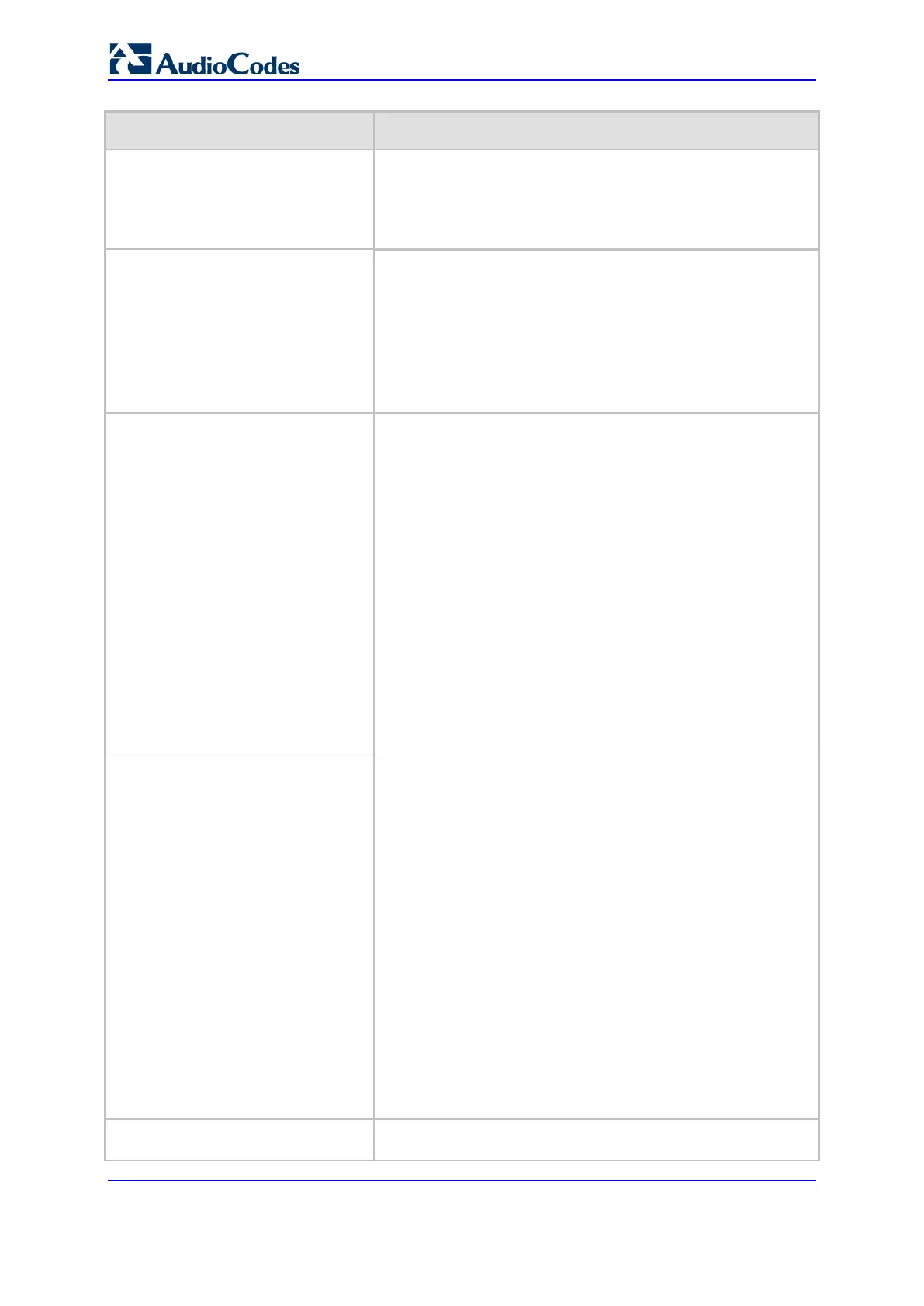User's Manual 1134 Document #: LTRT-27045
Mediant 1000B Gateway & E-SBC
Parameter Description
service dtmf-and-dialing > ddflt-dest-
nb
[DefaultNumber]
and no phone number is configured in the Trunk Group table
(see Configuring the Trunk Groups on page 465). The
parameter is used as a starting number for the list of channels
comprising all the device's Trunk Groups.
The default is 1000.
Source IP Address Input
configure voip > gateway routing
settings > src-ip-addr-input
[SourceIPAddressInput]
Determines which IP address the device uses to determine the
source of incoming INVITE messages for IP-to-Tel routing.
[-1] = (Default) Auto Decision - the parameter is
automatically set to SIP Contact Header (1).
[0] SIP Contact Header = The IP address in the Contact
header of the incoming INVITE message is used.
[1] Layer 3 Source IP = The actual IP address (Layer 3)
from where the SIP packet was received is used.
Use Source Number As Display
Name
configure voip > sip-definition
settings > src-nb-as-disp-name
[UseSourceNumberAsDisplayName]
Determines the use of Tel Source Number and Display Name
for Tel-to-IP calls.
[0]
No = (Default) If a Tel Display Name is received, the Tel
Source Number is used as the IP Source Number and the
Tel Display Name is used as the IP Display Name. If no
Display Name is received from the Tel side, the IP Display
Name remains empty.
[1] Yes = If a Tel Display Name is received, the Tel Source
Number is used as the IP Source Number and the Tel
Display Name is used as the IP Display Name. If no
Display Name is received from the Tel side, the Tel Source
Number is used as the IP Source Number and also as the
IP Display Name.
[2] Overwrite = The Tel Source Number is used as the IP
Source Number and also as the IP Display Name (even if
the received Tel Display Name is not empty).
[3] Original = Similar to option [2], except that the operation
is done before regular calling number manipulation.
Use Display Name as Source
Number
configure voip > sip-definition
settings > disp-name-as-src-nb
[UseDisplayNameAsSourceNumber]
Determines the use of Source Number and Display Name for
IP-to-Tel calls.
[0] No = (Default) If IP Display Name is received, the IP
Source Number is used as the Tel Source Number and the
IP Display Name is used as the Tel Display Name. If no
Display Name is received from IP, the Tel Display Name
remains empty.
[1] Yes = If an IP Display Name is received, it is used as
the Tel Source Number and also as the Tel Display Name,
and Presentation is set to Allowed (0). If no Display Name
is received from IP, the IP Source Number is used as the
Tel Source Number and Presentation is set to Restricted
(1).
For example: When 'From: 100 <sip:200@201.202.203.204>'
is received, the outgoing Source Number and Display Name
are set to '100' and the Presentation is set to Allowed (0).
When 'From: <sip:100@101.102.103.104>' is received, the
outgoing Source Number is set to '100' and the Presentation is
set to Restricted (1).
ENUM Resolution Defines the ENUM service for translating telephone numbers
to IP addresses or domain names (FQDN), for example,
