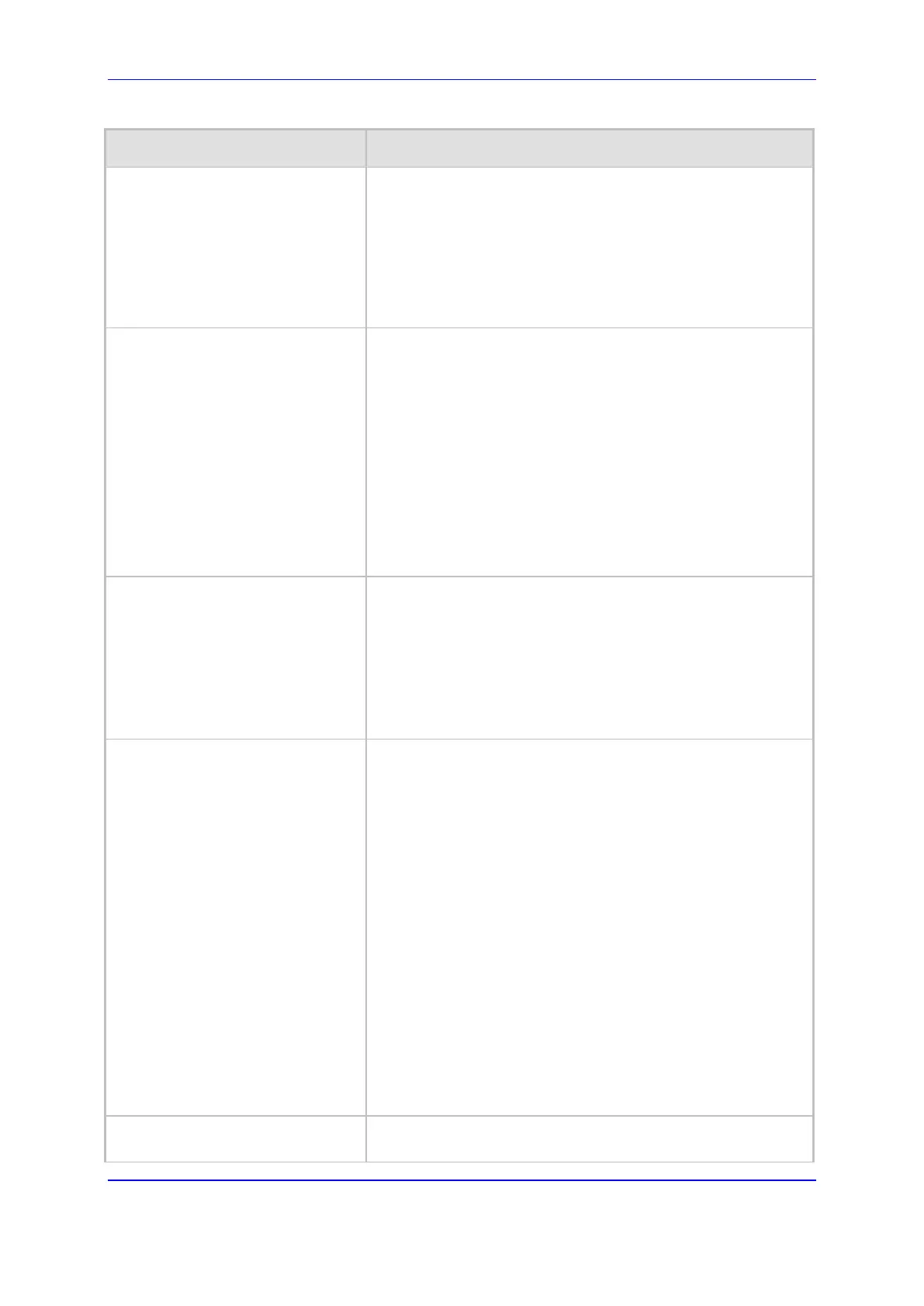Version 7.2 1165 Mediant 1000B Gateway & E-SBC
User's Manual 62. Configuration Parameters Reference
Parameter Description
configure voip > sbc settings > sbc-
shared-line-reg-mode
[SBCSharedLineRegMode]
messages from secondary lines that belong to the Shared Line
feature.
[0] Disable = (Default) Device forwards the REGISTER
messages as is (i.e., not terminated on the device).
[1] Enable = REGISTER messages of secondary lines are
terminated on the device.
Note: The device always forwards REGISTER messages of
the primary line.
SBC Forking Handling Mode
configure voip > sbc settings > sbc-
forking-handling-mode
[SBCForkingHandlingMode]
Defines the handling of SIP 18x responses that are received
due to call forking of an INVITE.
[0] Latch On First = (Default) Only the first 18x is forwarded
to the INVITE-initiating UA. If SIP 18x with SDP is received,
the device opens a voice stream according to the received
SDP and disregards any subsequent 18x forking responses
(with or without SDP). If the first response is 180 without
SDP, the device sends it to the other side.
[1] Sequential = All 18x responses are forwarded, one at a
time (sequentially) to the INVITE-initiating UA. If a 18x
arrives with an offer only, then only the first offer is
forwarded to the INVITE-initiating UA and subsequent 18x
responses are discarded.
Gateway Direct Route Prefix
configure voip > sbc settings > gw-
direct-route-prefix
[GWDirectRoutePrefix]
Defines the prefix destination Request-URI user part that is
appended to the original user part for alternative IP-to-IP call
routing from SBC to Gateway (Tel) interfaces.
The valid value is a string of up to 16 characters. The default is
"acgateway-<original prefix destination number>". For
example, "acgateway-200".
For more information, see Configuring SBC IP-to-IP Routing
Rules on page 656.
configure voip > sbc settings > sbc-
media-sync
[EnableSBCMediaSync]
Enables synchronization of media between two SIP user
agents when a call is established between them. Media
synchronization means that the media is properly negotiated
(SDP offer/answer) between the user agents. In some
scenarios, the call is established despite the media not being
synchronized. This may occur, for example, in call transfer
(SIP REFER) where the media between the transfer target and
transferee are not synchronized. The device performs media
synchronization by sending a re-INVITE immediately after the
call is established in order for the user agents to negotiate the
media (SDP offer/answer).
[0] Disable = (Default) Media synchronization is performed
only if the RTP mode (e.g., a=sendrecv, a=sendrecv,
a=sendonly, a=recvonly, and a=inactive) between the user
agents are different and synchronization is required.
[1] Enable = Media synchronization is performed if the
media, including RTP mode or any other media such as
coders, is different and has not been negotiated between
the user agents.
[2] Never = Media synchronization is never performed.
SBC Fax Detection Timeout
configure voip > sbc settings > sbc-
Defines the duration (in seconds) for which the device attempts
to detect fax (CNG tone) immediately upon the establishment
