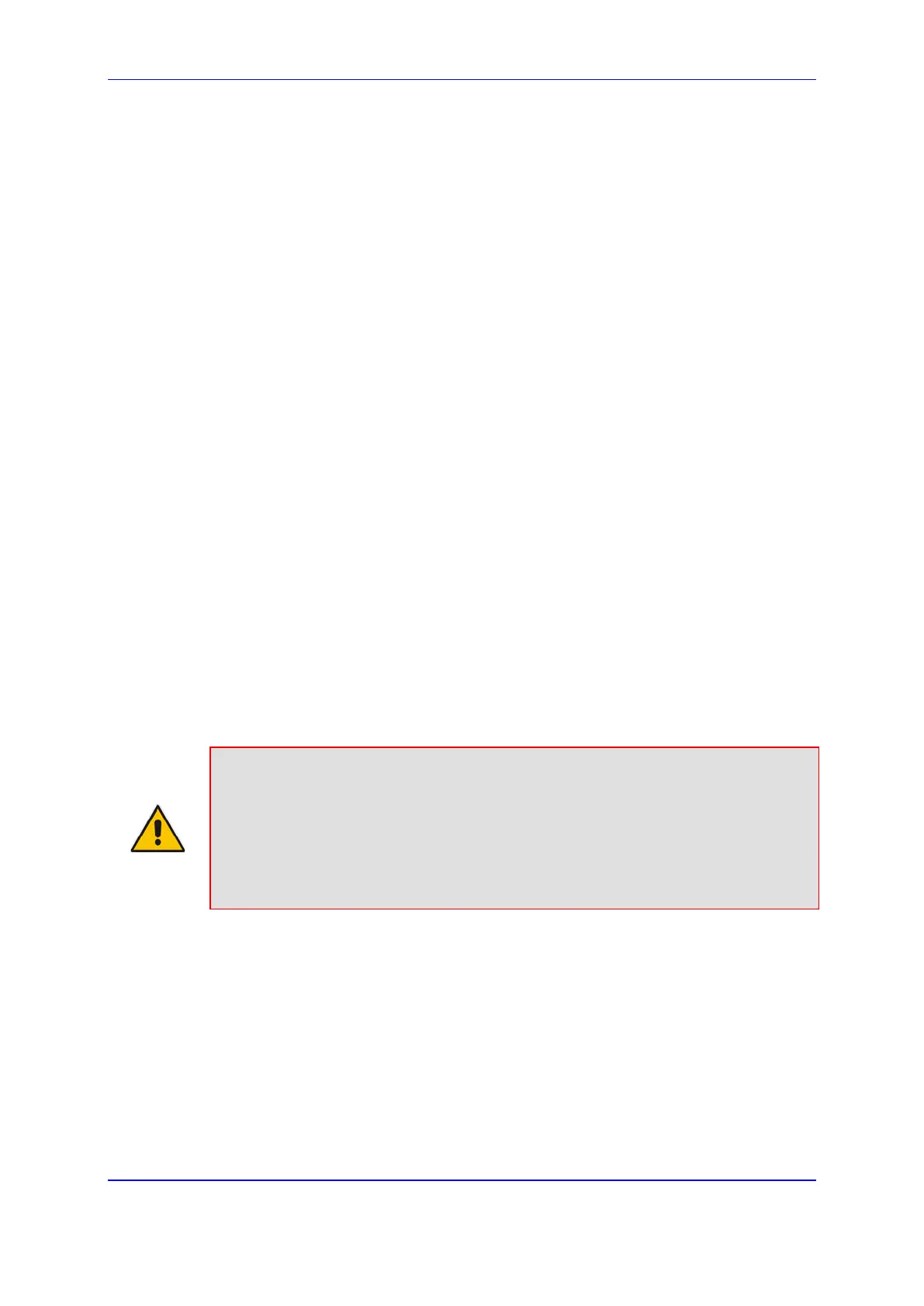Version 7.2 327 Mediant 1000B Gateway & E-SBC
User's Manual 17. Control Network
deployments (except multi-tenant deployments), your SRD represents your entire network
and thus, only one SRD is required. The device provides a default SRD and in such
scenarios where only a single SRD is required, your SIP Interfaces are automatically
assigned to the default SRD. Therefore, there is no need to even handle SRD configuration
entity.
Once configured, you can apply SIP Interfaces to calls, by assigning them to the following
configuration entities in their respective tables:
(Mandatory) Proxy Set to specify the SIP Interface for communication with the proxy
server (i.e., IP Group). For more information, see ''Configuring Proxy Sets'' on page
346.
Intrusion Detection System (IDS) for applying the IDS policy to a specific SIP
Interface. For more information, see ''Configuring IDS Policies'' on page
169.
SBC application:
• IP-to-IP Routing rules for specifying the destination SIP Interface to where you
want to route the call. For more information, see Configuring SBC IP-to-IP
Routing Rules on page 656.
• Classification rules for specifying the SIP Interface as a matching characteristic of
the incoming call. This is especially useful for the single SRD-configuration
topology, where each SIP Interface represents a Layer-3 network (SIP entity).
Therefore, classification of calls to IP Groups (SIP entities) can be based on SIP
Interface. For more information, see Configuring Classification Rules on page
647.
• Admission Control rules to apply call admission control per SIP Interface. For
more information, see ''Configuring Admission Control'' on page 643.
Gateway application:
• Tel-to-IP Routing rules for specifying the destination SIP Interface to where you
want to route Tel-to-IP calls. For more information, see Configuring Tel-to-IP
Routing Rules on page 475.
• IP-to-Trunk Group Routing rules for specifying the SIP Interface as a matching
characteristics for the incoming IP call.
Note: The device terminates act
ive calls associated with a SIP Interface in the
following scenarios:
• If you delete the associated SIP Interface.
• If you edit any of the following fields of the associated SIP Interface: 'Application
Type', 'UDP Port, 'TCP Port', 'TLS Port' or 'SRD' fields.
• If you edit or delete a network interface in the IP Interfaces table that is associated
with the SIP Interface.
The following procedure describes how to configure SIP interfaces through the Web
interface. You can also configure it through ini file (SIPInterface) or CLI (configure voip >
sip-interface).
To configure a SIP Interface:
1. Open the SIP Interfaces table (Setup menu > Signaling & Media tab > Core Entities
folder > SIP Interfaces).
2. Click New; the following dialog box appears:
