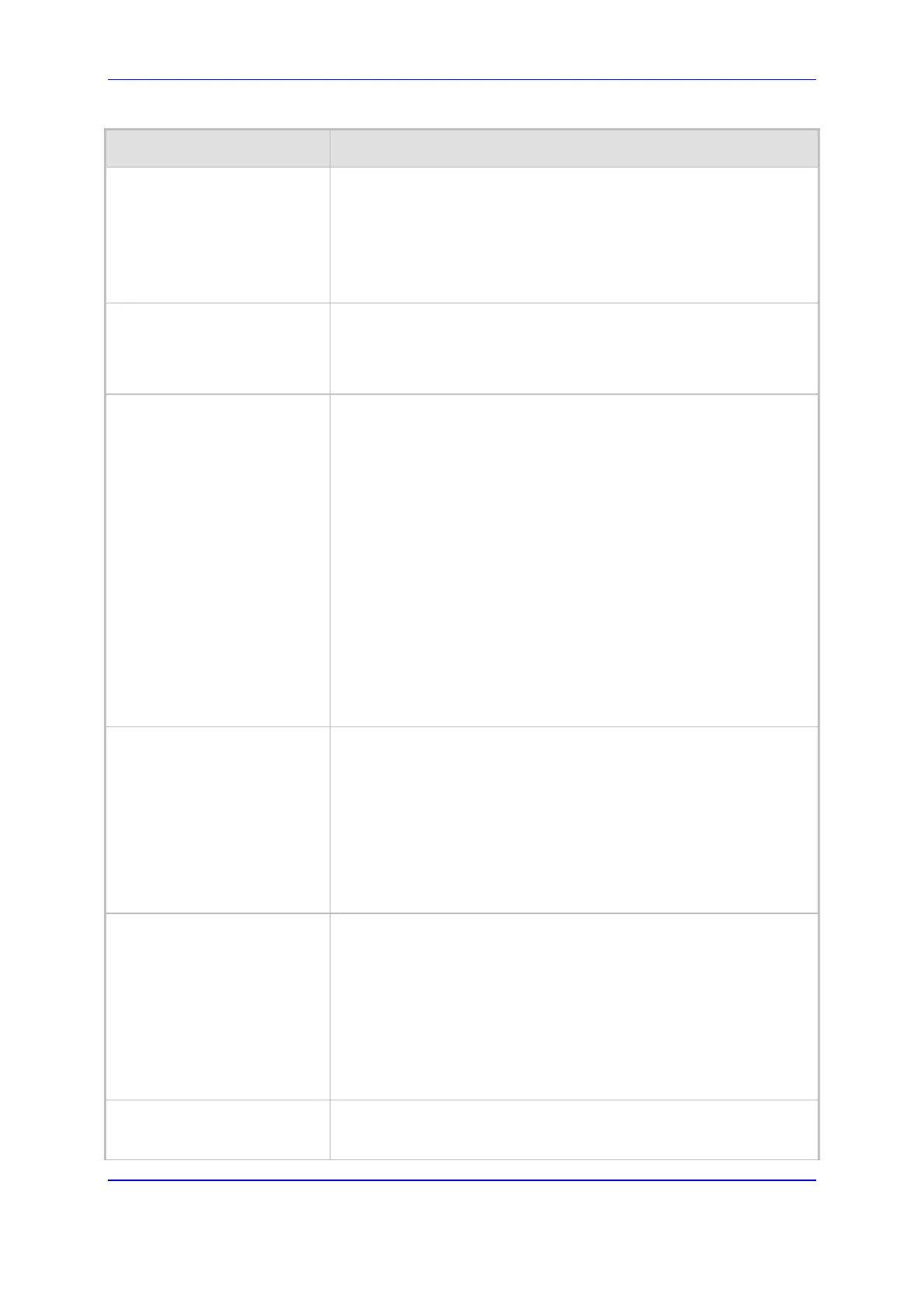Version 7.2 329 Mediant 1000B Gateway & E-SBC
User's Manual 17. Control Network
Parameter Description
Network Interface
network-interface
[SIPInterface_NetworkInterfac
e]
Assigns a Control-type IP network interface to the SIP Interface.
By default, no value is defined.
To configure network interfaces, see ''Configuring IP Network
Interfaces'' on page 135.
Note: The parameter is mandatory.
Application Type
application-type
[SIPInterface_ApplicationType
]
Defines the application for which the SIP Interface is used.
[0] GW = (Default) Gateway application.
[2] SBC = SBC application.
UDP Port
udp-port
[SIPInterface_UDPPort]
Defines the device's listening and source port for SIP signaling traffic
over UDP.
The valid range is 1 to 65534. The default is 5060.
Note:
The port must be different from ports configured for RTP traffic
(i.e., ports configured for Media Realms). For example, if the RTP
port range is 6000 to 6999, the SIP port can either be less than
6000 or greater than 6999.
The base UDP port number (BaseUDPPort parameter) for RTP
traffic must be greater than the highest UDP port configured for a
SIP Interface. For example, if your highest configured UDP port
for a SIP Interface is 6060, you must configure the BaseUDPPort
parameter to any value greater than 6060. For more information
on base UDP port, see ''Configuring RTP Base UDP Port'' on
page 193.
Each SIP Interface must have a unique signaling port (i.e., no two
SIP Interfaces can share the same port - no port overlapping).
TCP Port
tcp-port
[SIPInterface_TCPPort]
Defines the device's listening port for SIP signaling traffic over TCP.
The valid range is 1 to 65534. The default is 5060.
Note:
The port must be different from ports configured for RTP traffic
(i.e., ports configured for Media Realms). For example, if the RTP
port range is 6000 to 6999, the SIP port can either be less than
6000 or greater than 6999.
Each SIP Interface must have a unique signaling port (i.e., no two
SIP Interfaces can share the same port - no port overlapping).
TLS Port
tls-port
[SIPInterface_TLSPort]
Defines the device's listening port for SIP signaling traffic over TLS.
The valid range is 1 to 65534. The default is 5061.
Note:
The port must be different from ports configured for RTP traffic
(i.e., ports configured for Media Realms). For example, if the RTP
port range is 6000 to 6999, the SIP port can either be less than
6000 or greater than 6999.
Each SIP Interface must have a unique signaling port (i.e., no two
SIP Interfaces can share the same port - no port overlapping).
Enable TCP Keepalive
tcp-keepalive-enable
Enables the TCP Keep-Alive mechanism with the IP entity on this
SIP Interface. TCP keep-alive can be used, for example, to keep a
NAT entry open for clients located behind a NAT server, or simply to
