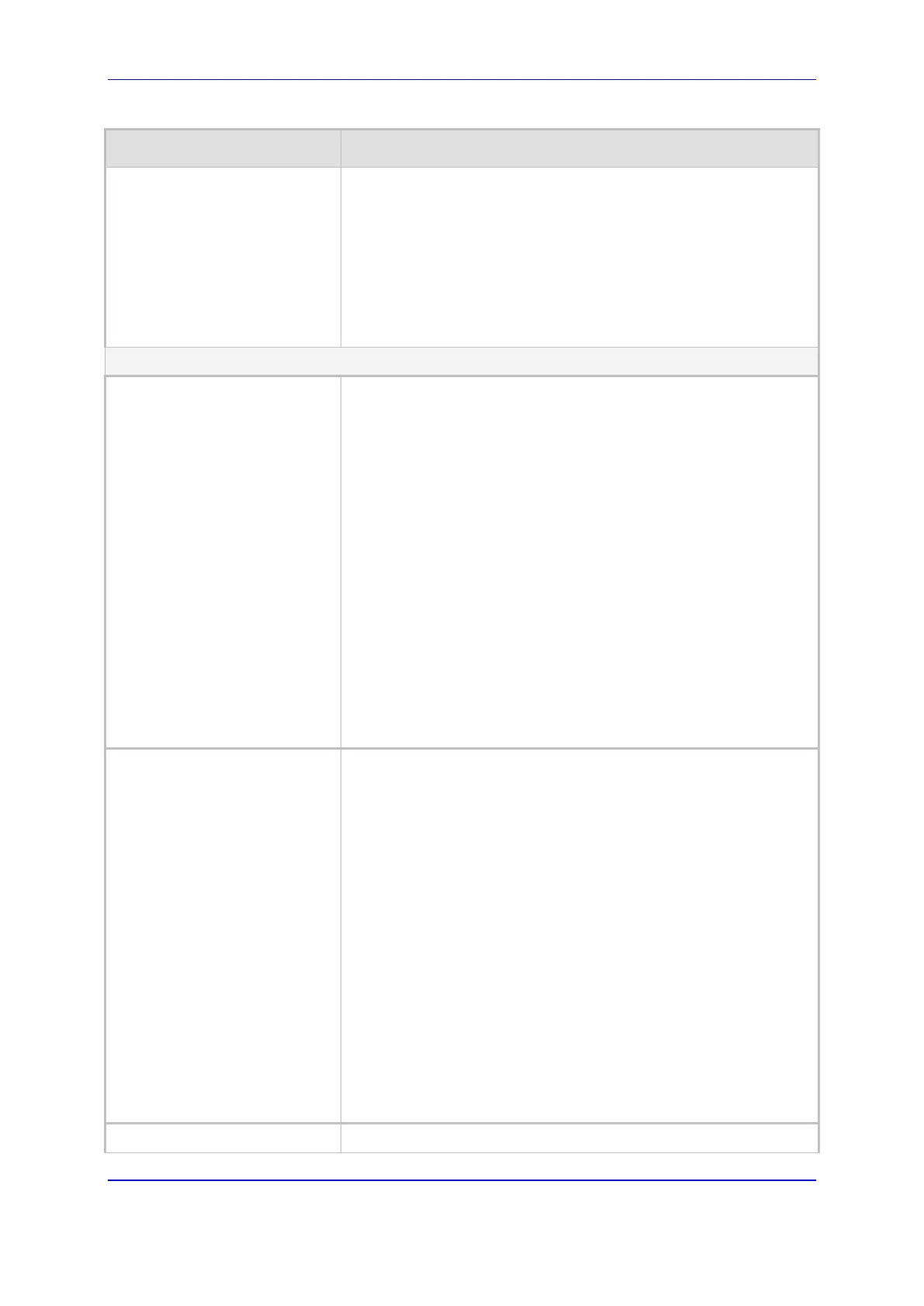Version 7.2 351 Mediant 1000B Gateway & E-SBC
User's Manual 17. Control Network
Parameter Description
Keep-Alive Failure Responses
keepalive-fail-resp
[ProxySet_KeepAliveFailureRes
p]
Defines SIP response codes that if any is received in response to a
keep-alive message using SIP OPTIONS, the device considers the
proxy as down.
Up to three response codes can be configured, where each code is
separated by a comma (e.g., 407,404). By default, no response
code is defined. If no response code is configured, or if response
codes received are not those configured, the proxy is considered
"alive".
Note: The SIP 200 response code is not supported for this feature.
Redundancy
Redundancy Mode
proxy-redundancy-mode
[ProxySet_ProxyRedundancyM
ode]
Determines whether the device switches from a redundant proxy to
the primary proxy when the primary proxy becomes available
again.
[-1] = Not configured (Default). Proxy redundancy method is
according to the settings of the global parameter,
ProxyRedundancyMode.
[0] P
arking = The device continues operating with the redundant
(now active) proxy even if the primary proxy returns to service. If
the redundant proxy subsequently becomes unavailable, the
device operates with the next configured redundant proxy.
[1] Homing = The device always attempts to operate with the
primary proxy. The device switches back to the primary proxy
whenever it becomes available.
Note:
To enable this functionality, you must also enable the Proxy
Keep-Alive feature (see the 'Proxy Keep-Alive' parameter in this
table).
The Homing option can only be used if the 'Proxy Keep-Alive'
parameter is set to Using Options.
Proxy Hot Swap
is-proxy-hot-swap
[ProxySet_IsProxyHotSwap]
Enables the Proxy Hot-Swap feature, whereby the device switches
to a redundant proxy upon a failure in the primary proxy (no
response is received).
[0] Disable = (Default) Disables the Proxy Hot-
failure occurs in te primary proxy, the device does not connect
with any other address (proxy) configured for the Proxy Set.
[1] Enable = The device sends the SIP INVITE/REGISTER
message to the first address listed in the Proxy Address table
configured for the Proxy Set. If a SIP response is received and
this response code is defined in the 'Keep-Alive Failure
Responses' parameter (in this table), the device assumes the
proxy is down and sends the message again; otherwise, the
device assumes the proxy is up and does not send the message
again. Each time a defined response code is received, the
device re-sends the message. This can occur until a user-
defined maximum number of retransmissions (see the
HotSwapRtx parameter), after which the device sends the same
message to the next address in the list, and so on. If there is no
response from any of the Proxies, the device goes through the
list again until a "live" proxy is located.
Proxy Load Balancing Method Enables load balancing between proxy servers of the Proxy Set.
