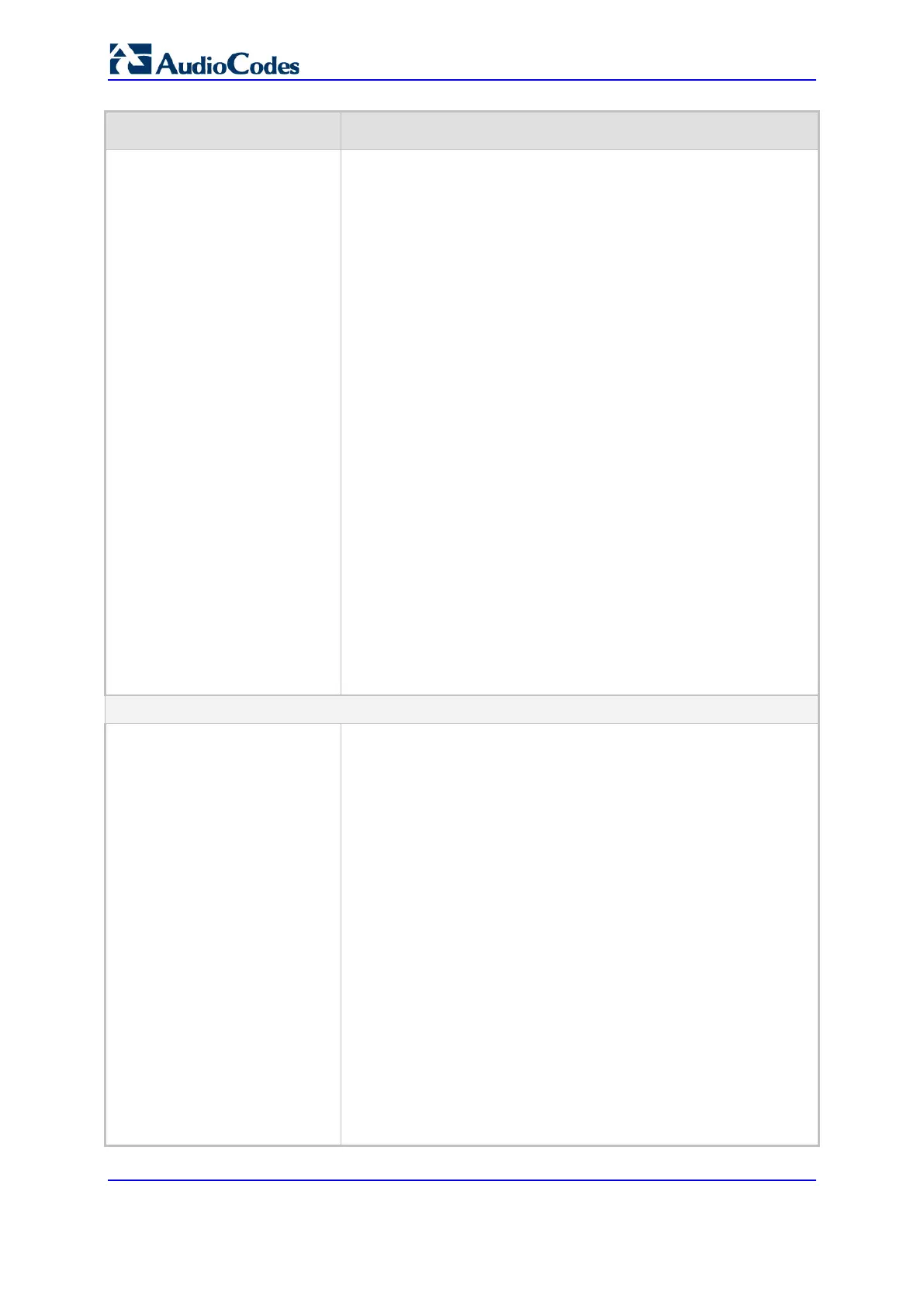User's Manual 352 Document #: LTRT-27045
Mediant 1000B Gateway & E-SBC
Parameter Description
proxy-load-balancing-method
[ProxySet_ProxyLoadBalancing
Method]
[0] Disable = (Default) Disables proxy load balancing.
[1] Round Robin = A list of all possible proxy IP addresses is
compiled. This list includes all IP addresses of the Proxy Set
after DNS resolutions (including NAPTR and SRV, if
configured). After this list is compiled, the Proxy Keep-Alive
feature (enabled by the 'Proxy Keep-Alive' and 'Proxy Keep-
Alive Time' parameters in this table) tags each entry as "offline"
or "online". Load balancing is only performed on proxy servers
that are tagged as "online". All outgoing messages are equally
distributed across the list of IP addresses. REGISTER
messages are also distributed unless a RegistrarIP is
configured. The IP address list is refreshed every user-defined
interval (see the ProxyIPListRefreshTime parameter). If a
change in the order of the IP address entries in the list occurs,
all load statistics are erased and balancing starts over again.
[2] Random Weights = The outgoing requests are not
distributed equally among the Proxies. The weights are received
from the DNS server, using SRV records. The device sends the
requests in such a fashion that each proxy receives a
percentage of the requests according to its' assigned weight. A
single FQDN should be configured as a proxy IP address.
Random Weights Load Balancing is not used in the following
scenarios:
More than one IP address has been configured for the
Proxy Set.
The proxy address is not configured as an FQDN (only IP
address).
SRV is disabled (see the DNSQueryType parameter).
The SRV response includes several records with a different
Advanced
Classification Input
classification-input
[ProxySet_ClassificationInput]
Defines how the device classifies incoming IP calls to the Proxy
Set.
[0] IP Address Only = (Default) Classifies calls to the Proxy Set
according to IP address only.
[1] IP Address, Port & Transport Type = Classifies calls to the
Proxy Set according to IP address, port, and transport type.
Note:
The parameter is applicable only if the IP Groups table's
parameter, 'Classify by Proxy Set' is set to Enable (see
Configuring IP Groups on page 333).
The parameter is applicable only to the SBC application.
If more than one Proxy Set is configured with the same IP
address and associated with the same SIP Interface, the device
may classify and route the SIP dialog to an incorrect IP Group.
In such a scenario, a warning is generated in the Syslog
message. However, if some Proxy Sets are configured with the
same IP address but different ports (e.g., 10.1.1.1:5060 and
10.1.1.1:5070) and the parameter is configured to IP Address,
Port & Transport Type, classification to the correct IP Group is
achieved. Therefore, when classification is by Proxy Set, pay
attention to the configured IP addresses and this parameter.
When more than one Proxy Set is configured with the same IP
