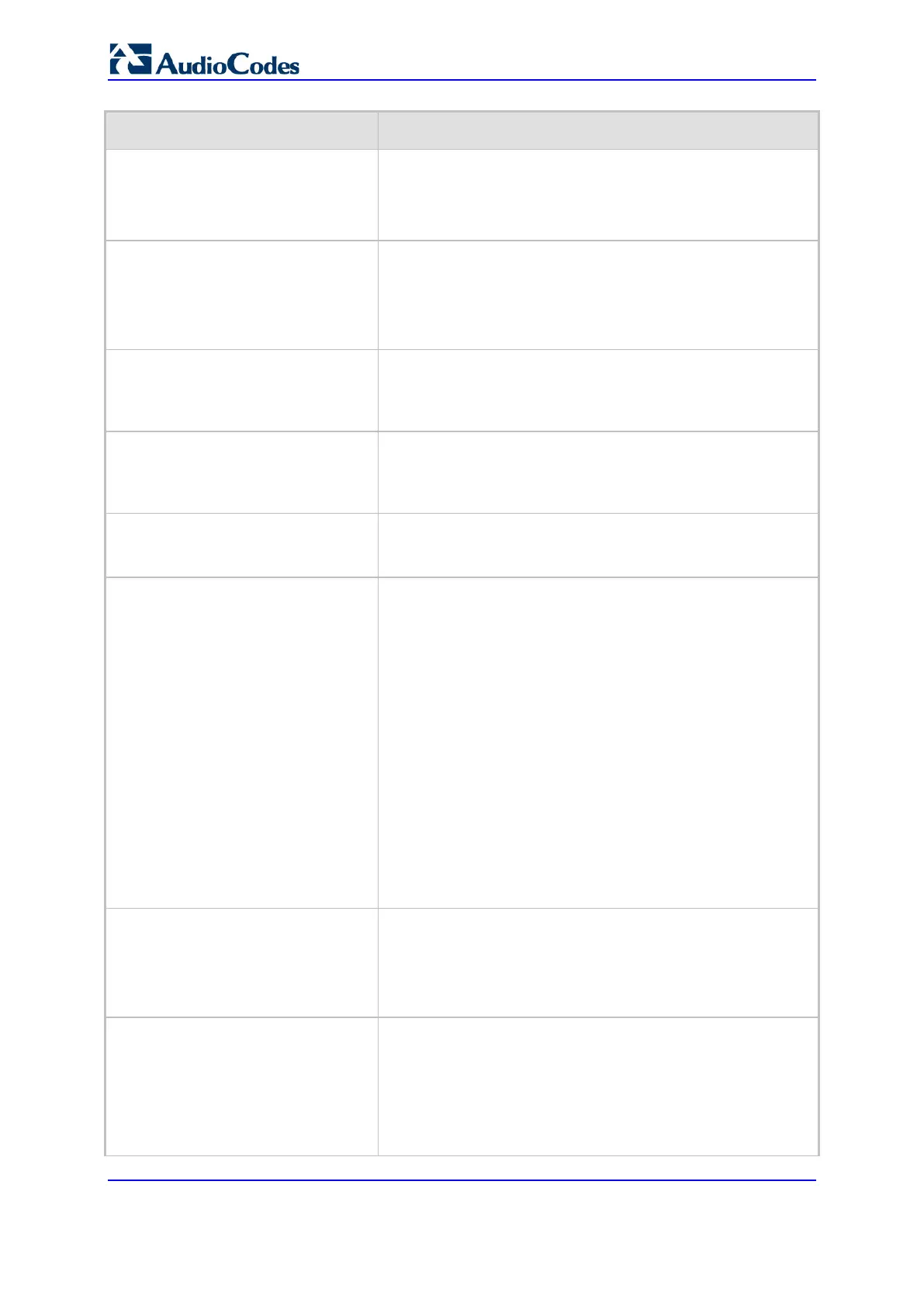User's Manual 932 Document #: LTRT-27045
Mediant 1000B Gateway & E-SBC
Parameter Description
Disable SNMP
configure system > snmp settings >
disable
[DisableSNMP]
Enables SNMP.
[0] No (default)
[1] Yes = SNMP is disabled and no traps are sent.
configure system > snmp settings >
port
[SNMPPort]
Defines the device's local (LAN) UDP port used for SNMP
Get/Set commands.
The range is 100 to 3999. The default port is 161.
Note: For the parameter to take effect, a device reset is
required.
[ChassisPhysicalAlias] Defines the 'alias' name object for the physical entity as
specified by a network manager, and provides a non-volatile
'handle' for the physical entity.
The valid range is a string of up to 255 characters.
[ChassisPhysicalAssetID] Defines the user-assigned asset tracking identifier object for
the device's chassis as specified by an EMS, and provides
non-volatile storage of this information.
The valid range is a string of up to 255 characters.
[ifAlias] Defines the textual name of the interface. The value is equal
to the ifAlias SNMP MIB object.
The valid range is a string of up to 64 characters.
configure system > snmp trap > auto-
send-keep-alive
[SendKeepAliveTrap]
Enables the device to send NAT keep-alive traps to the port
of the SNMP network management station (e.g., AudioCodes
EMS). This is used for NAT traversal, and allows SNMP
communication with AudioCodes EMS management platform,
located in the WAN, when the device is located behind NAT.
It is needed to keep the NAT pinhole open for the SNMP
messages sent from EMS to the device. The d
trap periodically - every 9/10 of the time configured by the
NATBindingDefaultTimeout parameter. The trap that is sent is
acKeepAlive. For more information on the SNMP trap, refer to
the SNMP Reference Guide.
[0] = (Default) Disable
[1] = Enable
To configure the port number, use the KeepAliveTrapPort
parameter.
Note: For the parameter to take effect, a device reset is
required.
[KeepAliveTrapPort] Defines the port of the SNMP network management station to
which the device sends keep-alive traps.
The valid range is 0 - 65534. The default is port 162.
To enable NAT keep-alive traps, use the SendKeepAliveTrap
parameter.
[PM_EnableThresholdAlarms] Enables the sending of the SNMP trap event,
acPerformanceMonitoringThresholdCrossing which is sent
every time the threshold (high and low) of a Performance
Monitored object (e.g.,
acPMMediaRealmAttributesMediaRealmBytesTxHighThresho
ld) is crossed.
[0] = (Default) Disable
