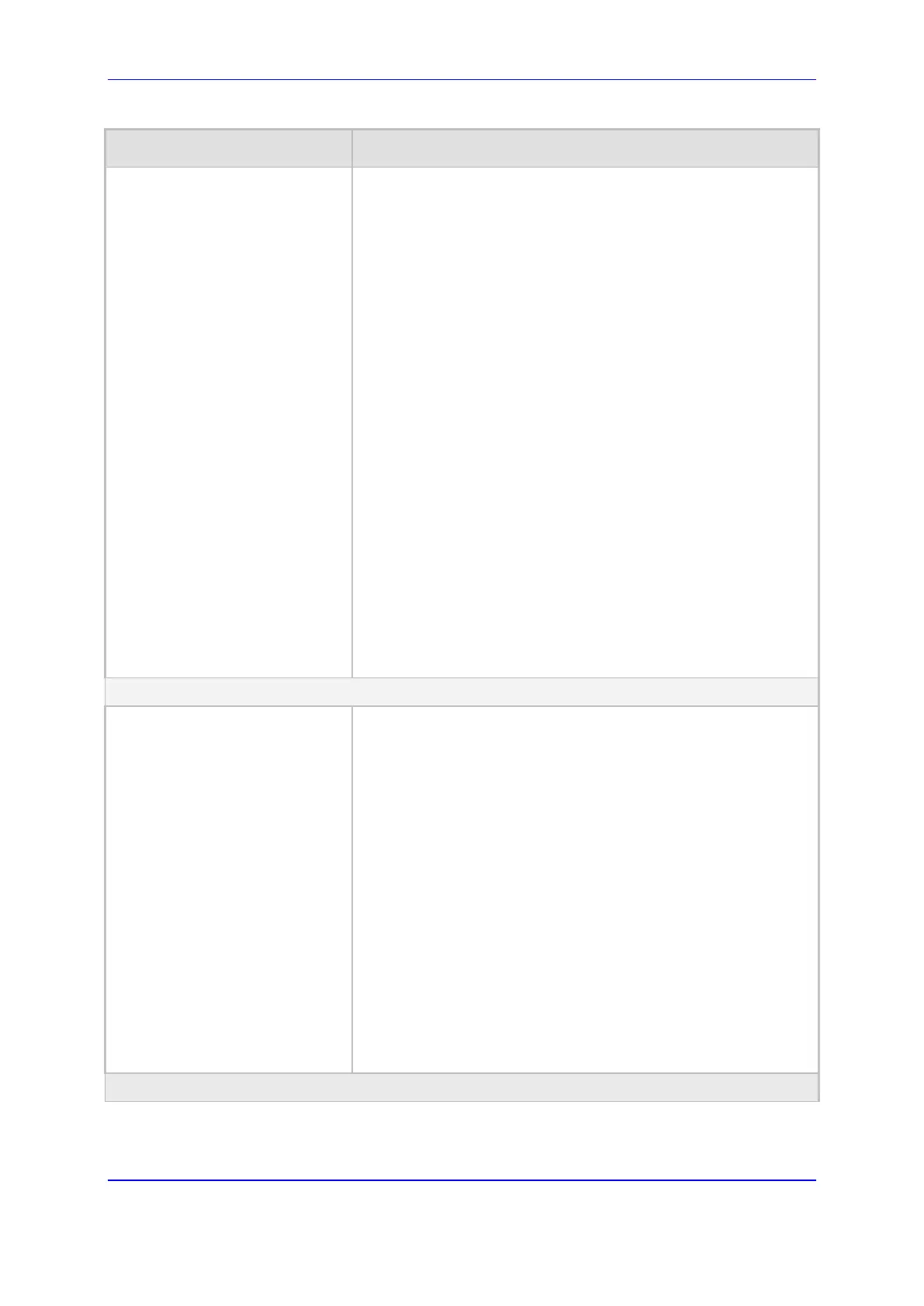Version 7.2 973 Mediant 1000B Gateway & E-SBC
User's Manual 62. Configuration Parameters Reference
Parameter Description
IP Groups
configure voip > ip-group
[IPGroup]
This table configures IP Groups.
The format of the ini file table parameter is:
[ IPGroup ]
FORMAT IPGroup_Index = IPGroup_Type, IPGroup_Name,
IPGroup_ProxySetName, IPGroup_SIPGroupName,
IPGroup_ContactUser, IPGroup_SipReRoutingMode,
IPGroup_AlwaysUseRouteTable, IPGroup_SRDName,
IPGroup_MediaRealm, IPGroup_ClassifyByProxySet,
IPGroup_ProfileName, IPGroup_MaxNumOfRegUsers,
IPGroup_InboundManSet, IPGroup_OutboundManSet,
IPGroup_RegistrationMode, IPGroup_AuthenticationMode,
IPGroup_MethodList, IPGroup_EnableSBCClientForking,
IPGroup_SourceUriInput, IPGroup_DestUriInput,
IPGroup_ContactName, IPGroup_Username,
IPGroup_Password, IPGroup_UUIFormat, IPGroup_QOEProfile,
IPGroup_BWProfile, IPGroup_AlwaysUseSourceAddr,
IPGroup_MsgManUserDef1, IPGroup_MsgManUserDef2,
IPGroup_SIPConnect, IPGroup_SBCPSAPMode,
IPGroup_DTLSContext, IPGroup_CreatedByRoutingServer,
IPGroup_UsedByRoutingServer, IPGroup_SBCOperationMode,
IPGroup_SBCRouteUsingRequestURIPort,
IPGroup_SBCKeepOriginalCallID, IPGroup_TopologyLocation,
IPGroup_SBCDialPlanName, IPGroup_CallSetupRulesSetId;
[/IPGroup]
For a description of the table, see ''Configuring IP Groups'' on
page 333.
Note: For the parameter to take effect, a device reset is required.
Authentication per Port Table
Authentication
configure voip > gateway analog
authentication
[Authentication]
The table defines a user name and password for authenticating
each device port. The format of the ini file table parameter is as
follows:
[Authentication]
FORMAT Authentication_Index = Authentication_UserId,
Authentication_UserPassword, Authentication_Module,
Authentication_Port;
[\Authentication]
Where,
Module = Module number, where 1 denotes the module in Slot
1
Port = Port number, where 1 denotes the Port 1 of the module
For example:
Authentication 1 = lee,1552,1,2; (user name "lee" with password
1552 for authenticating Port 2 of Module 1)
For a description o this table, see Configuring Authentication on
page 579.
Note: The parameter is applicable only to analog interfaces.
Accounts Table
