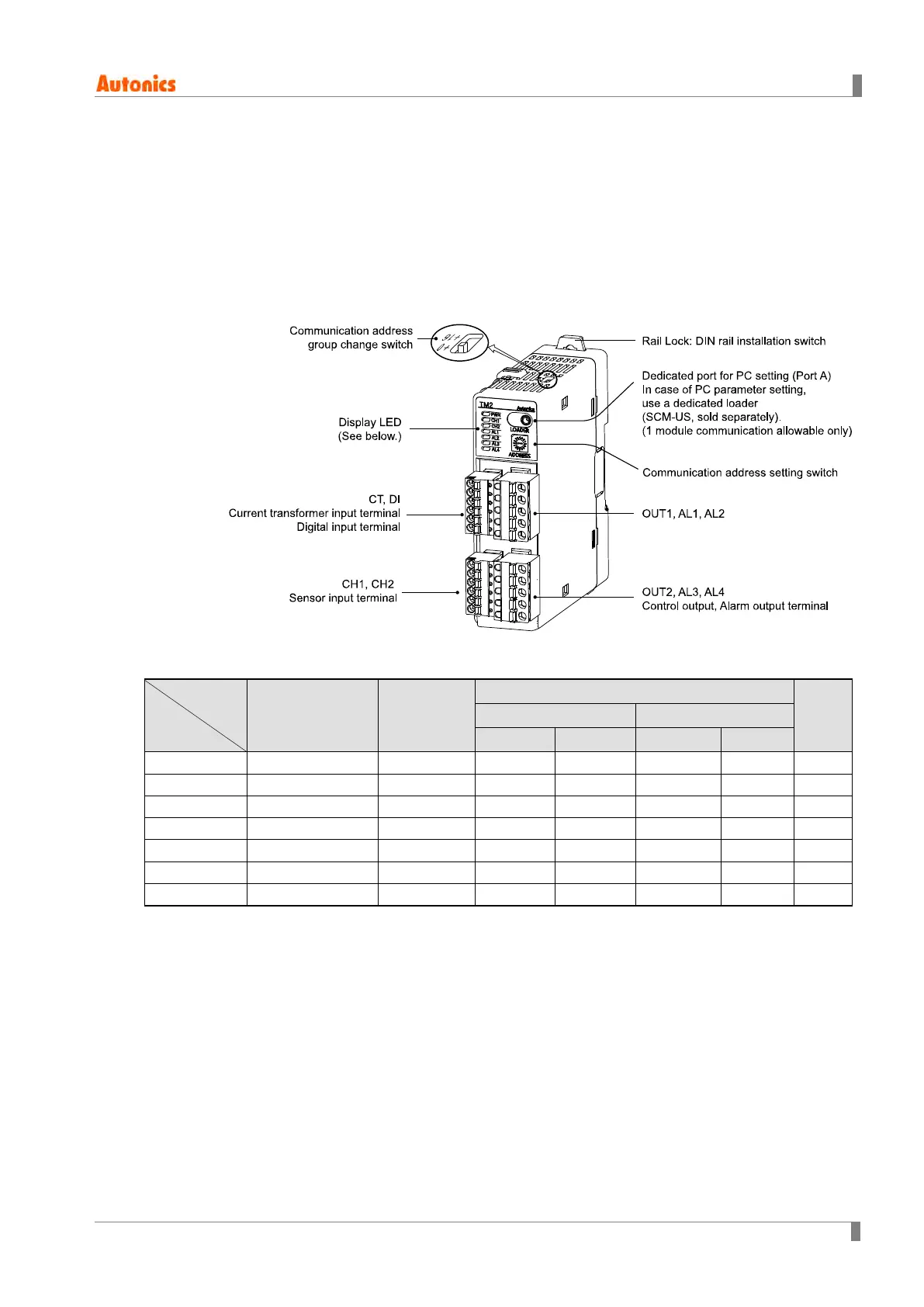1 Product Introduction
© Copyright Reserved Autonics Co., Ltd. 21
1.4 Parts and Features
1.4.1 Front Parts
1.4.1.1 TM2 Series (2-channels)
Indicating LED
Indicating
Initial power-on
※
1
Control
output
Alarm output
Auto-
tuning
※
2
N.O Alarm occurred N.C Alarm occurred
OFF(OPEN) ON(CLOSE) OFF(CLOSE) ON(OPEN)
PWR LED
※
3
Green Green - - - - Green
CH1 LED 2,400bps-Flickering ON-Red - - - - Flashes
CH2 LED 4,800bps-Flickering ON-Red - - - - Flashes
AL1 LED 9,600bps-Flickering
ON-Yellow
※
4
Light OFF Light ON Light OFF Light ON OFF
AL2 LED 19,200bps-Flickering
ON-Yellow
※
5
Light OFF Light ON Light OFF Light ON OFF
AL3 LED 38,400bps-Flickering - Light OFF Light ON Light OFF Light ON OFF
AL4 LED - - Light OFF Light ON Light OFF Light ON OFF
※1: In case of initial power on, default communication speed will be flickering for 5
sec (1 sec cycle).
※2: Each CH□ LED will be flickering during auto tuning(1 sec cycle).
※3: PWR LED will be flickering while communicating with external units(1 sec cycle).
※4: Light ON when control type for CH1 is heating & cooling type and cooling output
is provided(Alarm setting not available on AL1).