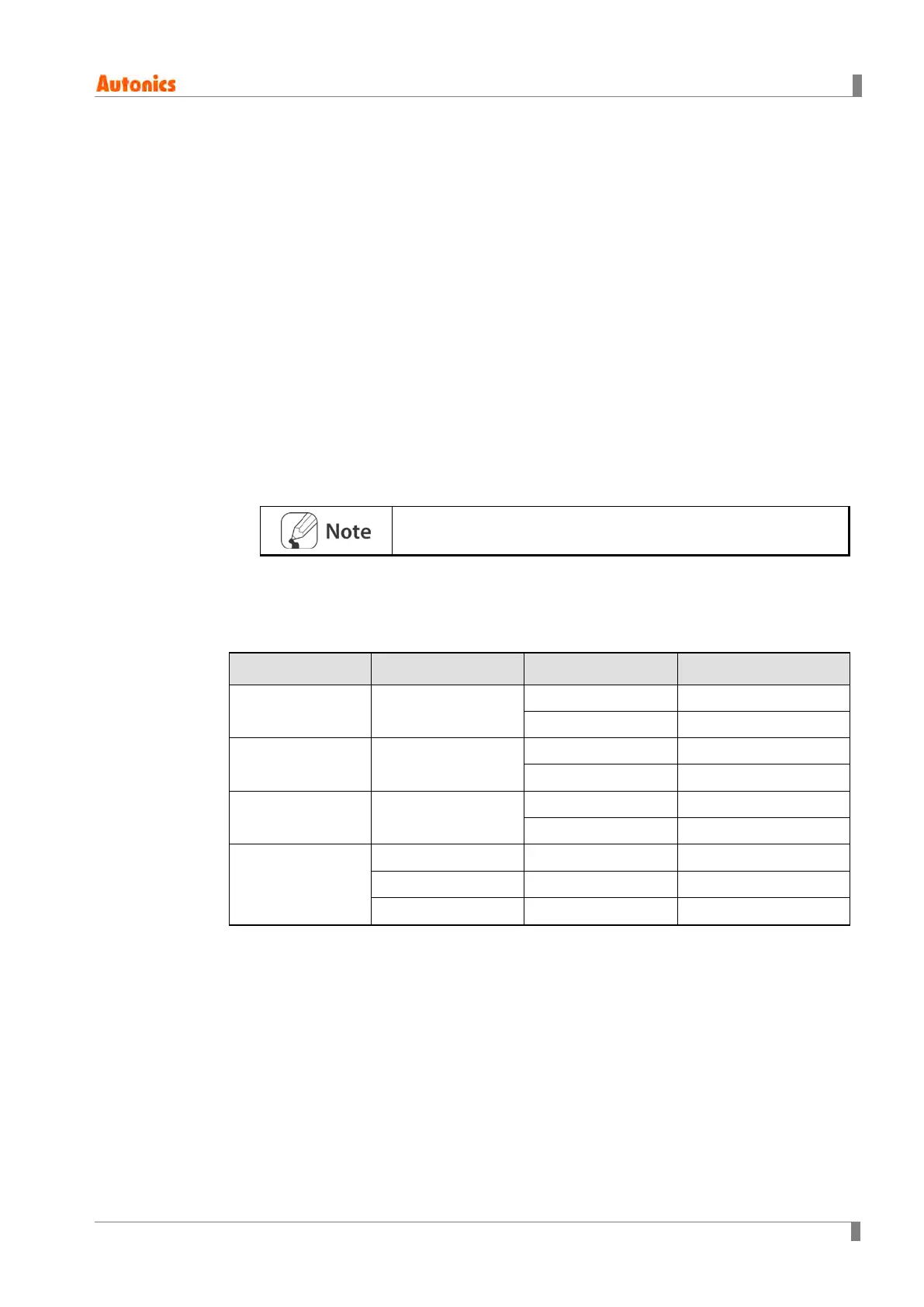5 Preparation and Startup
© Copyright Reserved Autonics Co., Ltd. 41
5 Preparation and Startup
5.1 General Process
Before operating TM Series for the first time, do the following:
1 Connect all external devices, sensor and load to the TM Series.
2 Set parameter values through external connecting devices (PC loader program, GP
etc.).
3 Download the parameters to TM Series.
4 Proceed with auto-tuning or set control variables, and then start control.
If you use the “DAQMaster” program, parameters are automatically
downloaded at the time when they are changed.
5.2 Setup Values - Power On
Setting Category Factory Default Previous Value Power ON Value
Auto/Manual Auto
Auto Auto
Manual Manual
RUN/STOP RUN
RUN RUN
STOP STOP
PID/ONOFF PID
PID Maintains preset value
ONOFF Maintains preset value
MV
0.0 Preset MV Maintains preset value
0.0 Stop MV Maintains preset value
0.0 Sensor Error MV Maintains preset value
