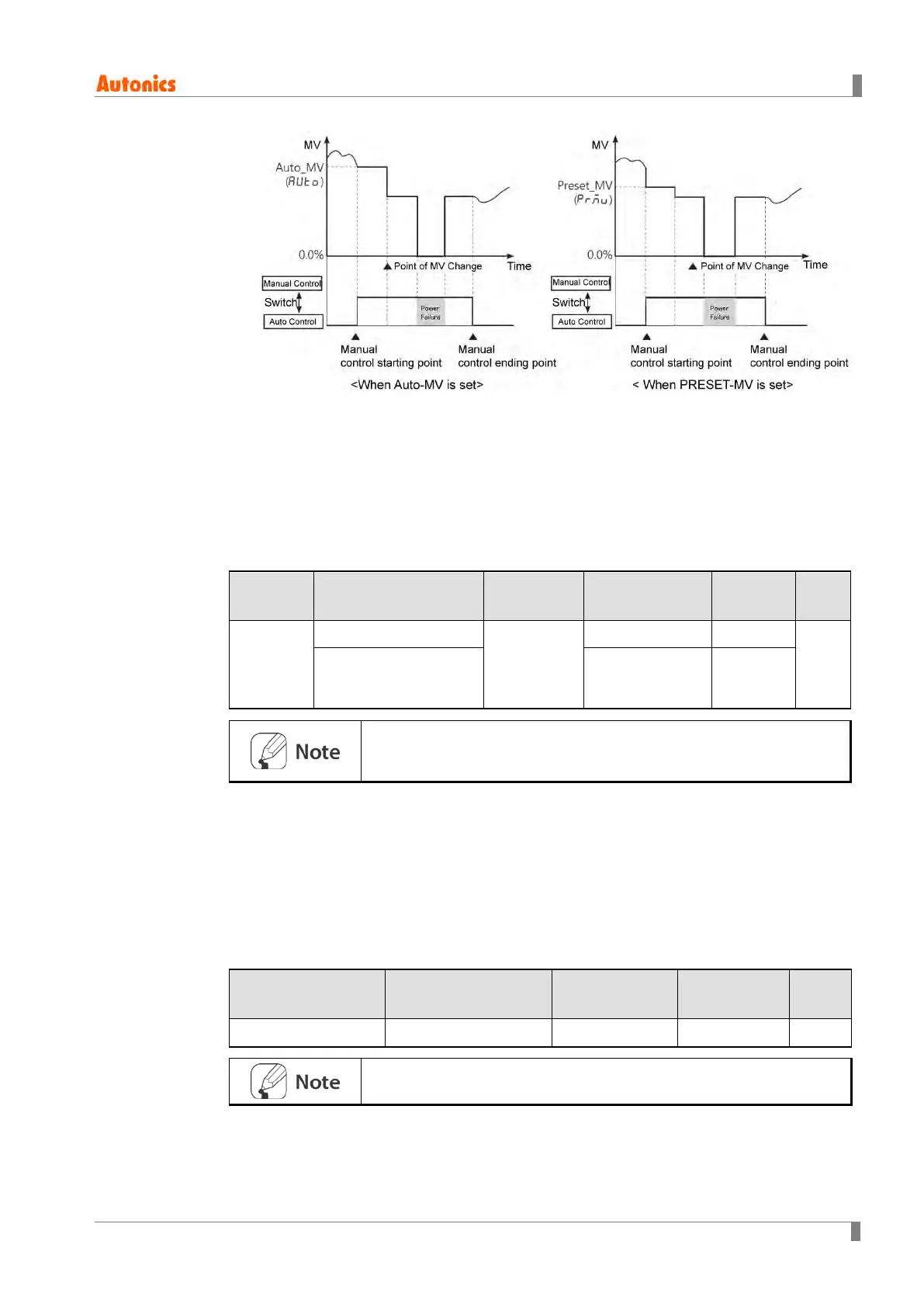6 Parameter Settings and Functions
© Copyright Reserved Autonics Co., Ltd. 59
※Reverting to power, the control starts with the MV of the power off.
6.2.4.2 Manual control initial MV.
If the baseline MV for manual control is configured to PR.MV (Preset Manual MV), you
can set the initial MV for manual control.
Group Preceding Condition Parameter Range
Factory
Default
Unit
Control
Setting
Group
Heating, Cooling, PID
Preset MV
0.0 ~ 100.0 0.0
%
Heating and Cooling,
PID
-100.0 (Cool) to
0.0 to 100.0
(Heat)
0.0
When in heating and cooling control, a setting between 0.1 and 100.0
applies heating MV, and a setting between 0.1 and -100.0 applies
cooling MV.
6.2.5 Output Settings
6.2.5.1 Control Output Settings
If the control output type is a current or SSR output model, control output is supported at
the same time, so the user can choose a suitable output type.
Group Parameter Range
Factory
Default
Unit
Initial Setting Group Output Type Current, SSR SSR -
The relevant parameter will be activated only if the model is TM2-□□C□
(current or SSR output type).