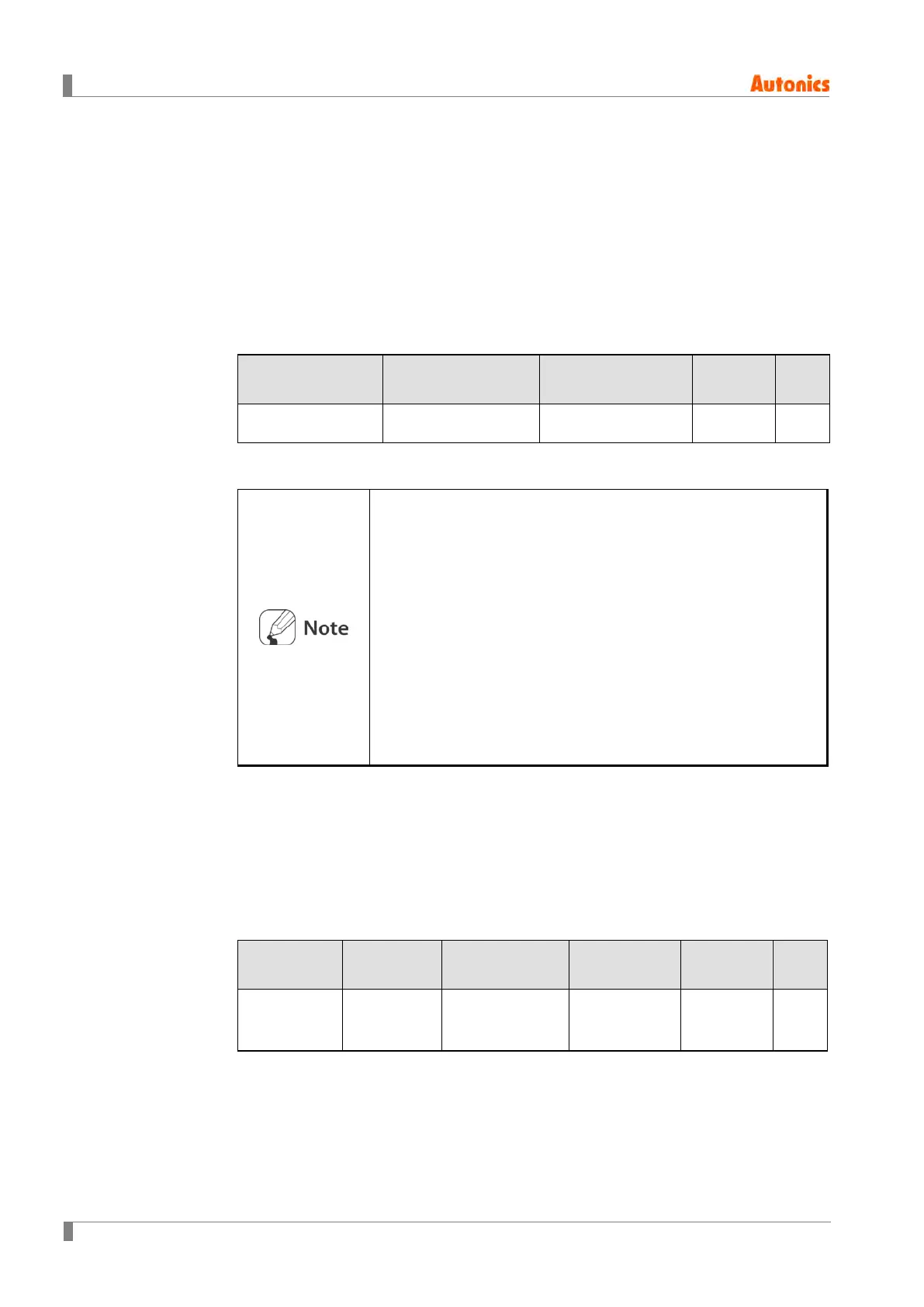6 Parameter Settings and Functions
58 © Copyright Reserved Autonics Co., Ltd.
6.2.4 Auto/Manual Control Settings
Auto control
: This mode implements control over MV, which is calculated under PID control and
based on SV as the target.
Manual control
: This mode implements control with user-defined MV.
Group Parameter Range
Factory
Default
Unit
Monitoring Group Auto-Manual Control AUTO, MANUAL AUTO -
Can be used by setting digital input terminal (DI1, DI2) to STOP function.
Auto/manual control switching is not allowed in ON/OFF control
mode.
When the unit is powered on following a power interruption or
shutdown, auto or manual control will be maintained.
When in operation, AT (Auto-tuning) can be switched to manual
control.
When in Stop mode, manual control can be activated.
If an SBA (Sensor Break Alarm) occurred during standard
control, the sensor error MV (Er.MV) is applied. In this state,
switching to manual mode is possible and manual control MV
settings can also be modified.
When the control unit is in operation, it is possible to switch to
manual or auto control mode.
Priority: Manual control > Stop > Open (sensor disconnection)
6.2.4.1 Manual Control Baseline MV.
When switching from auto to manual control you can set the initial MV.
AUTO-MV: When switching modes use auto control MV as the initial manual control.
PRESET-MV: Apply preset MV as the initial MV.
Group
Preceding
Condition
Parameter Range
Factory
Default
Unit
Control
Setting
Group
PID
Initial Manual
MV
AUTO-MV:
PRESET-MV:
AUTO-MV: -