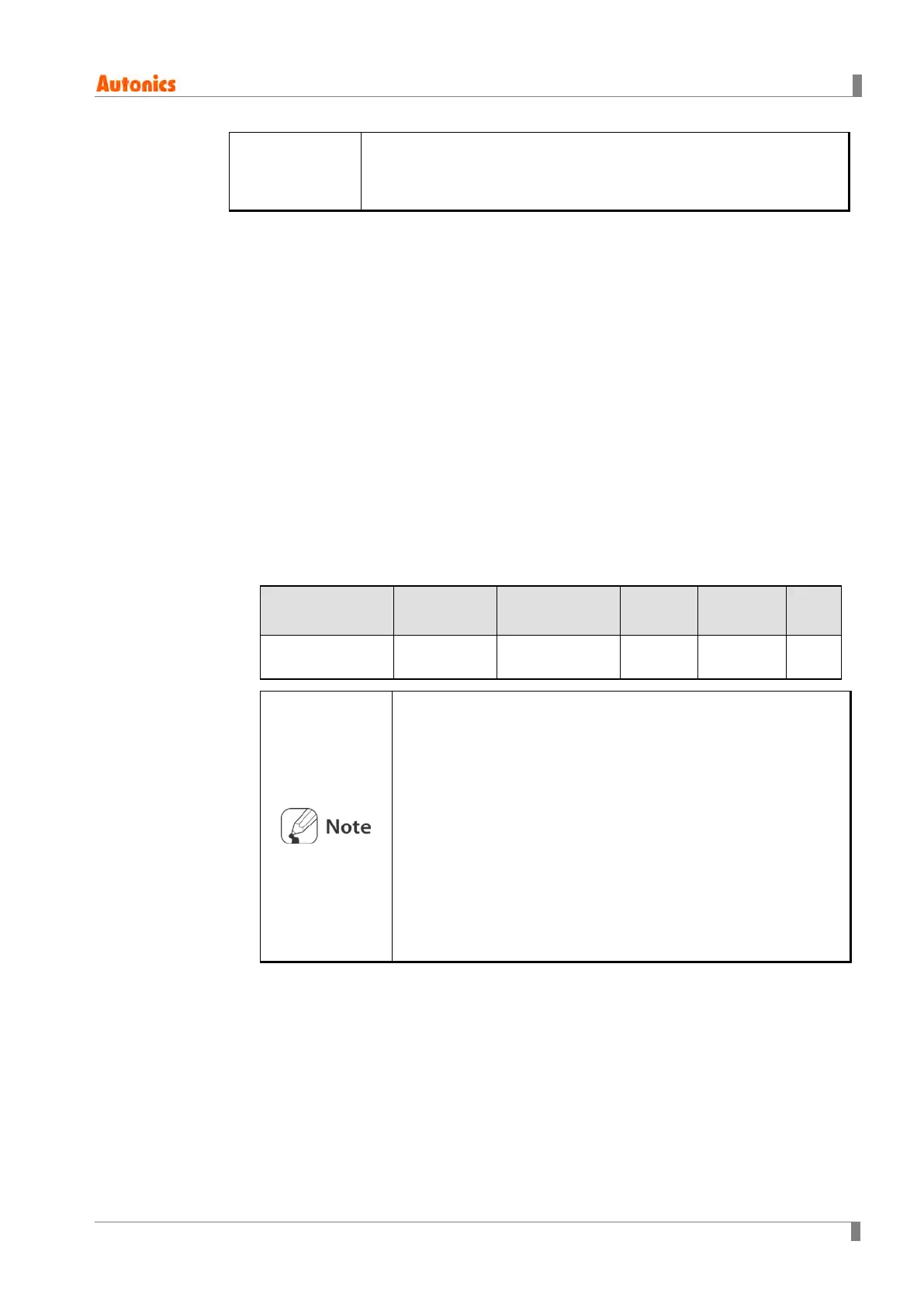6 Parameter Settings and Functions
© Copyright Reserved Autonics Co., Ltd. 65
Applicable only when integral time is set to 0 (under P control or PD
control only).
Switching from heating and cooling control to standard control (P, PD
control) automatically configures the reset setting to 50%.
6.3.4 Auto-tuning
In PID control, auto-tuning processes the control subject's thermal characteristics and
thermal response rate, and then determines the necessary PID time constant. Application
of the PID time constant realizes fast response and high precision temperature control.
6.3.4.1 Auto-tuning ON/OFF Settings
Auto-tuning automatically stores PID time constants upon termination. These PID
time constants can then be modified by the user to suit their usage environment.
When performing auto-tuning, the output LED of the pertinent channel flashes at 1
second intervals. Once auto-tuning is complete, the output LED automatically goes off,
and the parameter value returns from ON to OFF.
Group
Preceding
Condition
Parameter Range
Factory
Default
Unit
Control Operation
Group
PID
Auto-tuning
Execute
OFF/ON OFF -
If manual control is selected during auto-tuning, auto-tuning
operation will be closed.
If a sensor disconnection error occurred during auto-tuning, the
sensor is automatically closed and the previous PID time
constant kept.
Auto-tuning continues to run even if the temperature reading
exceeds or falls below the input range.
When auto-tuning is in progress, parameters can only be
referenced and not altered.
When auto-tuning is in progress and digital input(DI-1,DI-2)
feature is run/stop or auto/manual, auto-tuning will be
automatically ended, if concerned DI is inputted or a sensor
disconnection error occurs.
Auto-tuning is not available in manual control.