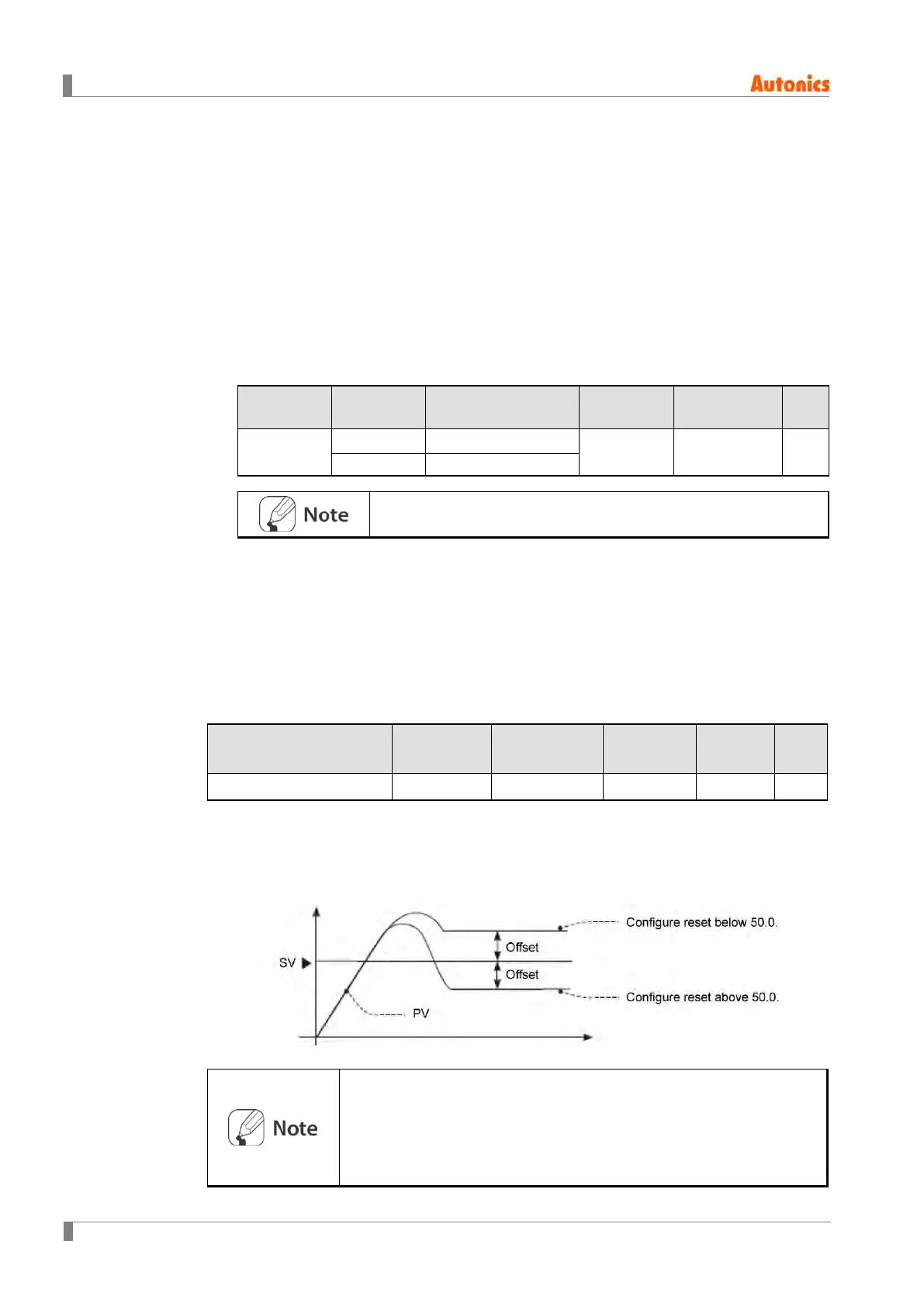6 Parameter Settings and Functions
64 © Copyright Reserved Autonics Co., Ltd.
6.3.3.4 Control Period Settings
If relay or SSR is used to send out MV under proportional control, the output is on for
a fixed amount of time (within the control period, as a percentage of the MV) and then
remains off. The preset period when output ON/OFF takes place is called the
proportional control period.
Control using SSR drive voltage output has a faster response than that of relay output.
Therefore, by configuring a shorter control period, more responsive temperature
control is achieved.
Group
Preceding
Condition
Parameter Range Factory Default Unit
Initial Setting
Group
Heating, PID Heating_ Control Time
0.1 ~ 120.0
20.0 (RELAY)
2.0 (SSR)
Sec.
Cooling, PID Cooling_ Control Time
If using heating and cooling control, configure each control period
separately for heating and cooling.
6.3.3.5 Offset Correction/Manual Reset Settings
When only proportional control (P, PD control) is used, the control subject's thermal
capacity and heater capacity affect the heating and cooling time. This means stable
control will still experience some deviation called offset. Offset can be corrected using
manual reset.
Group
Preceding
Condition
Parameter Range
Factory
Default
Unit
Control Operation Group PID Manual Reset 0.0 ~ 100.0 50.0 %
Manual Reset Adjustment based on Control Results
Under stable control conditions, set the offset to 50% if PV and SV are identical, to over
50.0% if PV is lower than SV, and below 50.0% if PV is higher than SV.
The offset correction feature can only be used when proportional
control is in effect. Setting the integral value to 0 makes the manual
reset parameter visible.
The user cannot configure the manual reset setting during heating
and cooling control. Instead, the setting is automatically set to 0% for
both heating and cooling.
