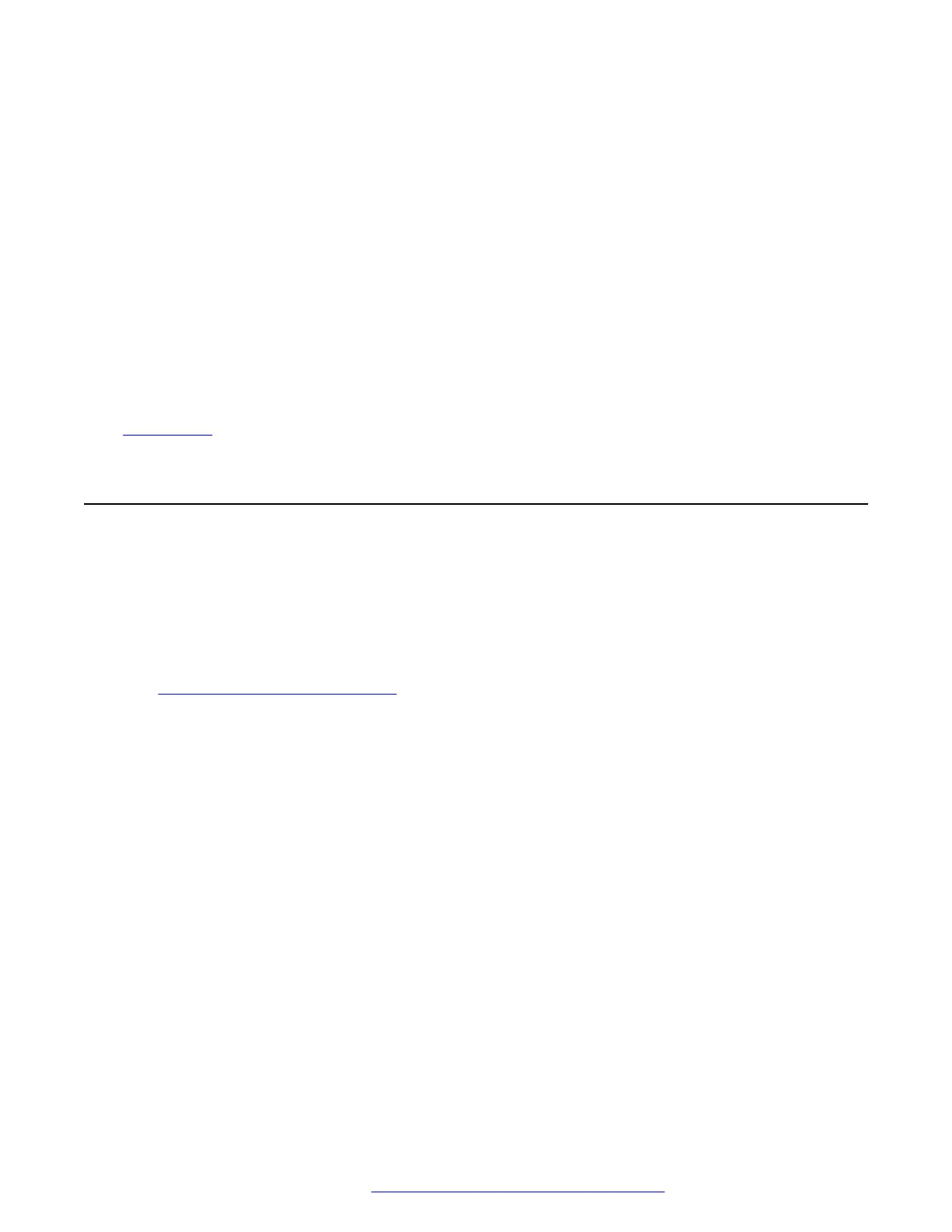• Drop – If you are connected to the call, this option ends the call. If the call is a personal call
alerting, this option sends the call to your forward on busy number if set or else to your
voicemail if enabled. If it is a hunt group call that is alerting, this option sends the call to the
next member of the group.
• Ignore – Silence the ringer for the current alerting call. The call will continue alerting until
either answered, it goes to voicemail, or the caller abandons the call.
• Pickup – Answer the call that is held or alerting another user.
• Redial – If there are outgoing numbers in your call log, display the list of those numbers.
• Transfer – Put your current call on hold and present dial tone for you to dial the number to
which you want to transfer the call.
• ToVM – Send an alerting call to your voicemail.
Related links
Introduction on page 9
Appearance Buttons
Appearance buttons are used to represent calls made and received by you and other users on the
telephone system. They are configured by your system administrator.
Normally, your first three buttons are call appearance buttons, but your administrator can configure
additional appearance buttons for you if required.
Those buttons not programmed as appearance buttons can be programmed as feature buttons.
See Programmable Feature Buttons on page 128.
There are several different types of appearance button:
• Call Appearance Buttons – These buttons are used to make and answer general calls.
• Bridged Appearance Buttons – This type of button mirrors another users call appearance
buttons and allows you to make and answer calls for a colleague.
• Call Coverage Buttons – Be alerted when a colleague has unanswered calls and answer
those calls.
• Line Appearance Buttons – Make and answer external calls on a particular telephone line.
Which appearance button is currently selected and gets used when you go off-hook, for example
by lifting the handset, is controlled by two system settings which are normally on by default. Those
settings are:
• Idle Line Preference – Idle line preference automatically selects the first available call
appearance or line appearance button as your currently selected button when you do not
have a call connected. This means it will be the appearance button used when you go off
hook. If this was not the case, you would need to select an appearance button before going
off hook to make a call.
Introduction
April 2020 9600 Series Phone User Guide 22
Comments on this document? infodev@avaya.com
