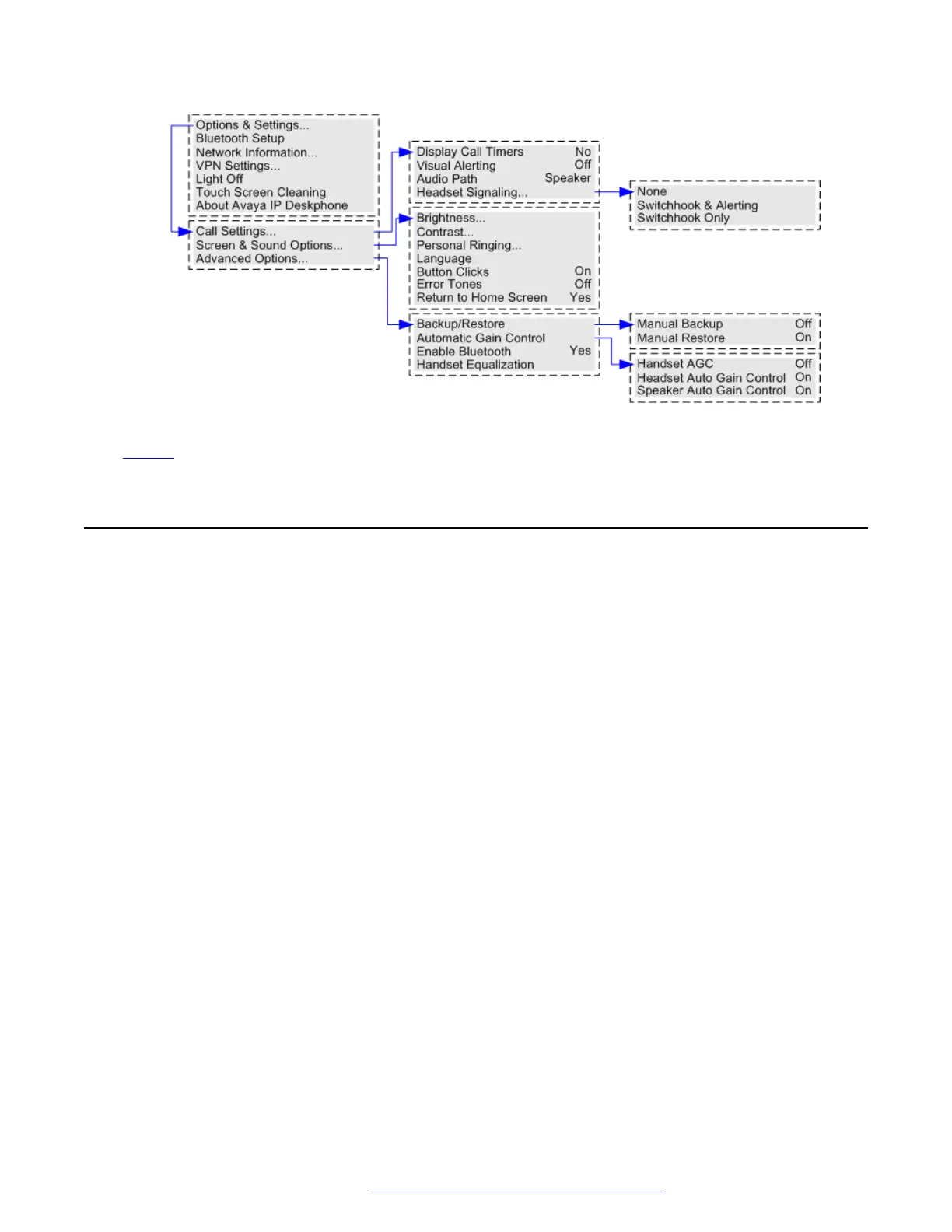Related links
Menus on page 167
Menu Access Control
Some menu options are dynamic and only appear when appropriate. For example, the Features
menu cannot be accessed when the phone is locked.
Access to other menu options is controlled by your system administrator:
• They can set system wide rules that apply to all users. They can also set specific rules for
individual users.
• If you are restricted from accessing an option, it may still be applied for you by your system
administrator. For example, the system administrator may configure call forwarding settings
for you.
• Note that restricting menu access does not restrict access using available short codes and
programmable buttons. However, those can also be removed or added by your system
administrator.
The system administrator can control your menu access to the following groups of functions:
• Basic Call Functions – Controls whether you can access the phone's menu options for call
pickup, park, unpark and transfer to mobile functions.
• Advanced Call Functions – Controls whether you can access the phone's menu options for
do not disturb, account code, withhold number and internal auto-answer functions. In
addition, the account code menu is only shown if the system has been configured with
accounts codes.
• Forwarding Functions – Controls whether you can access the phone's menu options for
forwarding and follow me functions.
Menu Access Control
April 2020 9600 Series Phone User Guide 169
Comments on this document? infodev@avaya.com
