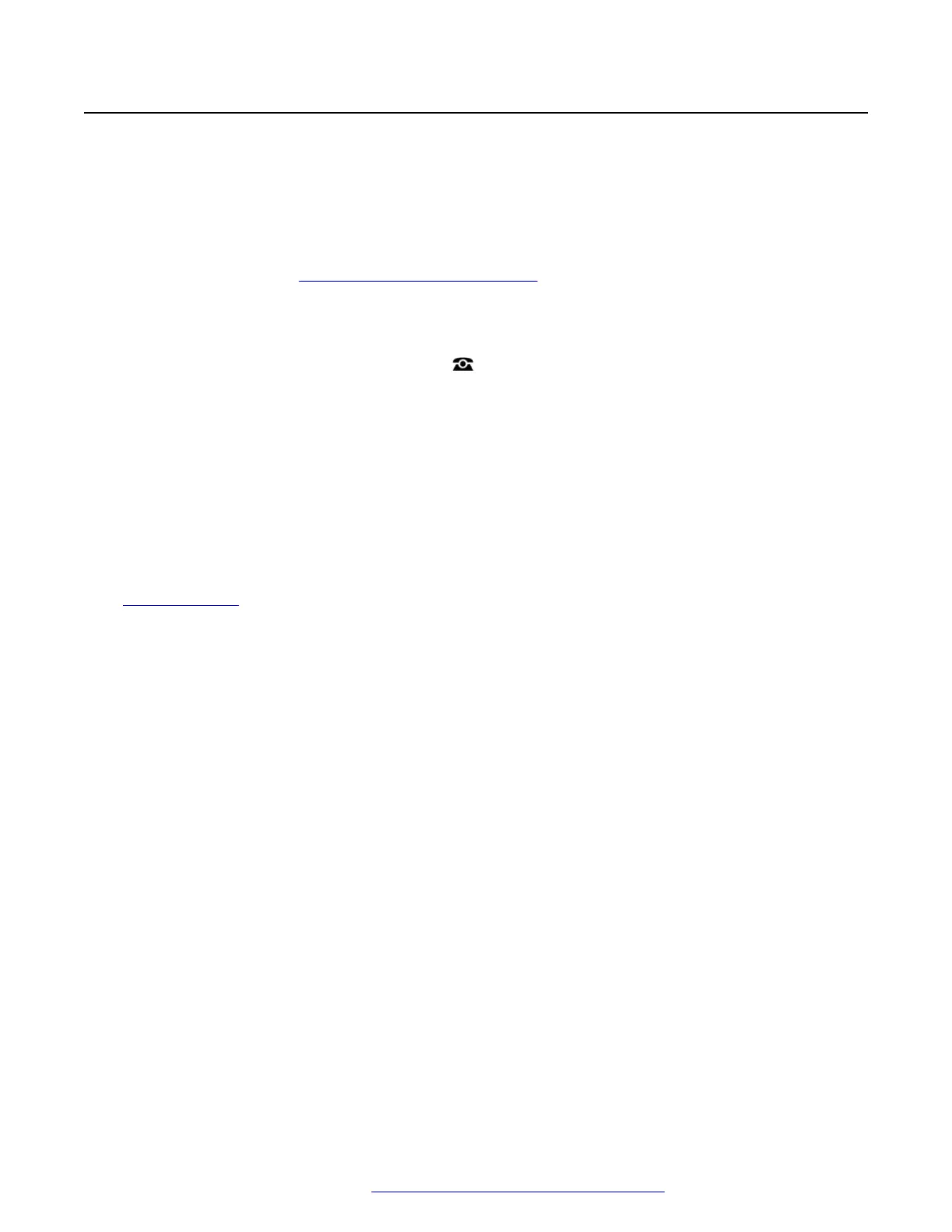Manual Account Code Entry
You can enter account codes during a call or before making a call. The account code that you
enter must match an account code set on the telephone system.
• Your system administrator can configure whether you can access this menu.
• Access to this menu can be assigned to a programmable button configured with the Account
Code action. See
Programmable Feature Buttons on page 128.
Procedure
1. Press the Features soft key if shown.
• To do this during a call, press the PHONE key and then press Features.
2. Use cursor keys to select Call Settings.
3. Use the up and down cursor keys to highlight Account Code.
4. Press the Set soft key.
5. Enter the account code that you want to use.
6. Press the Done soft key.
7. If the account code was not a valid account code, the Failed menu is displayed.
Related links
Account Codes on page 75
Account Codes
April 2020 9600 Series Phone User Guide 76
Comments on this document? infodev@avaya.com
