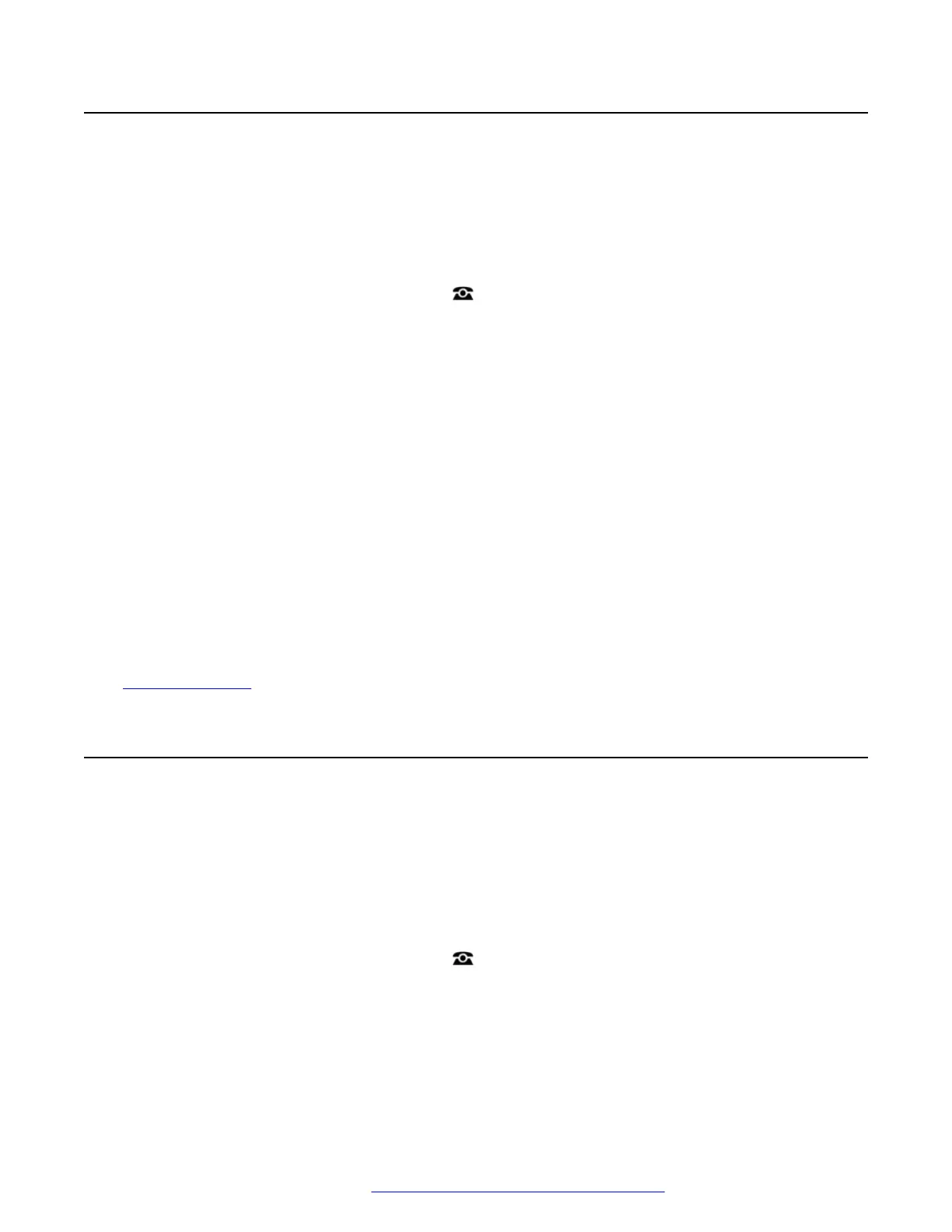Forward Unconditional (Features Menu)
You may be able to change your 'forward unconditional' settings using the Features menu.
• Your system administrator can configure whether you can access this menu.
Procedure
1. Press the Features soft key if shown.
• To do this during a call, press the
PHONE key and then press Features.
2. Use the cursor keys to select Forward.
3. Use the cursor keys to select Forward Unconditional.
• To Switch On/Off – Select Forward Unconditional. Press On or Off to change the
current setting. If no destination is currently set when you switch 'forward unconditional'
on, the display jumps to the destination field.
• To Select Which Calls as Forwarded – Select Call type. Press Change to see the
different options. When the required option is displayed, press Save. The options are
External Only, External and Group, Non Group Calls and All Calls.
• To Set the Destination – Select Destination. Either press Edit and enter the number
required or press ToVM for the 'forward to voicemail' option.
- If you select voicemail as the destination, to enter a different destination, you first
need to switch 'forward unconditional' off.
4. Press Save.
Related links
Forwarding Calls on page 50
Forward on Busy/No Answer (Features Menu)
You may be able to use the Features menu to switch 'forward on no answer' and 'forward on busy'
on or off.
• Your system administrator can configure whether you can access this menu.
Procedure
1. Press the Features soft key if shown.
• To do this during a call, press the
PHONE key and then press Features.
2. Use the cursor keys to select Forward.
3. Use the cursor keys to select Forward Busy/No Answer.
Forwarding Calls
April 2020 9600 Series Phone User Guide 52
Comments on this document? infodev@avaya.com
