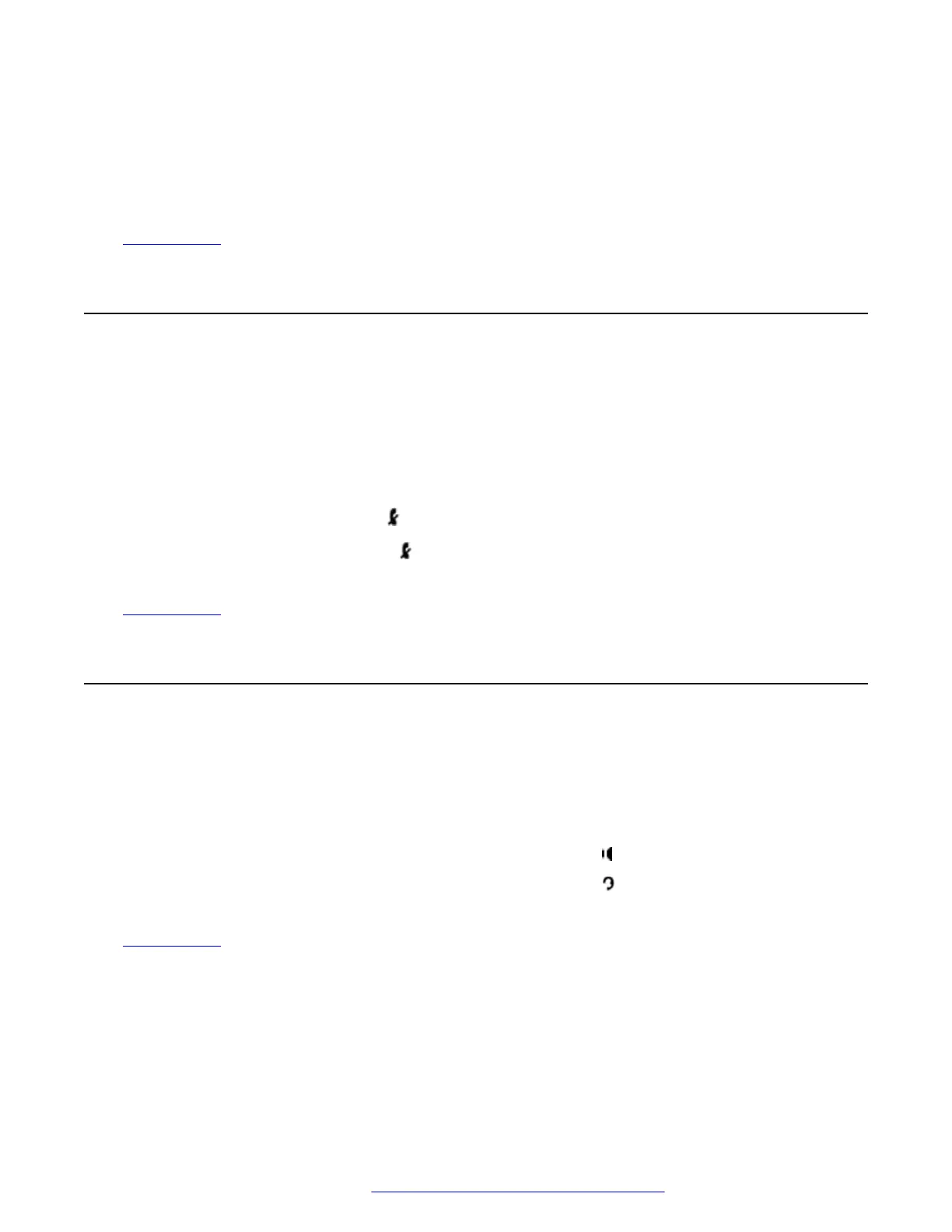Procedure
1. With the call connected, use the + plus and – minus keys to adjust the volume.
2. The display returns to normal after a few seconds.
Related links
Making Calls on page 28
Muting a Call
Muting a call stops the caller from hearing you, however you can still hear them.
• Calls remain muted even if you switch between calls.
• If you change how you are listening to the call, for example, switching between the handset
and speaker, the mute setting is canceled.
Procedure
1.
To activate mute, press the MUTE key. The button is lit whilst the call is muted.
2.
To switch mute off, press the
MUTE key again.
Related links
Making Calls on page 28
Ending Calls
Procedure
There are multiple methods that can be used to a call. Either:
• To end the call currently highlighted on the display, press the Drop.
• To end the call connected on the phone's handset, replacing the handset ends the call.
• To end the call connected on the phone's speaker, press the
SPEAKER key.
•
To end the call connected on the phone's headset, press the HEADSET key.
Related links
Making Calls on page 28
Muting a Call
April 2020 9600 Series Phone User Guide 35
Comments on this document? infodev@avaya.com
