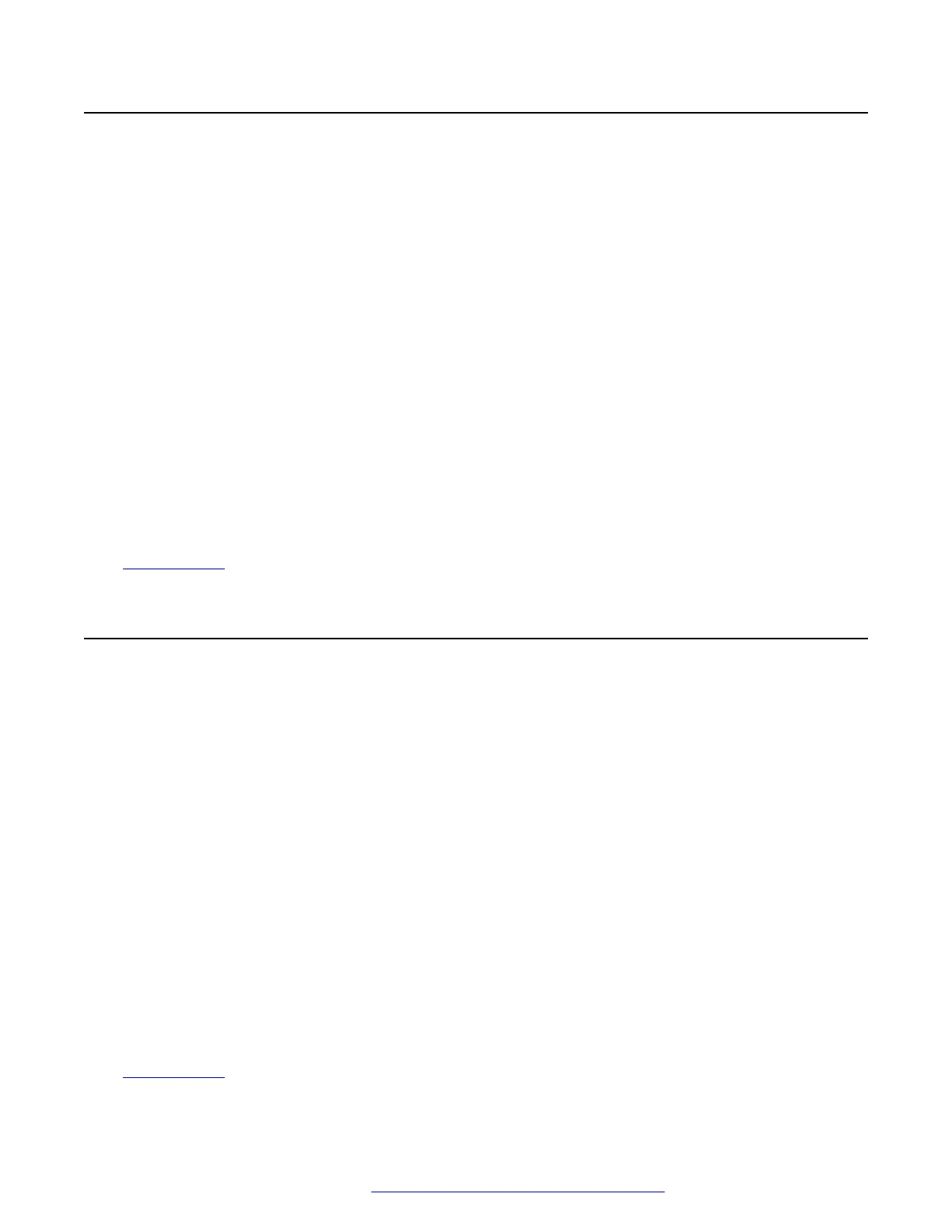Adding Another Party Without Using Hold
You can add another party to a conference without putting your connection to the conference on
hold. This means that everyone in the conference hears the call progress and can immediately
hear the other party when they answer.
You can also add a new party using hold if you do not want the existing conference to hear the
process.
Procedure
1. If not already highlighted, press the up or down cursor keys to display and highlight the
conference call.
2. Press the Details soft key.
3. Press Add.
4. Enter the number of the party you want to add and press Call. Alternatively, press Dir to
select a name from the directory.
5. If the other party does not answer, is not available or does not want to join the conference,
press Drop.
Related links
Conferencing on page 77
Viewing Conference Details
You can display a list of the parties involved in a conference call.
Procedure
1. If not already highlighted, press the up or down cursor keys to display and highlight the
conference call.
2. Press the Details soft key.
3. You can perform various actions:
• To scroll through the list of callers in the conference, use the up and down cursor keys.
• To drop a caller from the conference, highlight them and press Drop. To leave the
conference, drop yourself.
• To mute a caller, highlight them and press Mute. Repeat this to unmute them.
• To add another party to the conference without putting the conference on hold, press
Add.
• To return to the call display, press the Back soft key.
Related links
Conferencing on page 77
Adding Another Party Without Using Hold
April 2020 9600 Series Phone User Guide 79
Comments on this document? infodev@avaya.com
