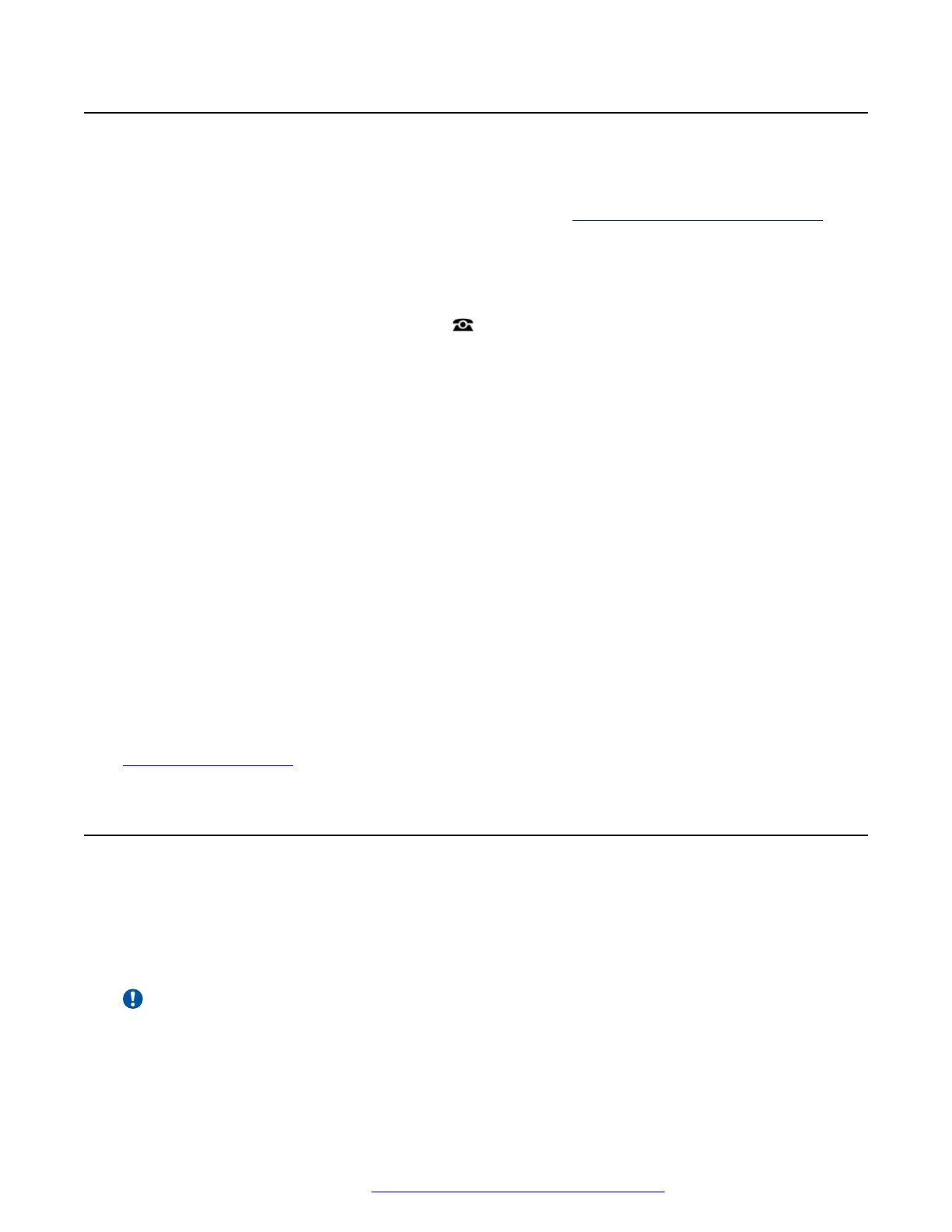Setting the Time Offset
The process below can be used when the telephone system does not obtain the time and date
automatically. On systems that are configured to obtain the time automatically, the option for
checking the Time Server Status is available instead. See
Checking the Time Server Status on
page 161.
Procedure
1. Press the Features soft key if shown.
• To do this during a call, press the PHONE key and then press Features.
2. Use the cursor keys to select Phone User.
3. Use the cursor keys to select System Administration.
• This option is only present if you have been configured as a system phone user by your
system administrator.
4. Enter your security PIN (login code) and press Done.
5. Use the cursor keys to select Local Time Offset.
6. The current offset is displayed.
7. Enter the offset required in hours and minutes:
• To enter the : separator press either the * or # key.
• To delete the previous digit or character entered press the Bksp key.
• To change the offset from between positive or negative press the right cursor key.
8. When a valid offset has been entered, the Set soft key is displayed.
9. To apply the offset to the current telephone system time, press the Set soft key.
Related links
System Administration on page 160
Restarting the System
You can shutdown the telephone system for a specified number of minutes.
The telephone system remains unavailable for the duration you specify, the default 10 minutes.
After the shutdown duration, there is a further short delay for the telephone system to complete its
restart.
Important:
• A shutdown must always be used to switch off the system. Simply removing the power
cord or switching off the power input may cause errors.
Setting the Time Offset
April 2020 9600 Series Phone User Guide 163
Comments on this document? infodev@avaya.com
