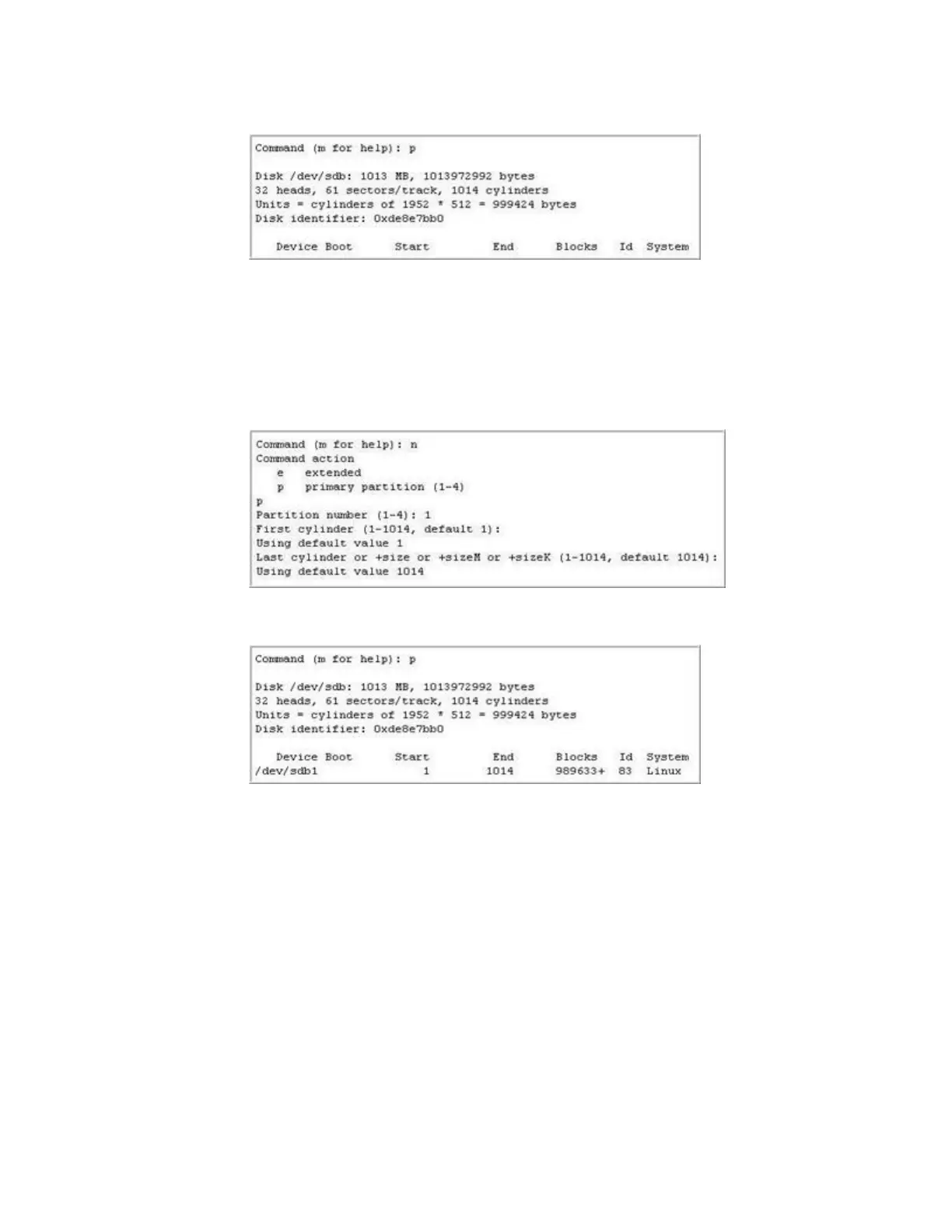The system displays output similar to the one shown below:
6. Create a new primary partition by typing n
Select primary partition by typing p.
Give partition number l.
Accept the defaults for the cylinder information (the partition takes up the whole
drive space.)
The system displays output similar to the one shown below:
7. Verify the partition information by typing p.
The system displays output similar to the one shown below:
8. Change the partition type from default of Linux to W95 FAT32 by typing t.
Give partition number l.
Type partition type L to list the partition type codes.
Type b as the required partition type code.
Using USB drive for System Platform installation
90 Installing and Configuring Avaya Aura
™
System Platform April 2010