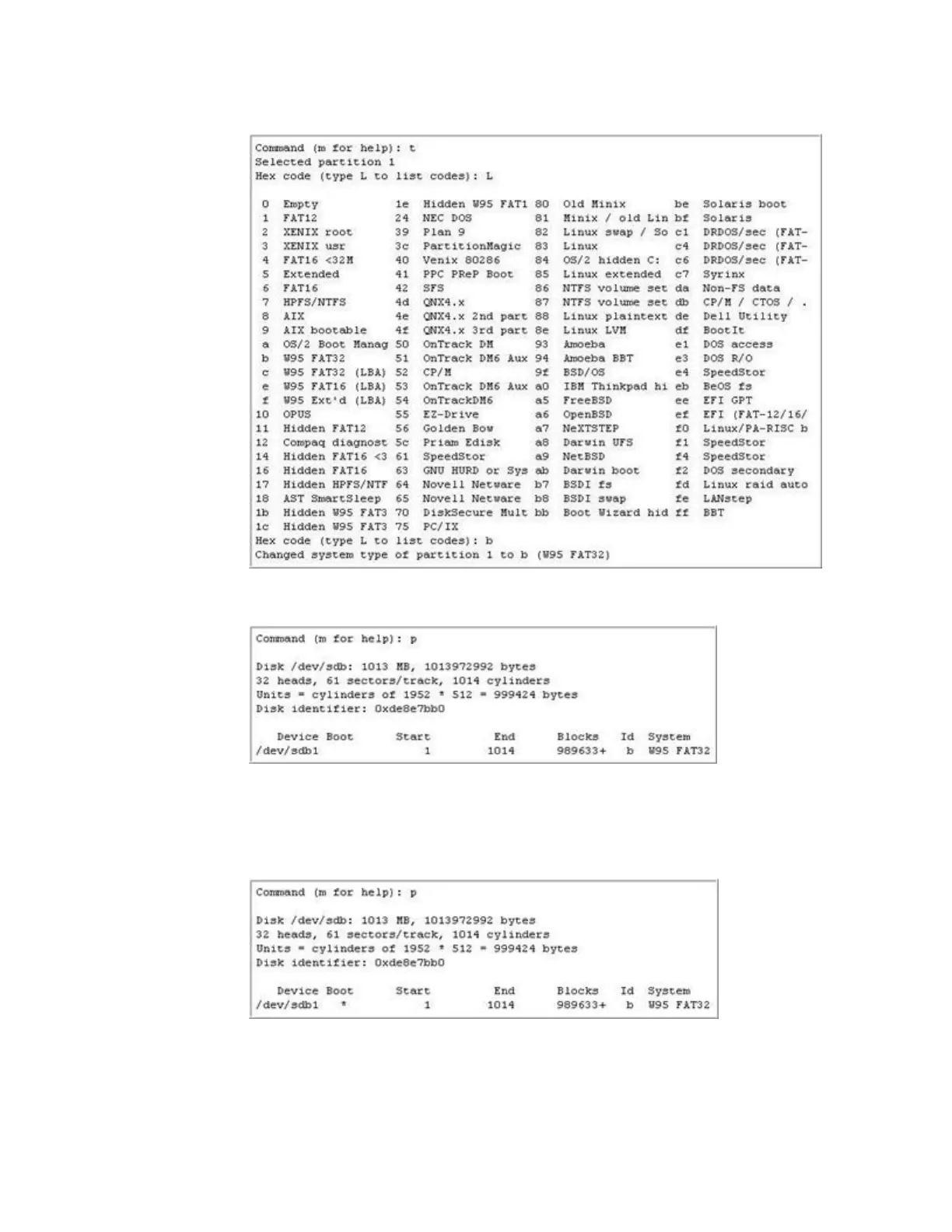The system displays output similar to the one shown below:
9. Verify the partition information by typing p.
The system displays output similar to the one shown below:
10. Set the bootable flag on partition 1 by typing a.
Type l for partition number 1.
11. Verify the partition information by typing p.
The system displays output similar to the one shown below:
12. Write the changes to the USB drive by typing w.
Formatting a USB drive
Installing and Configuring Avaya Aura
™
System Platform April 2010 91