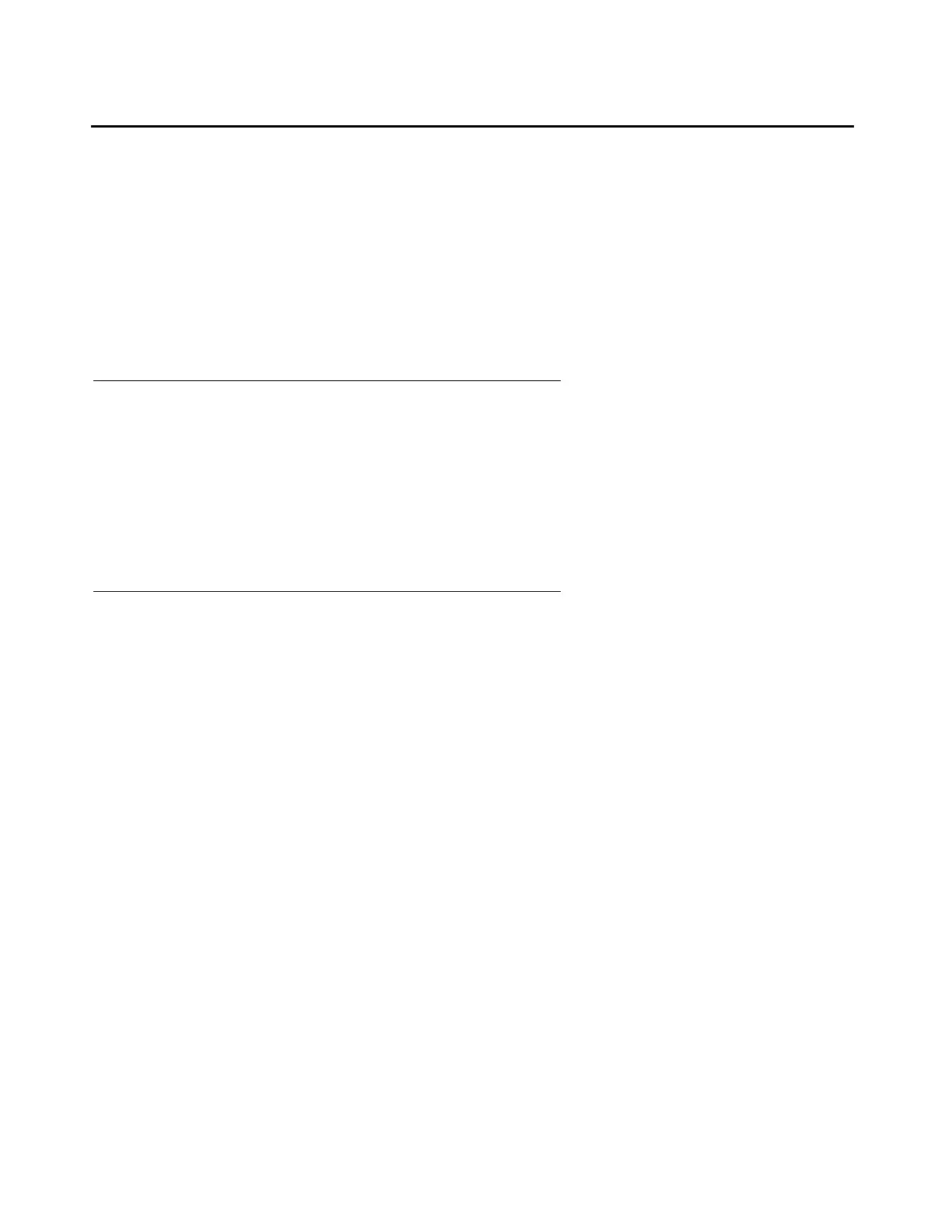Avaya C360 Layer 2 Features
114 Installation and Configuration Guide Avaya C360 Multilayer Stackable Switches, version 4.5
Ethernet
Ethernet is one of the most widely implemented LAN standards. It uses the Carrier Sense
Multiple Access with Collision Detection (CSMA/CD) access method to handle simultaneous
demands. CSMA/CD is a multi-user network allocation procedure in which every station can
receive the transmissions of every other station. Each station waits for the network to be idle
before transmitting and each station can detect collisions by other stations.
The first version of Ethernet supported data transfer rates of 10 Mbps, and is therefore known
as 10BASE-T (over copper) or 10BASE-FX (over fiber).
Fast Ethernet
Fast Ethernet is a newer version of Ethernet, supporting data transfer rates of 100 Mbps. Fast
Ethernet is sufficiently similar to Ethernet to support the use of most existing Ethernet
applications and network management tools. The adoption of Fast Ethernet is as 100BASE-T
(over copper) or 100BASE-FX (over fiber).
Fast Ethernet is standardized as IEEE 802.3u.
Gigabit Ethernet
Gigabit Ethernet supports data rates of 1 Gbps. Gigabit Ethernet standards are 1000BASE-T
(over copper) or 1000BASE-ELX, 1000BASE-LX and 1000BASE-SX (over fiber).
Gigabit Ethernet is standardized as IEEE 802.3z.
