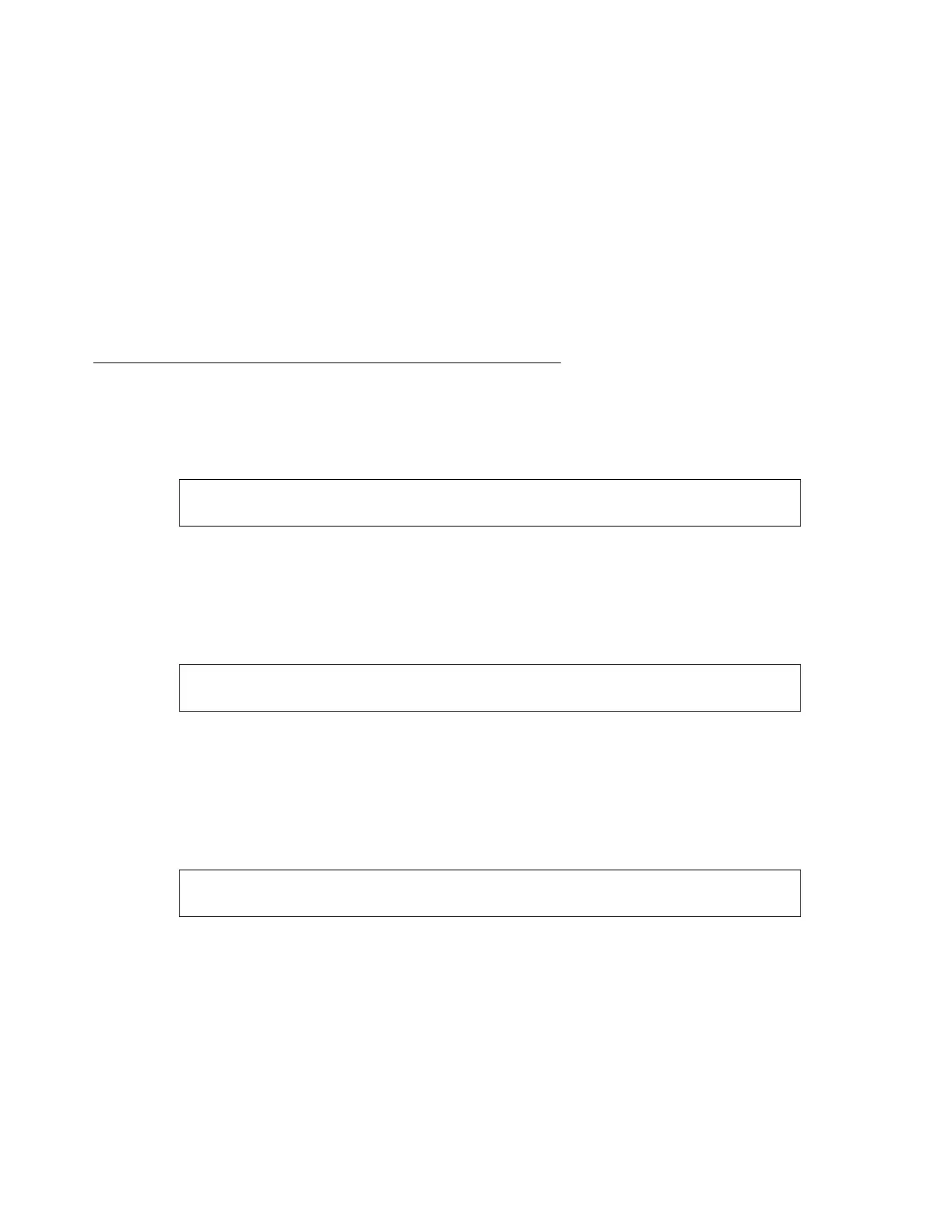Avaya C360 Layer 2 Features
154 Installation and Configuration Guide Avaya C360 Multilayer Stackable Switches, version 4.5
● System description
● System name
● System capabilities
● Management address
802.1 (optional)
● VLAN name
● Port VLAN
Configuring the LLDP Agent
To configure LLDP:
1. Enable the LLDP agent globally using the set lldp system-control command.
This command affects all C360 switches within a stack and activates TLV reception and
mandatory TLV transmission on all stack ports according to the administrative LLDP port
status (refer to step 2).
2. Configure the administrative lldp port status using the set port lldp CLI command
(optional). The default value is rx-and-tx.
The device now accepts LLDP TLVs from neighboring devices supporting LLDP on port 3 in
module 5 in the stack.
3. Configure additional TLVs transmission using the set port lldp tlv CLI command
(optional). This allows you to advertise additional information about the device's and ports'
description, VLAN information, system capabilities and management address. Additional
TLVs are disabled by default.
The device now advertises all mandatory and optional TLVs to neighboring network devices
supporting LLDP.
4. Verify LLDP advertisements using the show lldp config CLI command.
C360-1 (super)# set lldp system-control enable
Done!
C360-1(super)# set port lldp 5/3 rx-only
Done!
C360-1 (super)# set port lldp tlv 5/3 enable all
Done!
