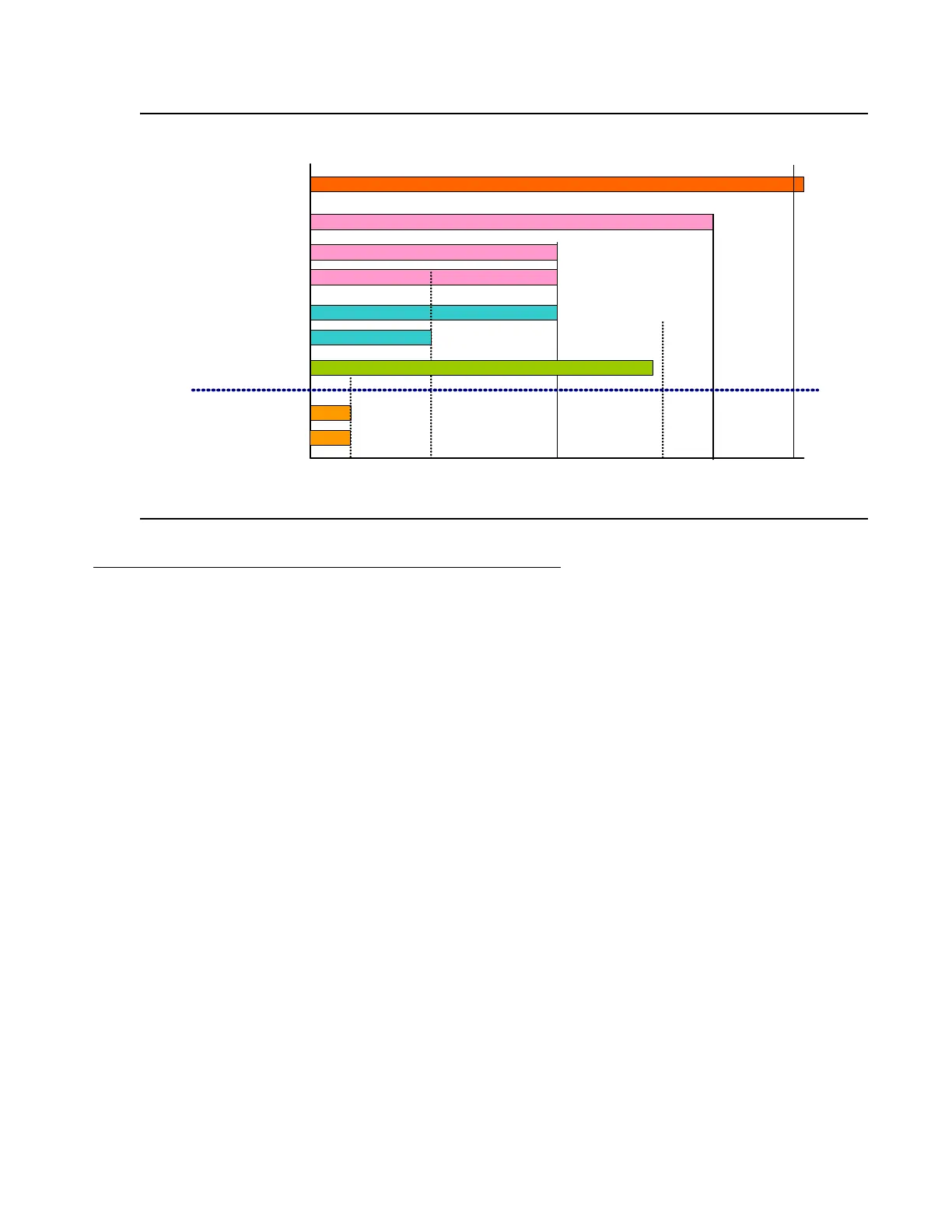Ethernet
Issue 2 July 2005 115
Figure 20: maximum Ethernet Cable Lengths
Configuring Ethernet Parameters
Auto-Negotiation
Auto-Negotiation is a protocol that runs between two stations, two switches or a station and a
switch. When enabled, Auto-Negotiation negotiates port speed and duplex mode by detecting
the highest common denominator port connection for the endstations. For example, if one
workstation supports both 10 Mbps and 100 Mbps speed ports, while the other workstation only
supports 10 Mbps, then Auto-Negotiation sets the port speed to 10 Mbps.
For Gigabit ports, Auto-Negotiation determines the Flow Control configuration of the port.
Full-Duplex/Half-Duplex
Devices that support Full-Duplex can transmit and receive data simultaneously, as opposed to
half-duplex transmission where each device can only communicate in turn.
Full-Duplex provides higher throughput than half-duplex.
Speed
The IEEE defines three standard speeds for Ethernet: 10, 100 and 1000 Mbps (also known as
Ethernet, Fast Ethernet and Gigabit Ethernet respectively).
9µ Single-mode
9µ Single-mode
50µ Multi-mode
62.5µ Multi-mode
50µ Multi-mode
62.5µ Multi-mode
9µ Single-mode
1000BASE-ELX
1550 nm
1000BASE-LX
1300 nm
1000BASE-SX
850 nm
10/100BASE-FX
275 m 550 m 5 km2 km 10 km 70 km
Building Backbones Campus Backbone
{
{
1000BASE-T
100 m
LANs
10/100BASE-T
