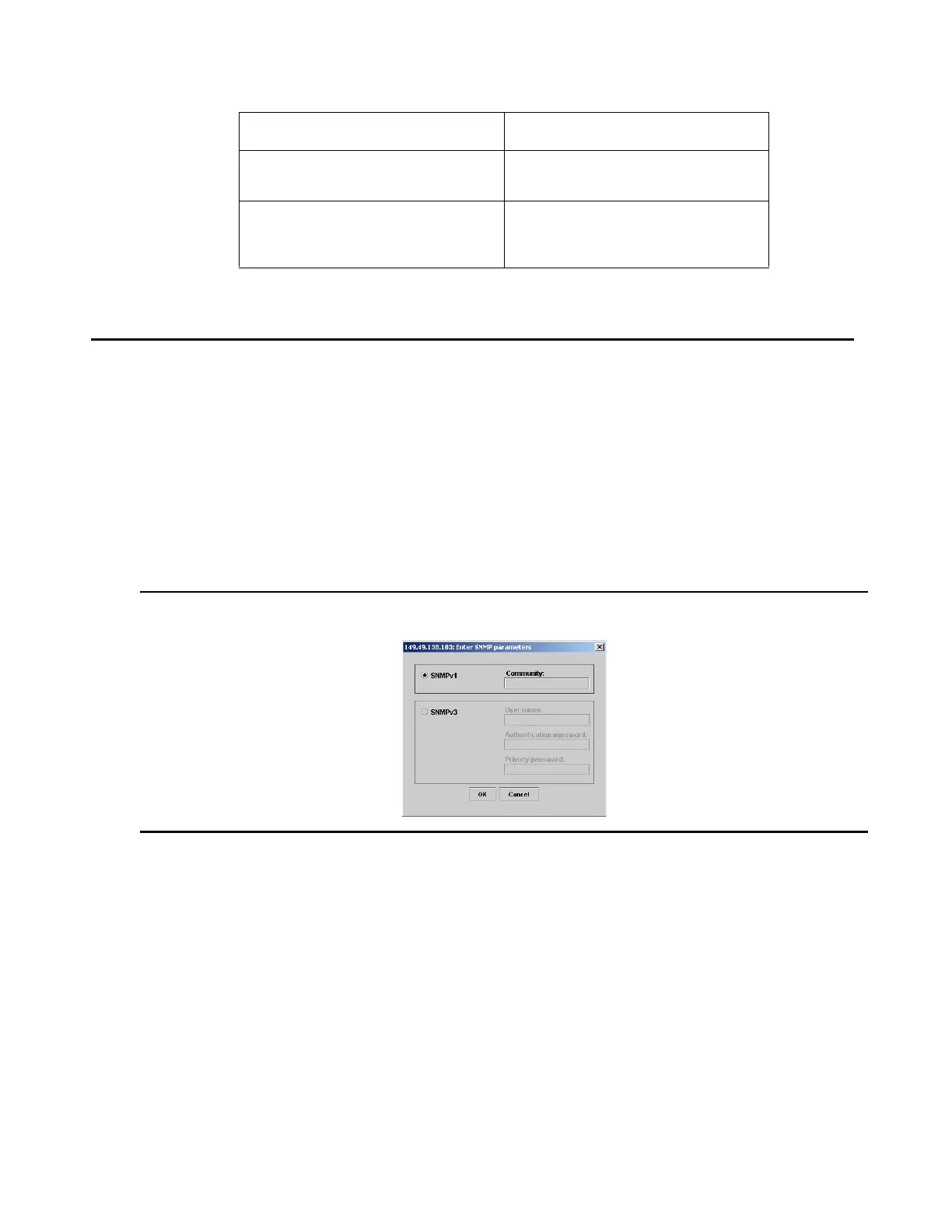Running the Device Manager
Issue 1 June 2005 205
Running the Device Manager
Note:
Note: Assign an inband or out-of-band interface IP address to the switch before
beginning this procedure.
To run the Device Manager:
1. Open your browser.
2. Point your web browser to http://xxx.xxx.xxx.xxx, where xxx.xxx.xxx.xxx is the IP address of
the Avaya C360 Device you want to manage. The SNMP parameters dialog box opens:
Figure 32: SNMP parameters dialog box
3. For SNMPv1 login
a. enter the SNMP community string.
b. Click OK.
Or
4. For SNMP v3 login:
a. Enter the User Name.
b. Enter the Authentication password.
Display the SNMP time-out
parameter
show snmp time-out
Display the URL of the Web
server with the help files and the
Java plug-in
show web aux-files-url
In order to... Use the following command...
