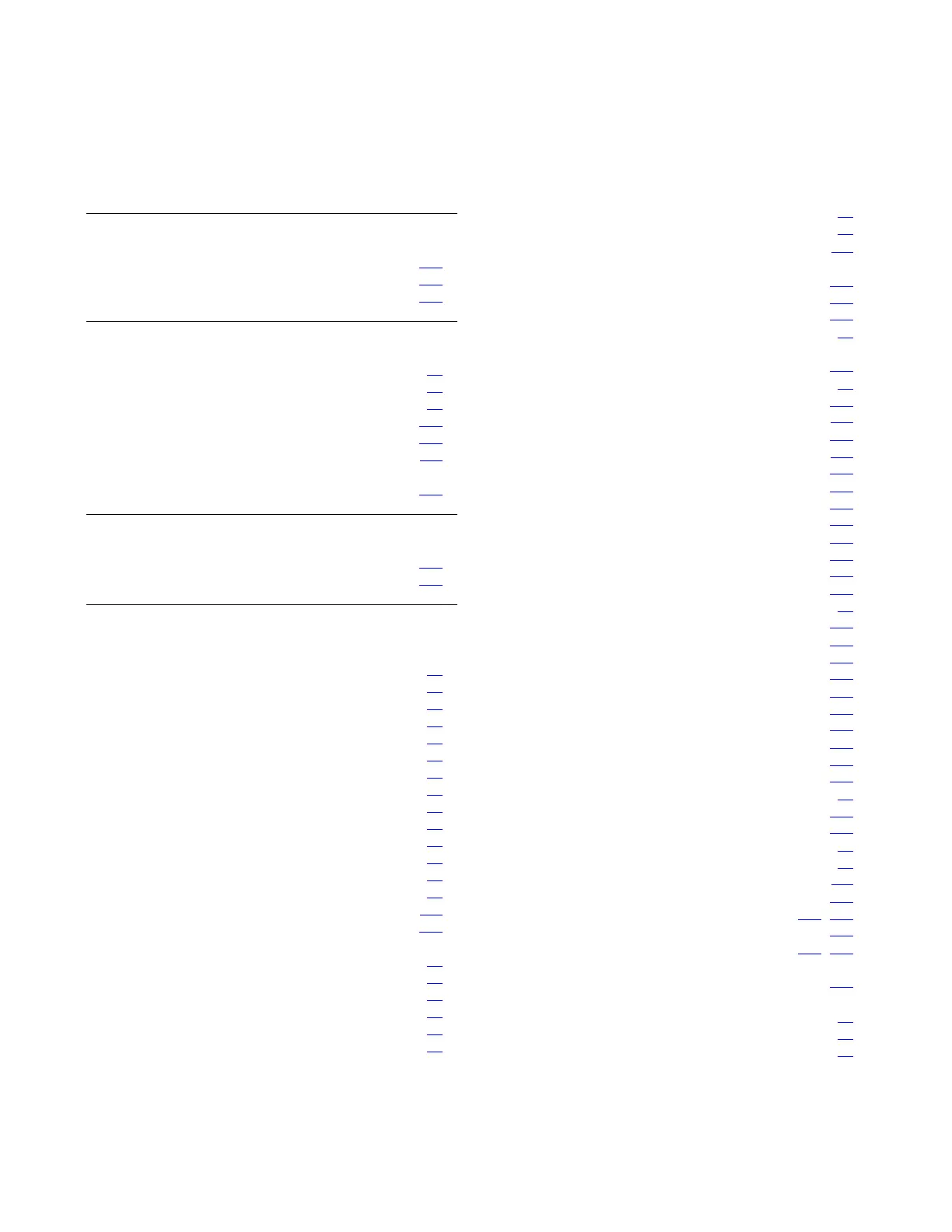Issue 2 July 2005 243
Index
Index
Numerical
802.1x support. . . . . . . . . . . . . . . . . . . 126
CLI commands . . . . . . . . . . . . . . . . . 128
configuring procedure . . . . . . . . . . . . . . 127
A
AC power, connecting . . . . . . . . . . . . . . . 54
Access, restricting management . . . . . . . . . . 86
Accessing the switch . . . . . . . . . . . . . . . . 61
Activating a routing license . . . . . . . . . . . . . 158
ARP table configuration . . . . . . . . . . . . . . 181
Auto-negotiation . . . . . . . . . . . . . . . . . . 115
Avaya IP Telephones
configuring QoS for
. . . . . . . . . . . . . . . 231
B
Binding, multi-VLAN . . . . . . . . . . . . . . . . 122
BOOTP/DHCP relay configuration . . . . . . . . . 183
C
C360
features . . . . . . . . . . . . . . . . . . . . 20
layer 3 support . . . . . . . . . . . . . . . . . 25
manageability . . . . . . . . . . . . . . . . . 21
management options . . . . . . . . . . . . . . 25
monitoring . . . . . . . . . . . . . . . . . . . 24
network optimization . . . . . . . . . . . . . . 20
nomenclature. . . . . . . . . . . . . . . . . . 19
PoE support . . . . . . . . . . . . . . . . . . 24
QoS . . . . . . . . . . . . . . . . . . . . . . 23
redundancy . . . . . . . . . . . . . . . . . . 21
security . . . . . . . . . . . . . . . . . . . . 23
stacking . . . . . . . . . . . . . . . . . . . . 20
switch configurations . . . . . . . . . . . . . . 27
VLAN support . . . . . . . . . . . . . . . . . 22
CAM table. . . . . . . . . . . . . . . . . . . . . 117
Classification of ports for port redundancy . . . . . . 143
CLI
architecture in switch . . . . . . . . . . . . . . 62
assigning stack IP to switch . . . . . . . . . . . 66
entering in switch . . . . . . . . . . . . . . . . 64
establishing layer 2 and layer 3 connections . . . 72
establishing PPP connection via modem . . . . . 73
establishing SSH connection . . . . . . . . . . 68
establishing Telnet connection . . . . . . . . . . 67
initial switch configuration settings . . . . . . . . 93
Client, configuring Telnet support . . . . . . . . . .111
Compatibility
features in stacking different devices . . . . . . 228
hardware in stacking different devices . . . . . 226
standards . . . . . . . . . . . . . . . . . . . 233
Configurations, switch hardware . . . . . . . . . . . 27
Configuring
ARP table. . . . . . . . . . . . . . . . . . . 181
basic switch functions . . . . . . . . . . . . . . 97
BOOTP/DHCP relay . . . . . . . . . . . . . . 183
CPU utilization monitoring . . . . . . . . . . . .112
Device Manager. . . . . . . . . . . . . . . . 204
ethernet parameters with CLI. . . . . . . . . . .118
initial router IP parameters . . . . . . . . . . . 170
IP . . . . . . . . . . . . . . . . . . . . . . 169
IP fragmentation. . . . . . . . . . . . . . . . 194
IP multicast filtering with CLI . . . . . . . . . . 146
LAGs with CLI. . . . . . . . . . . . . . . . . 138
license key with CLI . . . . . . . . . . . . . . 165
LLDP Agent with CLI . . . . . . . . . . . . . 154
netBIOS re-broadcast . . . . . . . . . . . . . 185
network time parameters. . . . . . . . . . . . . 99
OSPF . . . . . . . . . . . . . . . . . . . . 175
PoE with CLI . . . . . . . . . . . . . . . . . 202
policy. . . . . . . . . . . . . . . . . . . . . 190
port mirroring with CLI . . . . . . . . . . . . . 151
port redundancy with CLI . . . . . . . . . . . 142
RIP. . . . . . . . . . . . . . . . . . . . . . 172
RMON with CLI . . . . . . . . . . . . . . . . 147
route redistribution. . . . . . . . . . . . . . . 180
SCP support . . . . . . . . . . . . . . . . . 105
SMON with CLI . . . . . . . . . . . . . . . . 150
SNMP with CLI . . . . . . . . . . . . . . . . . 79
spanning tree protocol with CLI. . . . . . . . . 134
static routing . . . . . . . . . . . . . . . . . 177
switch default settings . . . . . . . . . . . . . . 93
system parameters . . . . . . . . . . . . . . . 98
Telnet client support . . . . . . . . . . . . . . .111
uploading and downloading images. . . . . . . 101
VLAN features with CLI . . . . . . . . . . 124, 155
VRRP . . . . . . . . . . . . . . . . . . . . 186
weighted queuing with CLI . . . . . . . . . 152, 155
Configuring QoS
for Avaya IP Telephones
. . . . . . . . . . . . 231
Connecting
AC power
. . . . . . . . . . . . . . . . . . . . 54
DC backup power . . . . . . . . . . . . . . . . 55
network. . . . . . . . . . . . . . . . . . . . . 48