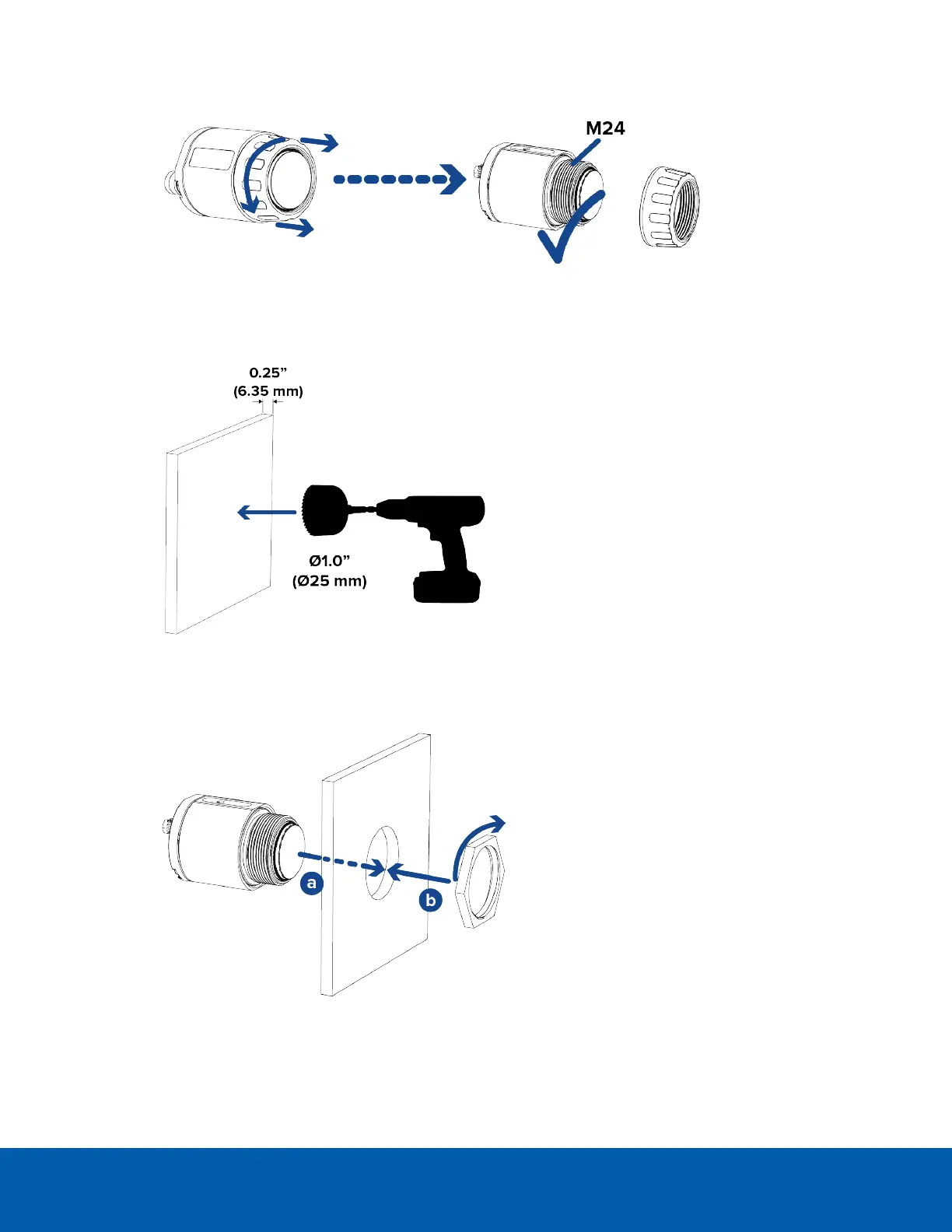1. Unscrew the lens collar from the micro bullet imager.
2. Drill a 25 mm (1.0") hole through the mounting surface. The mounting surface should be no more than
6.35 mm (0.25") thick. A countersink hole may be required if the mounting surface is thicker than 6.35
mm (0.25").
3. Push the micro bullet imager through the mounting hole (a). Secure it in place with the lens ring
provided (b). The mounting screw hole on the imager should be on the top of the micro bullet when
mounted. This mounting screw hole aligns with the top of the imager's video frame.
4. Tighten the lens ring to secure the micro bullet in place.
Mounting Through the Mounting Surface 31
