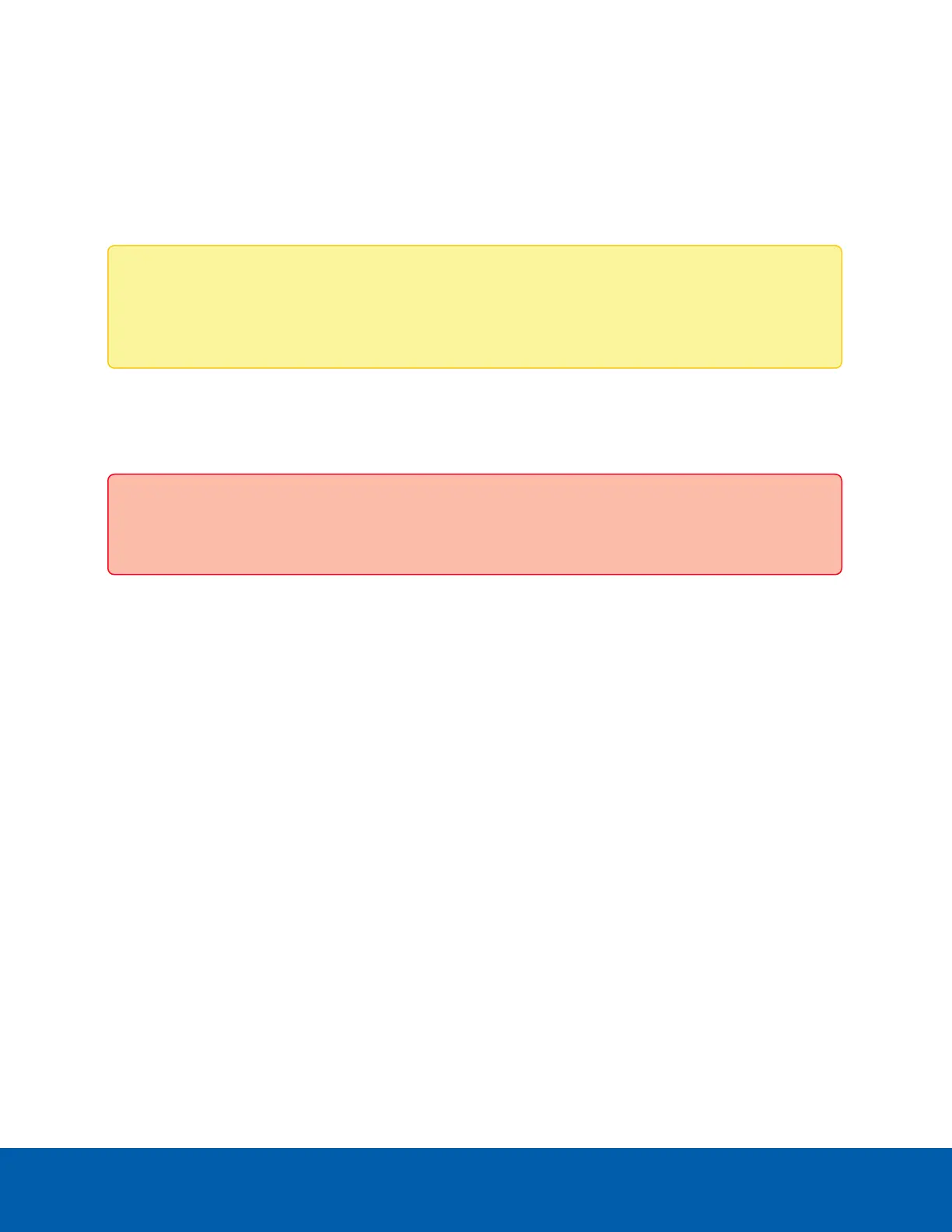Cleaning
Micro Bullet Imager Lens Bubble
If the video image becomes blurry or smudged in areas, it may be because the lens bubble requires cleaning.
Note: Cleaning the micro bullet lens bubble does not apply to right angle imagers as they do not
have an accessible lens bubble. Use caution if needing to clean the right angle imager lens. Obtain a
lens cleaning swab and solution and follow the cleaning instructions provided.
To clean the micro bullet lens bubble:
l
Use hand soap or a non-abrasive detergent to wash off dirt or fingerprints.
l
Use a microfiber cloth or non-abrasive fabric to dry the lens bubble.
Important: Failure to use the recommended cleaning materials may result in a damaged or
scratched lens bubble. A damaged lens bubble may negatively impact image quality.
Imager and Main Unit Body
l
Use a dry or lightly dampened cloth to clean the imager and main unit bodies.
l
Do not use strong or abrasive detergents.
Cleaning 56
