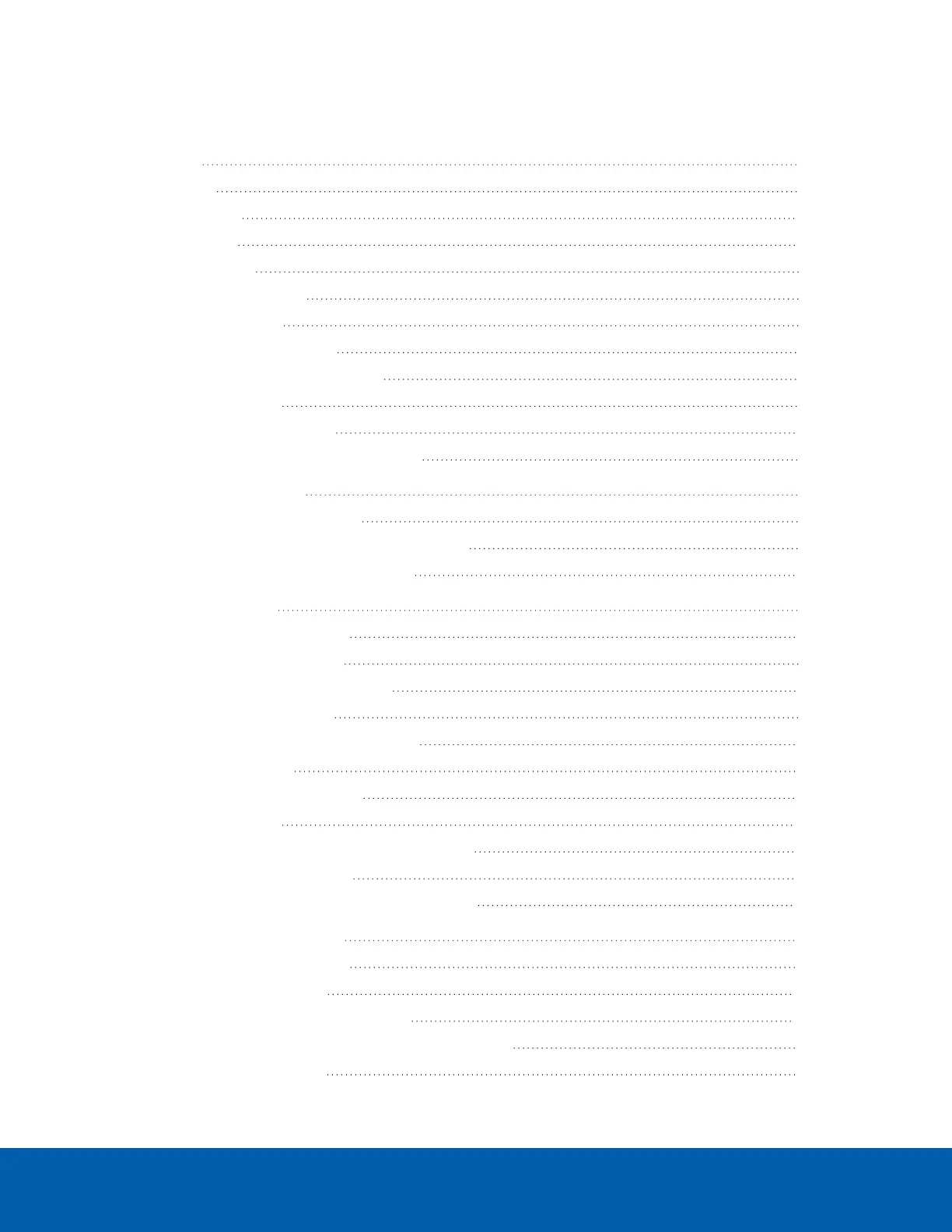Table of Contents
Overview 8
Main Unit 8
Front View 8
Rear View 9
Bottom View 10
DIN Rail Mount View 10
Micro Bullet Imager 11
Micro Bullet Imager View 11
L-Bracket and Micro Bullet View 11
Right Angle Imager 12
Right Angle Imager View 12
Optional Accessory Flat Bracket View 13
Preparing the Installation 14
Modular Camera System Setup 14
Mounting and Aiming Video Analytics Cameras 14
Recommended Use of HD BNC Cables 15
Main Unit Installation 16
Required Tools and Materials 16
Main Unit Package Contents 16
Mounting on a Flat Surface or Table 16
Mounting the Unit to a Wall 17
Changing the Mounting Feet Position 17
Mounting to a Wall 19
Mounting the Unit on a DIN Rail 20
Cable Connections 22
Connecting the Ethernet and HD BNC Cables 22
Connecting External Power 23
Connecting to External Audio and I/O Devices 23
Micro Bullet Imager Installation 25
Required Tools and Materials 25
Imager Package Contents 25
Using the L-Bracket Mounting Adapter 25
Positioning the Micro Bullet Imager in the L-Bracket 25
Mounting the L-Bracket 27
5
