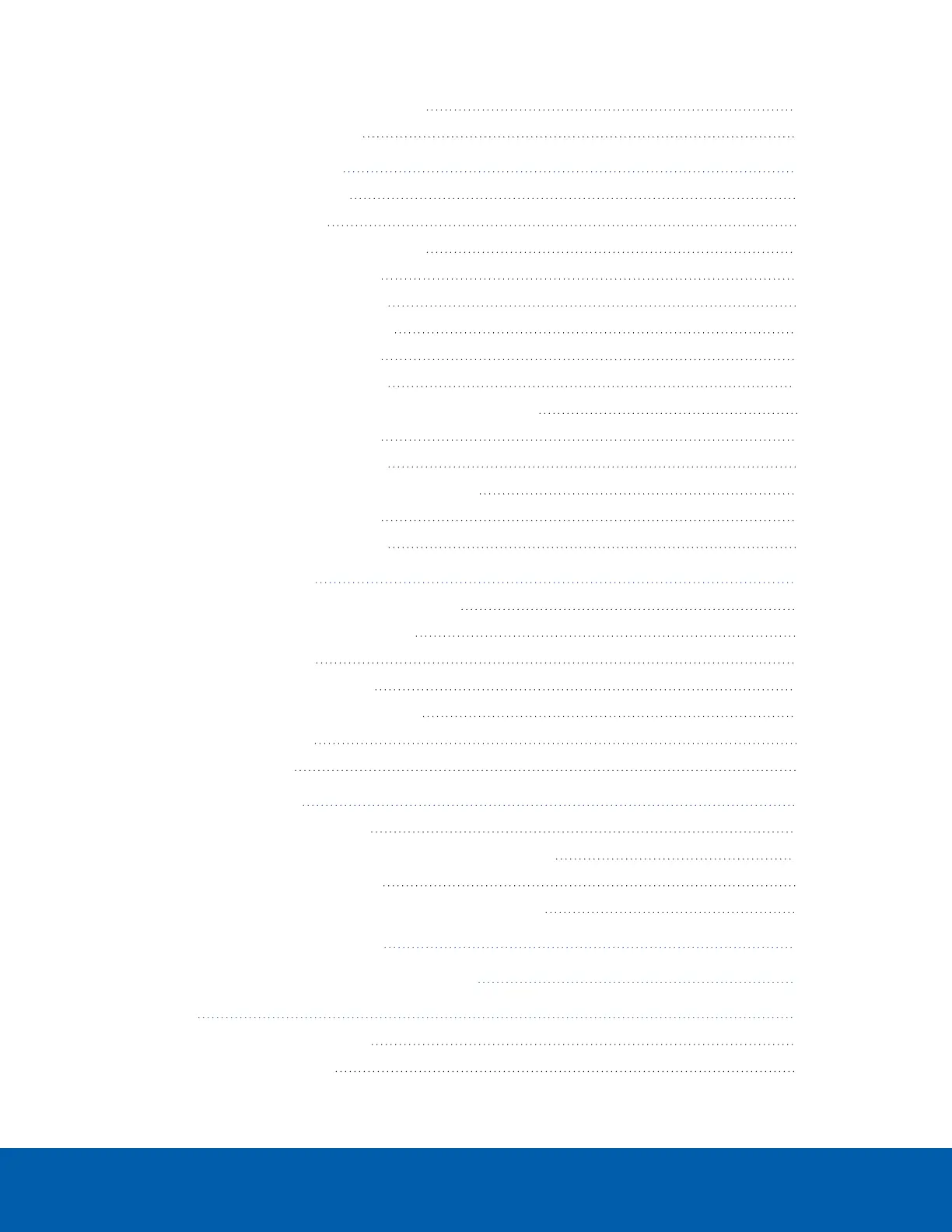Mounting Through the Mounting Surface 30
Mounting to a Thin Metal Sheet 32
Right Angle Imager Installation 35
Required Tools and Materials 35
Imager Package Contents 35
Mounting Through the Mounting Surface 35
Installing with Mounting Screws 35
Installing with the Adhesive Strip 37
Mounting the Imager onto a Surface 38
Installing with Mounting Screws 39
Installing with the Adhesive Strip 40
Mounting Through the Mounting Surface with the Bracket 41
Installing with Mounting Screws 42
Installing with the Adhesive Strip 44
Mounting the Imager and Bracket onto a Surface 45
Installing with Mounting Screws 46
Installing with the Adhesive Strip 47
Connecting to the Camera 49
Initializing a Camera Username and Password 49
(Optional) Using the USB Wi-Fi Adapter 49
Assigning an IP Address 50
Accessing the Live VideoStream 50
(Optional) Configuring Onboard Storage 50
Configuring the Camera 51
For More Information 51
Main Unit LED Indicators 52
Connection Status LED Indicator 52
Troubleshooting Network Connections and LED Behavior 52
Imager Connection LED Indicators 53
Troubleshooting Imager Connections and LED Behavior 53
Resetting to Factory Default Settings 54
Setting the IP Address Using the ARP/Ping Method 55
Cleaning 56
Micro Bullet Imager Lens Bubble 56
Imager and Main Unit Body 56
6
