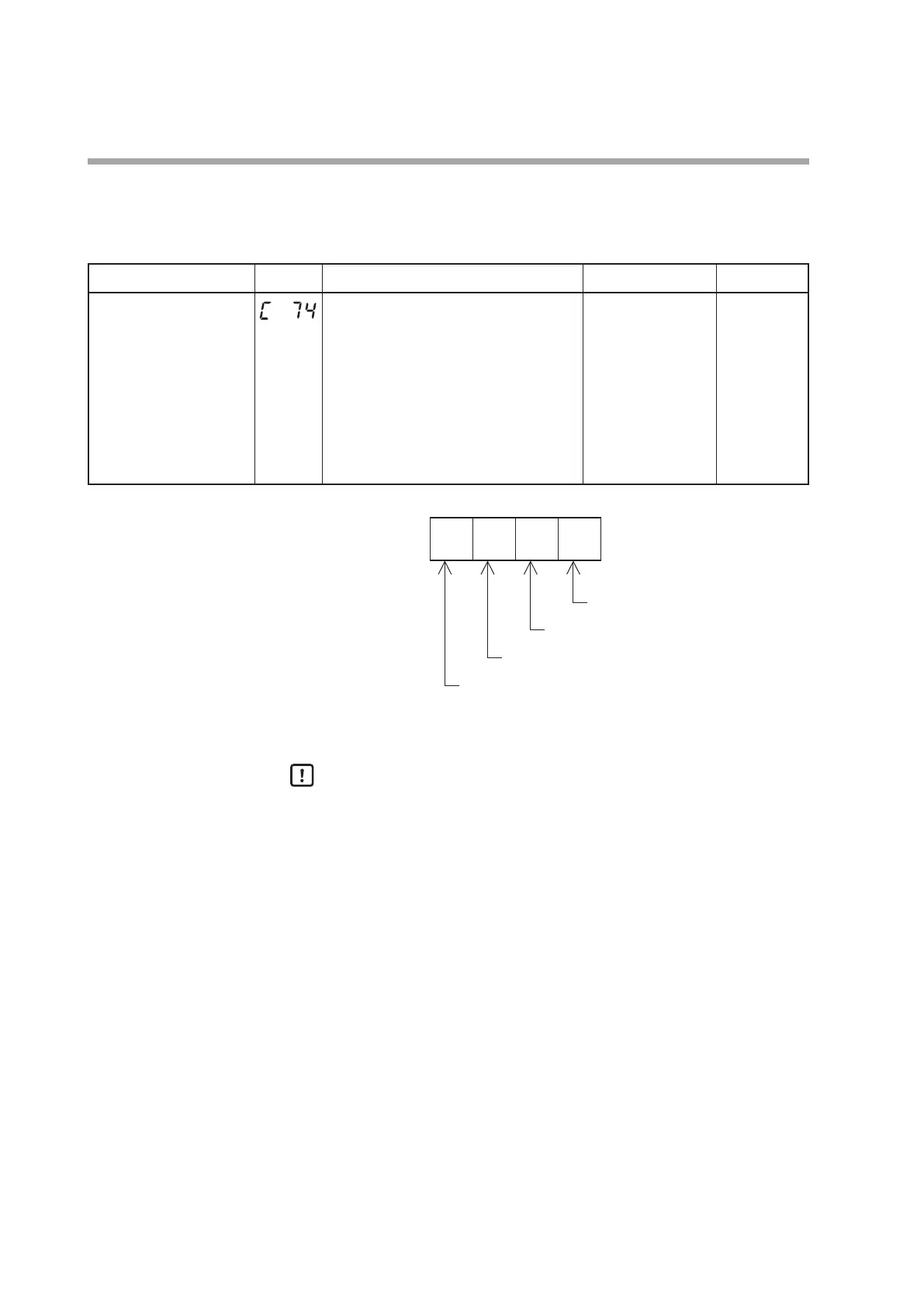5-96
Chapter 5. DETAILED DESCRIPTION OF EACH FUNCTION
PV/SP display setup
The PV/SP value related items to be displayed in the operation display mode can be
set.
Item (Bank) Display Contents Initial value User level
PV/SP display setup
(Setup bank)
Whether or not the PV/SP value related
items are displayed in the operation display
mode is determined by the sum of the
following weights:
Bit 0: PV display
Disabled: 0, Enabled: +1
Bit 1: SP display
Disabled: 0, Enabled: +2
Bit 2: LSP group number display
Disabled: 0, Enabled: +4
Other invalid settings, 0, +8
15 Standard,
High function
2
3
2
2
2
1
2
0
Undened.
LSP group number display
SP display
PV display
• When using the SLP-C35 Smart Loader Package, not only the numeric value, but
also the bit input can be used to set [
C74
: PV/SP display setup].
Handling Precautions
• Even though the LSP group number display is set at [Enabled], the LSP
group number is not displayed when [
C30
: LSP system group] is set at “1”.