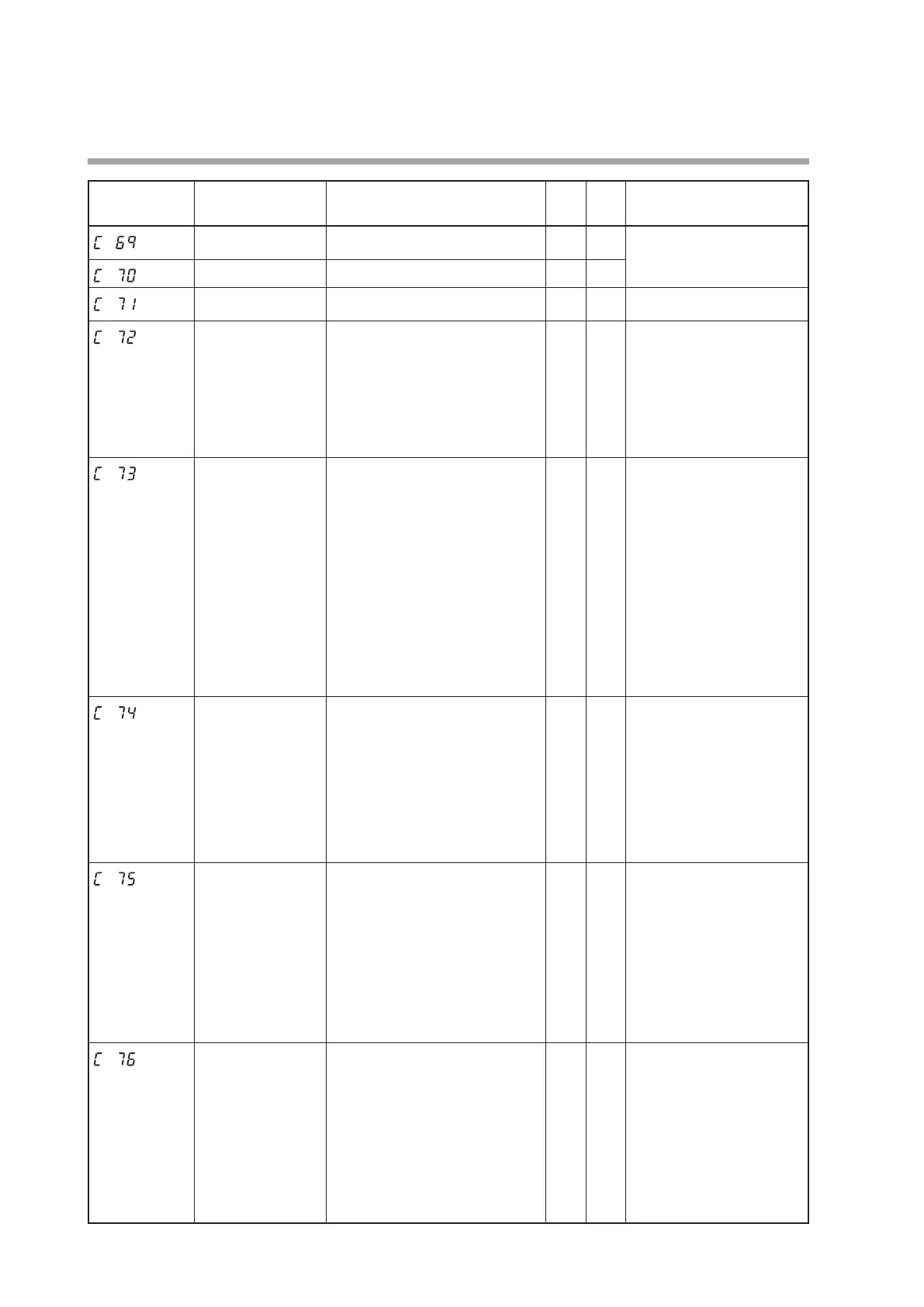6-16
Chapter 6. LIST OF DISPLAYS AND SETTING DATA
Display Item Contents
Initial
value
User
level
Notes
Data format (Stop
bit)
0: 1 bit
1: 2 bits
0 0
Displayed when the optional
model has RS-485.
Response time-out 1 to 250 ms
3 2
Key operation type 0: Standard type
1: Special type
0 2
[mode] key function 0: Invalid
1: AUTO/MANUAL selection
2: RUN/READY selection
3: AT Stop/Start
4: LSP group selection
5: Release all DO latches
6: LSP/RSP selection
7: Communication DI1 selection
8: Invalid
1 0
MODE display setup Whether or not the mode bank
setup is displayed is determined by
the sum of the following weights:
Bit 0: AUTO/MANUAL display
Disabled: 0, Enabled: +1
Bit 1: RUN/READY display
Disabled: 0, Enabled: +2
Bit 2: LSP/RSP display
Disabled: 0, Enabled: +4
Bit 3: AT stop/start displayDisabled:
0, Enabled: +8
Bit 4: Release all DO latches display
Disabled: 0, Enabled: +16
Bit 5:
Communication DI1 ON/OFF display
Disabled: 0, Enabled: +32
Other invalid settings, 0, +64, +128
255 1
PV/SP display setup Whether or not the PV/SP value
related items are displayed in the
basic display mode is determined
by the sum of the following weights:
Bit 0: PV display
Disabled: 0, Enabled: +1
Bit 1: SP display
Disabled: 0, Enabled: +2
Bit 2: LSP group number display
Disabled: 0, Enabled: +4
Other invalid settings, 0, +8
15 1
MV display setup Whether or not the PV/SP value
related items are displayed in the
basic display mode is determined
by the sum of the following weights:
Bit 0: MV display
Disabled: 0, Enabled: +1
Bit 1: Heat MV/cool MV display
Disabled: 0, Enabled: +2
Bit 2: MFB display
Disabled: 0, Enabled: +4
Bit 3: AT progress display
Disabled: 0, Enabled: +8
15 1
Event setting value
display setup
0: Internal Event set value is not
displayed in the operation display
mode.
1: Set value of Internal Event 1 is
displayed in the operation display
mode.
2: Set values of Internal Events 1 to
2 are displayed in the operation
display mode.
3: Set values of Internal Events 1 to
3 are displayed in the operation
display mode.
0 1
(Continue on next page.)