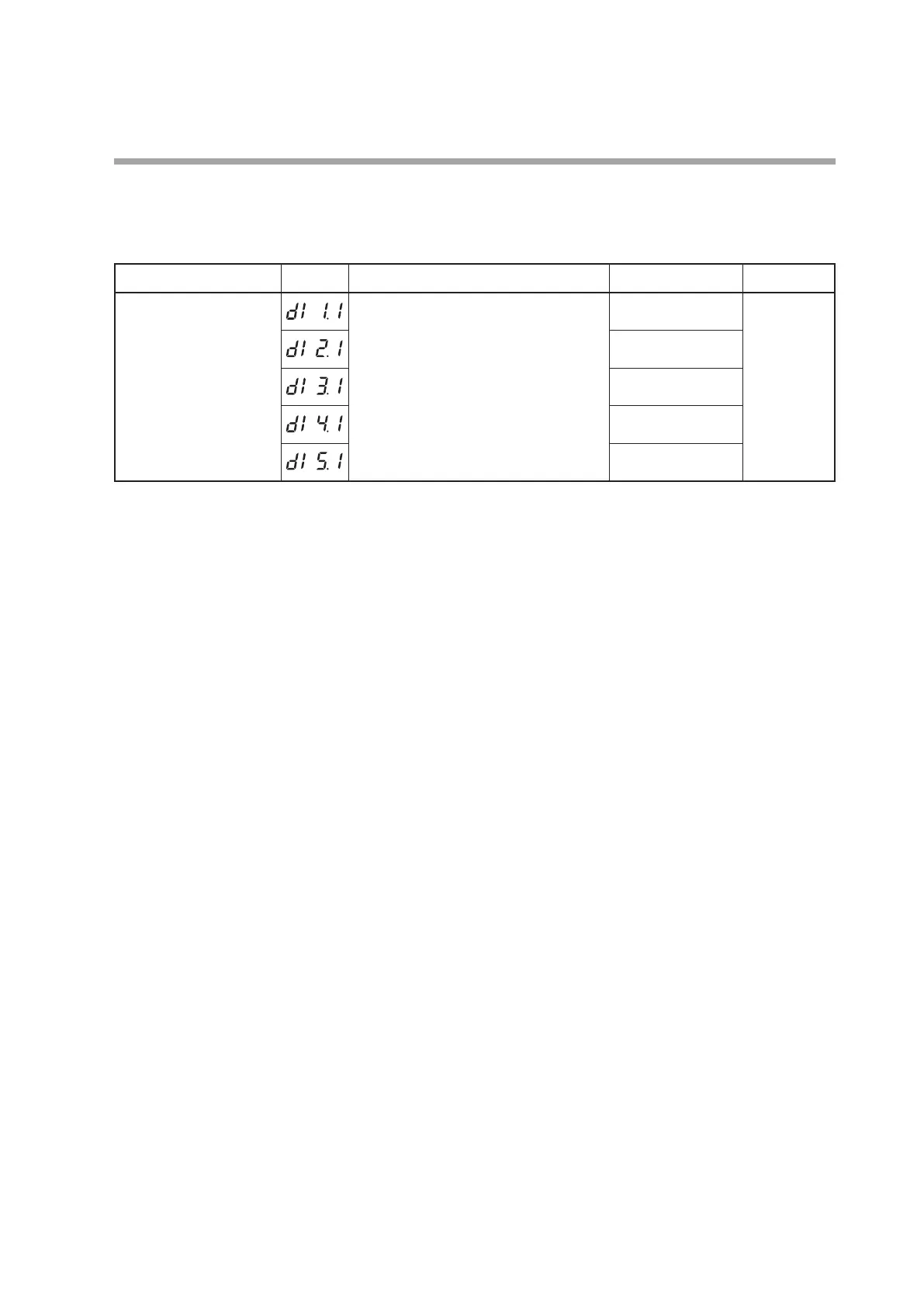5-37
Chapter 5. DETAILED DESCRIPTION OF EACH FUNCTION
DI Assignment of LSP group selection
The LSP group selection can be set for internal contacts 1 to 5 using the DI
Assignment.
Item (Bank) Display Contents Initial value User level
Internal contact 1 to 5
Operation type
(DI Assignment bank)
0: No function
1: LSP group selection (0/+1)
2: LSP group selection (0/+2)
3: LSP group selection (0/+4)
4 to 20: Other functions
0 Basic,
Standard,
High function
0
0
0
0
• Details of LSP group selection with the internal contact function
The following shows the LSP group selection value according to the ON/OFF
status of each internal contact:
LSP group selection (0/+1) OFF: 0 ON: 1
LSP group selection (0/+2) OFF: 0 ON: 2
LSP group selection (0/+4) OFF: 0 ON: 4
The value, that "1" is added to the sum of the LSP group selection values
according to the ON/OFF status of each internal contact, becomes the LSP group
number.
For example, when the sum of LSP group selection values of internal contact 1 to
5 is "1", the LSP group number becomes "2". However, if this value exceeds the
value set in [
C30
: LSP system group], LSP groups, the number of which is the
same as the value set in [
C30
: LSP system group], are selected.
• Even though the LSP system group is "1", the display and setting can be made, but
the LSP group selection with the internal contact function becomes invalid.