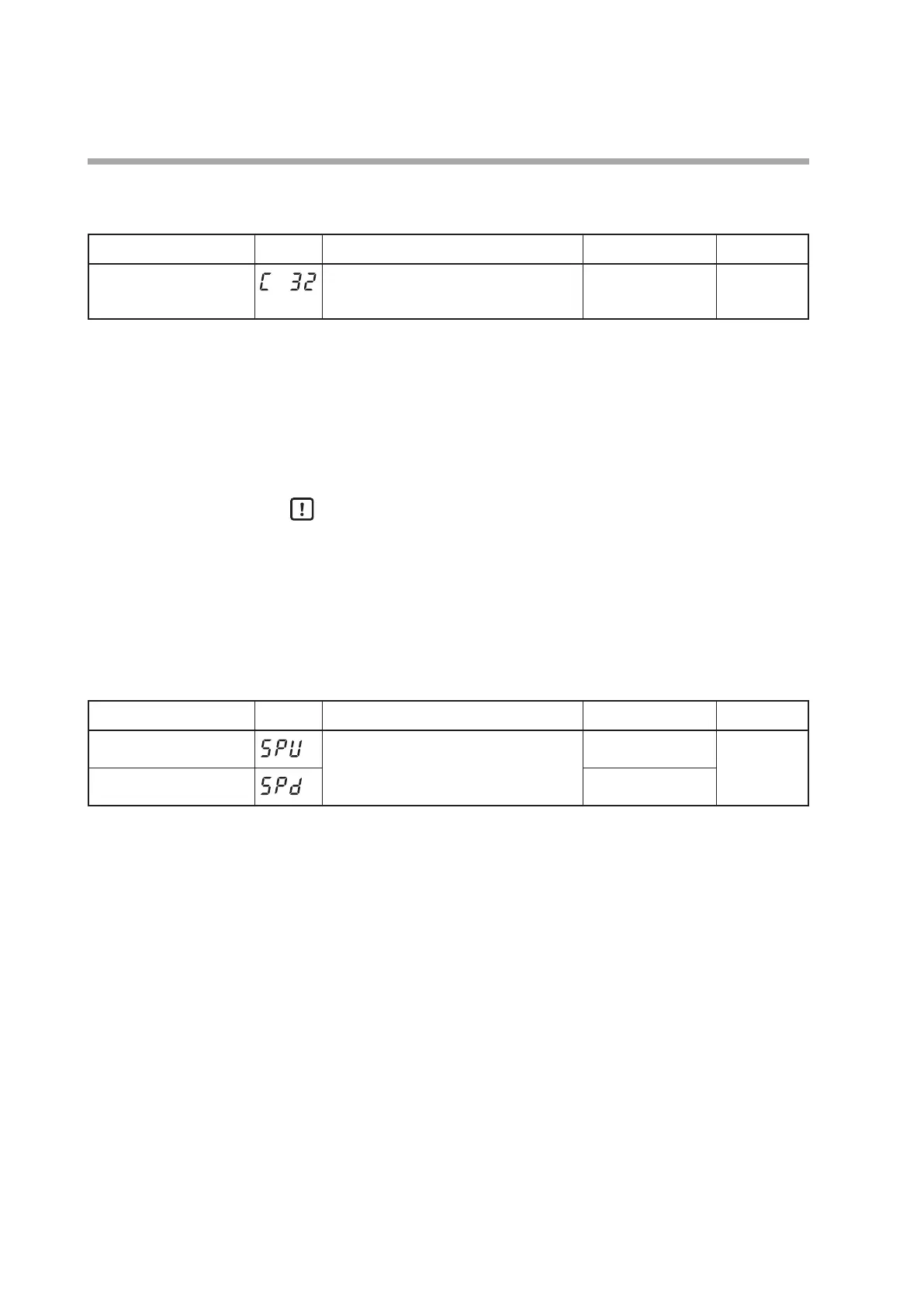5-38
Chapter 5. DETAILED DESCRIPTION OF EACH FUNCTION
SP ramp unit
The unit of the SP ramp-up/ramp-down can be set.
Item (Bank) Display Contents Initial value User level
SP ramp unit
(Setup bank)
0: 0.1U/s
1: 0.1U/min
2: 0.1U/h
1 High function
• "0.1U" shows that the decimal point position is shifted one digit rightward as
compared with the PV.
Example: When the thermocouple input is in a range of -200 to +1200°C, "0.1U" is
"0.1°C".
Example: When the DC voltage input is in a range of 0.0 to 100.0, "0.1U" is "0.01".
For the relationship between the decimal point position and the type of PV input
range, refer to the next section, “
SP ramp-up / ramp-down.”
Handling Precautions
When using the DC voltage/DC current input with setting of 3 digits after
the decimal point, "0.1U" is "0.0001".
However, the SP ramp-up/SP ramp-down setting cannot display 4 digits
together with the decimal point, so the value is displayed without the
decimal point.
SP ramp-up/ramp-down
The SP ramp-up and ramp-down can be set.
Item (Bank) Display Contents Initial value User level
SP up ramp (U/min)
(Parameter bank)
0.0U: No ramp
0.1 to 999.9U
(The unit of the ramp time is selected using
the SP ramp unit.)
0.0U High function
SP down ramp (U/min)
(Parameter bank)
0.0U
• The SP ramp-up/ramp-down setting is valid when [
C3
1
: SP ramp type] is set at
“0: Standard”.
• When an initial value of “0.0U” is set, the SP ramp function does not function.
Therefore, when the ramp-up setting is set to “0.1U” or more and the ramp-
down is set to “0.0U”, the SP ramp function is enabled only during the ramp-up
and disabled during the ramp-down. Additionally, the reverse operation can also
be set so that the SP ramp function is enabled only during the ramp-down and
disabled during the ramp-up.
• Regarding the setting for the number of digits after the decimal point (
C04
), the
SP ramp display shows one digit more than is shown for the PV. For linear input,
if
C04
is set for 3 digits after the decimal point, no decimal point is displayed in
the SP ramp value, but all 4 displayed digits are after the decimal point.
The unit for the SP ramp can be selected from every second, every minute, and
every hour in
C32
of the SETUP bank.
The table below shows how the decimal point position varies depending on the
PV input range.