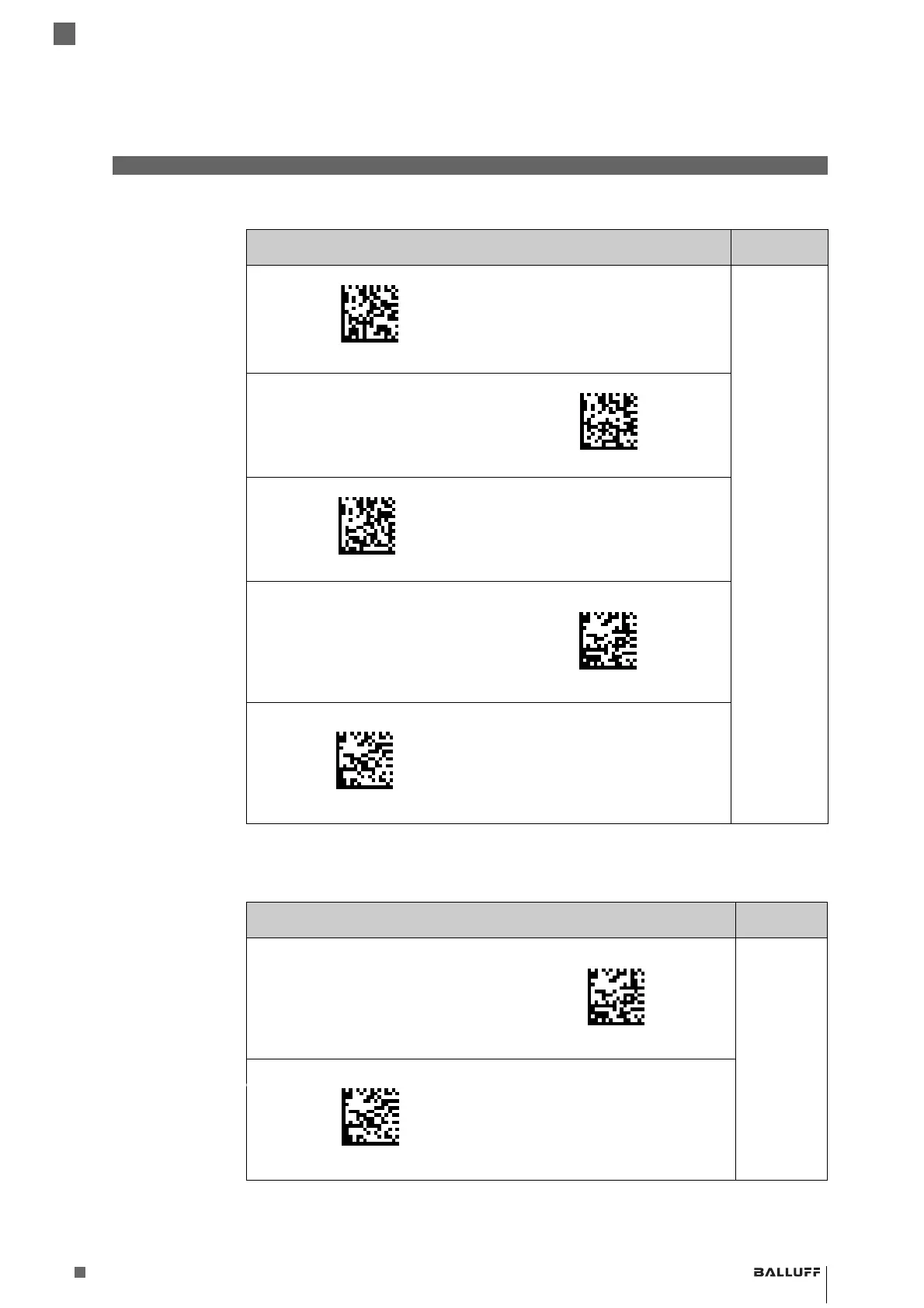25
www.balluff.com
2
Setup
Balluff BVS HS-P Family
Industrial Handheld Barcode Readers
USB FEATURES
Select USB COM-STD
a
USB Com to simulate RS-232 standard
interface
Set USB-
OEM
Interface
Features
starting on
page 55
USB-OEM
Select USB-OEM
Select USB Keyboard
USB Keyboard with standard key
encoding
USB Keyboard with alternate key
encoding
Select USB Alternate Keyboard
Select USB-KBD-APPLE
USB Keyboard for Apple computers
a. Download the correct USB Com driver from www.balluff.com
KEYBOARD
FEATURES
USB Keyboard with alternate key
encoding
Select USB Alternate Keyboard
Set KEY-
BOARD
WEDGE
Interface
Features
starting on
page 45
Select USB-KBD-APPLE
USB Keyboard for Apple computers
