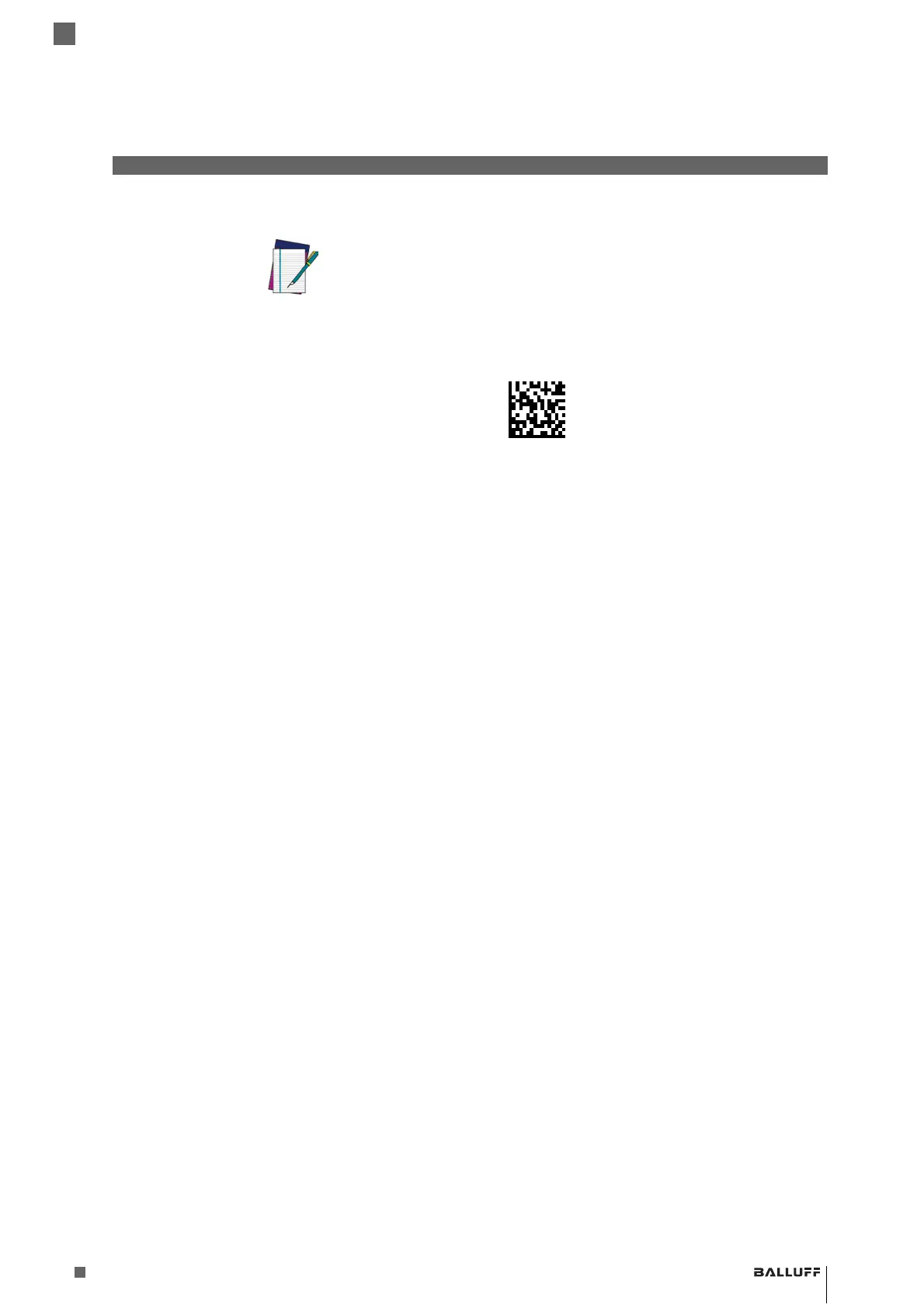29
www.balluff.com
2
Setup
Balluff BVS HS-P Family
Industrial Handheld Barcode Readers
2.7.5 Power Off Scan the barcode below to shut off power to the handheld until the next trigger pull. This func-
tion only applies to the wireless models.
PowerOff
NOTE
The BVS HS-PQ can be set up to require a PIN code when connecting. If you
want to set up a PIN, or when adding new equipment to a system that uses a
custom security PIN, please see
"Bluetooth PIN Code" starting on page 226
for more information.
